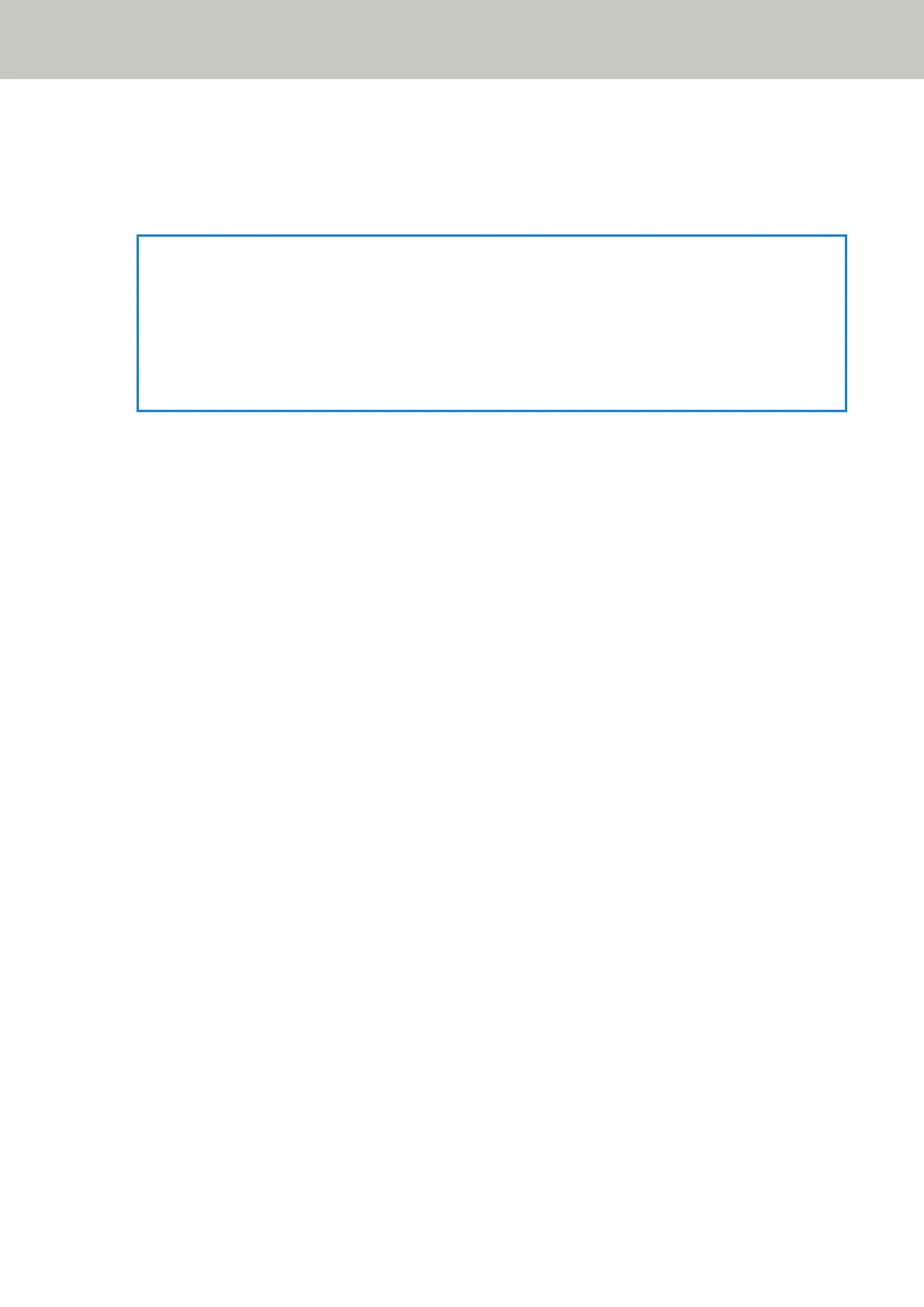● When scanning a document folded in half, an envelope, or a multi-layered transfer paper one at a time
manually
1. Slide the feed mode switch to the left to switch the feed mode to Manual Single Mode.
2. Select the time for [Timeout Time].
HINT
● When [Enable] is selected for [Continuous Feed Mode], the scanner will wait for documents to be loaded
until the specified timeout time elapses even if you start scanning with no document in the ADF paper
chute (feeder).
● When the feed mode switch is set to Manual Single Mode, the scanner will wait for documents to be
loaded until the specified timeout time elapses regardless of the setting for [Continuous Feed Mode].
Scanner Settings (Software Operation Panel)
295
