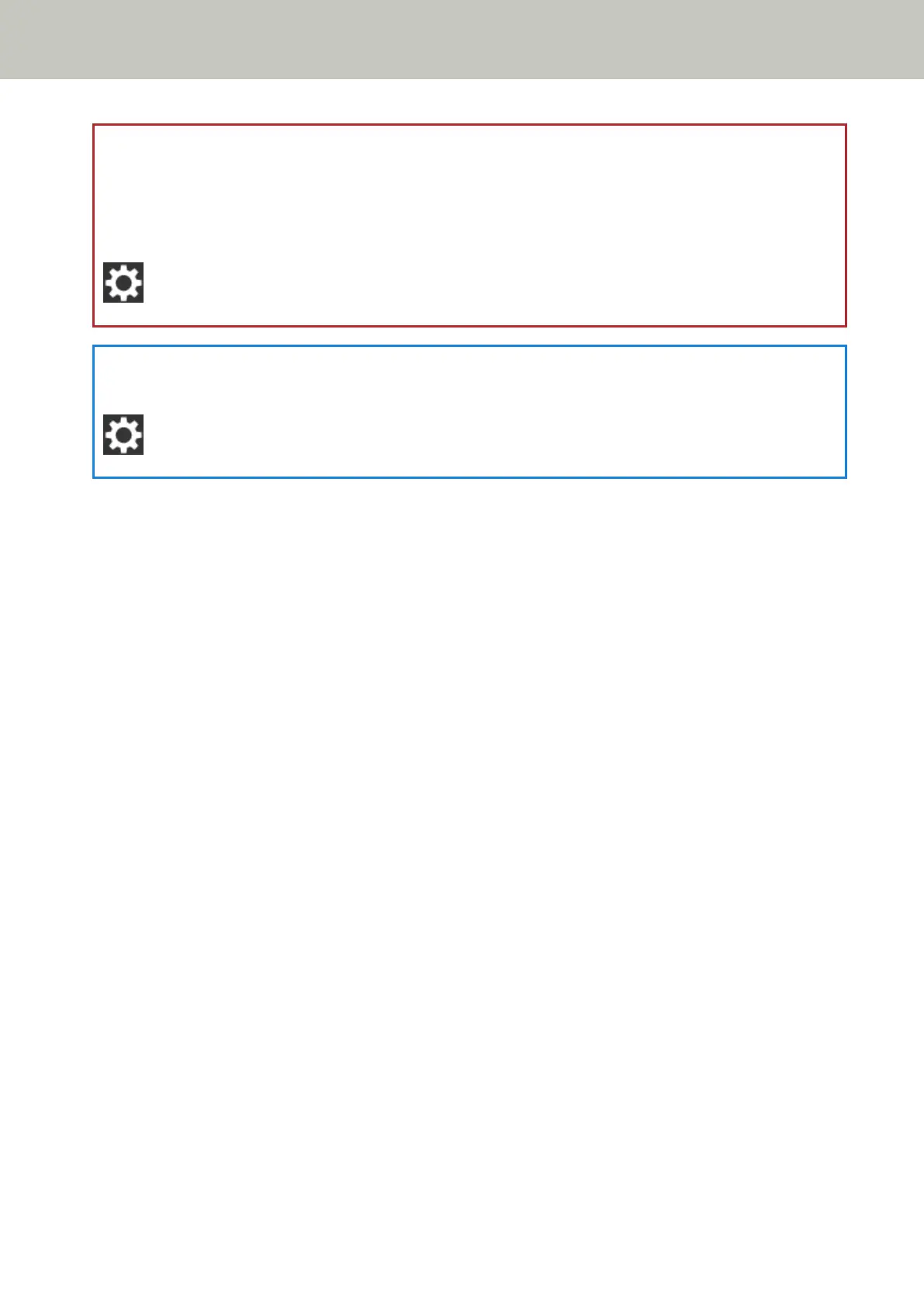ATTENTION
To change the scanner settings, the administrator password is required. The default password is "password".
Change the administrator password to prevent the settings from being changed by other users.
Also, change the administrator password regularly.
The administrator password can be changed in the screen that appears in the following procedure:
→ [Scanner Settings] → [Admin Password]
HINT
The network settings can be changed in the menu that is displayed in the following procedure.
→ [Scanner Settings] → [Network]
Scanner Setup
36
