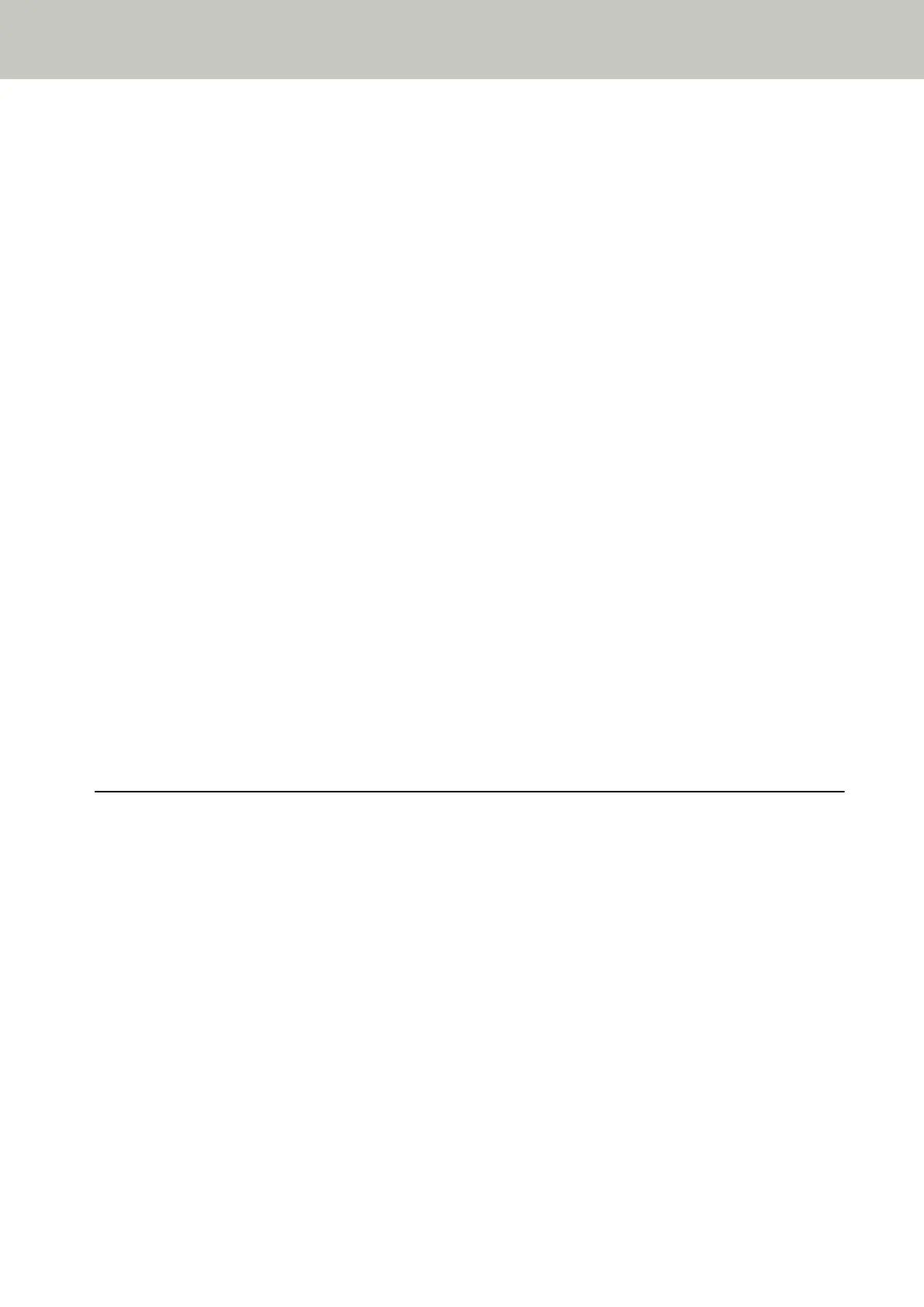The Connection Between the Scanner and Computer Frequently Cuts Off ................................................................... 180
Cannot Connect the Scanner and a Computer via a Wired LAN.................................................................................... 181
Cannot Connect the Scanner to a Destination by Specifying an IP Address.................................................................. 186
Cannot Connect the Scanner to a Destination by Specifying a Host Name................................................................... 188
Scanning Does Not Start.............................................................................................................................................. 191
Scanning Takes a Long Time ....................................................................................................................................... 192
Image Quality Is Poor .................................................................................................................................................. 193
Quality of Scanned Text or Lines Is Unsatisfactory....................................................................................................... 194
Images Are Distorted or Not Clear ............................................................................................................................... 195
Vertical Streaks Appear on the Images........................................................................................................................ 196
Error Code "U4:40" Is Displayed on the Touch Screen While Scanning.......................................................................... 197
Overlapped Documents Are Frequently Fed into the Scanner...................................................................................... 198
Situation in Which the Document Is not Fed into the ADF Occurs Frequently .............................................................. 201
Paper Protection Is Set Off Frequently ......................................................................................................................... 203
Paper Jams/Pick Errors Occur Frequently...................................................................................................................... 205
Images Turn Out Elongated......................................................................................................................................... 207
A Shadow Appears at the Top or the Bottom of the Image.......................................................................................... 208
There Are Black Traces on the Document..................................................................................................................... 209
The Carrier Sheet Is Not Fed Smoothly/Paper Jams Occur............................................................................................. 210
Part of the Image Appears Missing in the Case Where the Carrier Sheet Is Used ......................................................... 212
Before You Contact the Scanner Service Provider ......................................................................................... 213
General ....................................................................................................................................................................... 213
Error Status ................................................................................................................................................................. 213
Checking the Product Label ........................................................................................................................... 215
Scanner Settings (Touch Screen) 216
Setting Items.................................................................................................................................................. 216
How to connect............................................................................................................................................... 219
Power Management ....................................................................................................................................... 220
Scanner Name................................................................................................................................................. 222
Network .......................................................................................................................................................... 223
Paper Source/Feeding..................................................................................................................................... 227
Paper Protection............................................................................................................................................. 232
Image.............................................................................................................................................................. 234
Cleaning & Maintenance................................................................................................................................ 238
USB.................................................................................................................................................................. 239
Admin Password ............................................................................................................................................. 239
Contents
6
