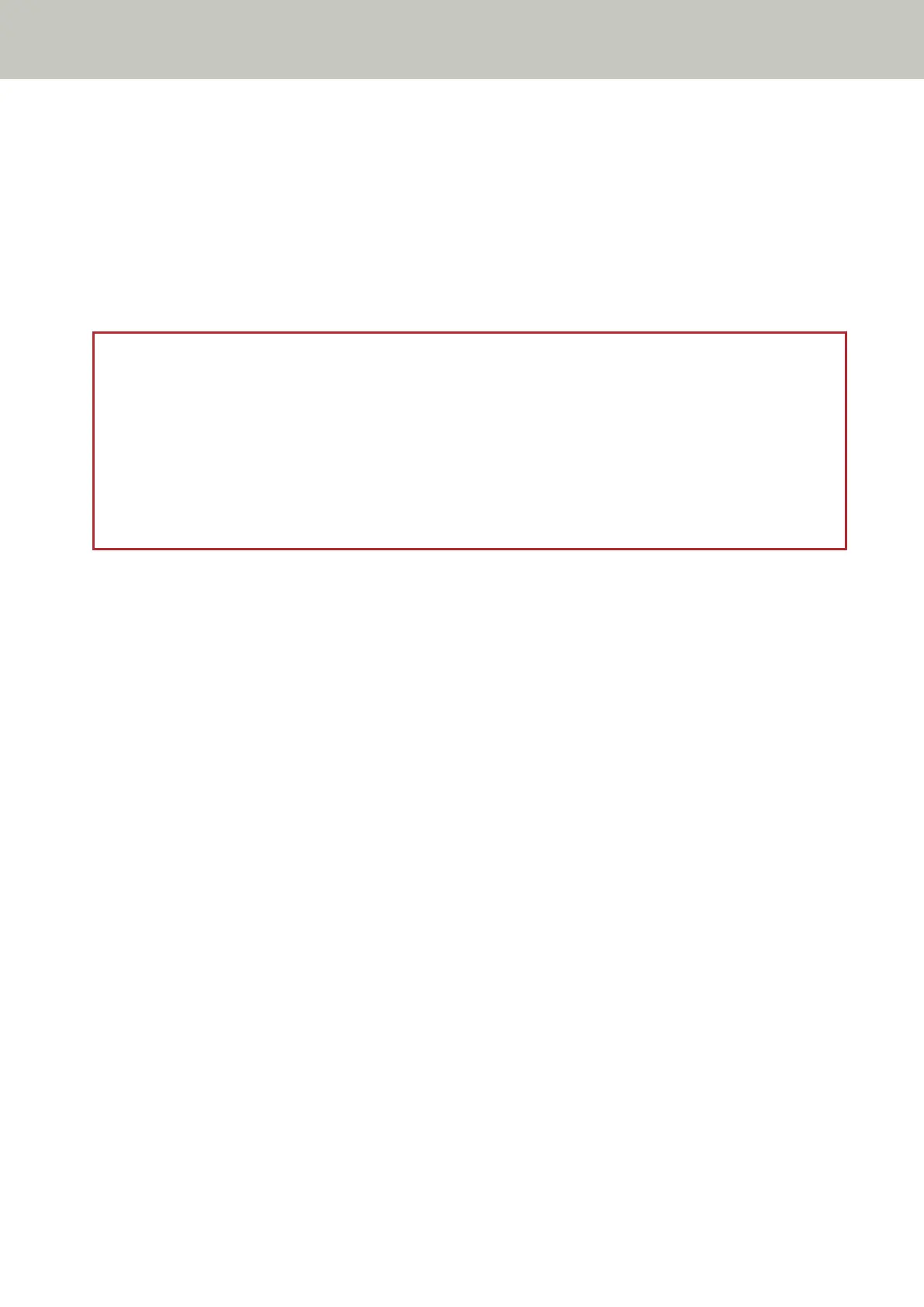5 Select a scanner.
To use a scanner connected to a network, select a scanner that is selected in fi-7300NX Scanner Selection
Tool.
For some image scanning applications, selection of a scanner may not be needed.
6 In the setup window for the scanner driver, configure the scan settings.
For some image scanning applications, the setup window for the scanner driver may not appear.
7 Scan documents with the image scanning application.
ATTENTION
Do not perform an operation to disconnect the connection between the scanner and the computer such as the
following:
● Disconnecting the USB cable
● Disconnecting the LAN cable
● Disconnecting the network
● Logging off
How to Perform a Basic Scan
69
