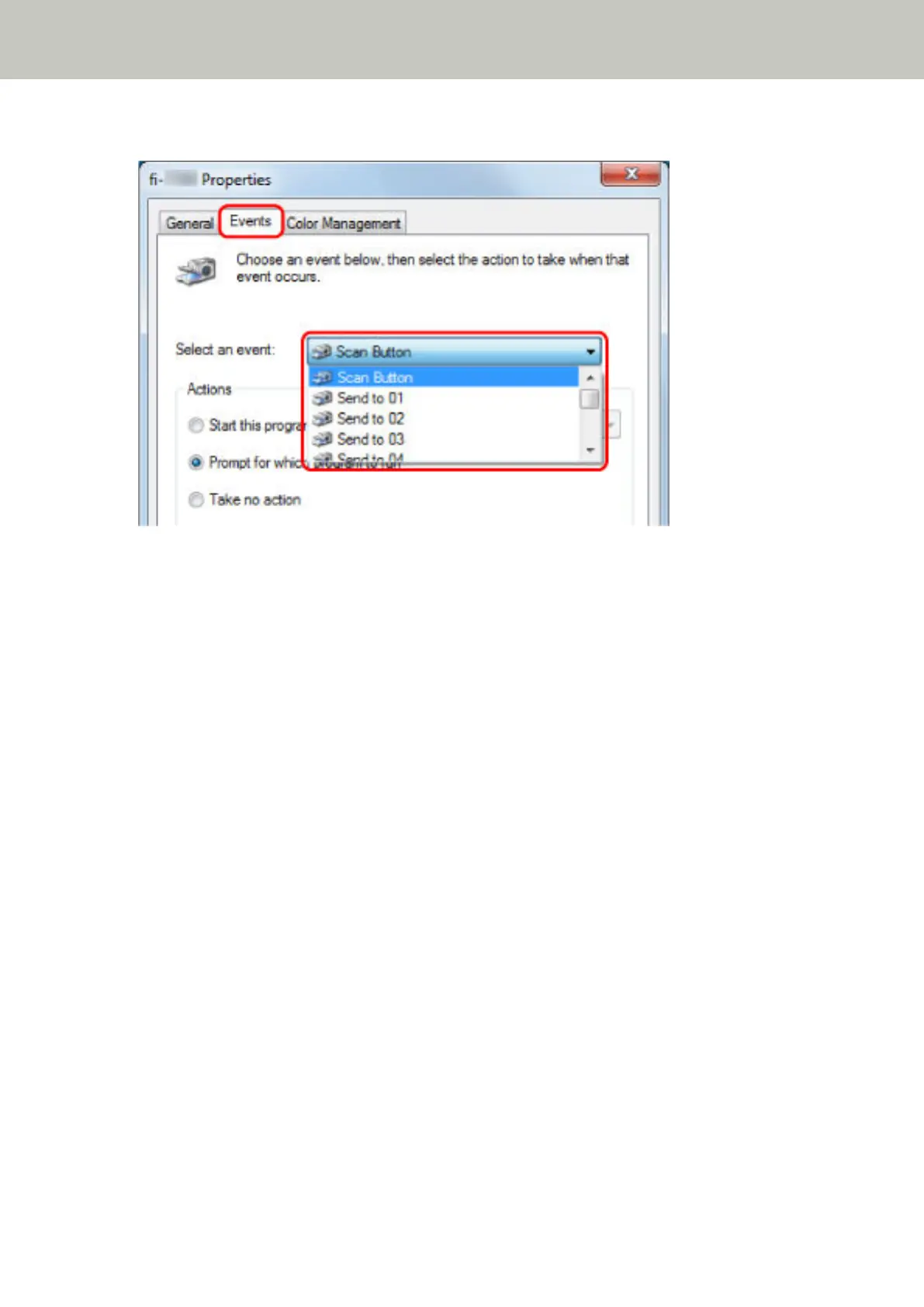From the [Select an event] drop-down list, select a button.
The following buttons can be selected:
● [Scan Button]/[Send to 01] to [Send to 50]
Select a button to use for scanning.
The buttons displayed in the button list are in the same order as the buttons displayed in the touch screen.
For details about the buttons displayed in the touch screen, refer to Operations on the Scanner (page 74).
6 Select an image scanning application to be launched when the button is pressed.
How to Perform a Basic Scan
72
