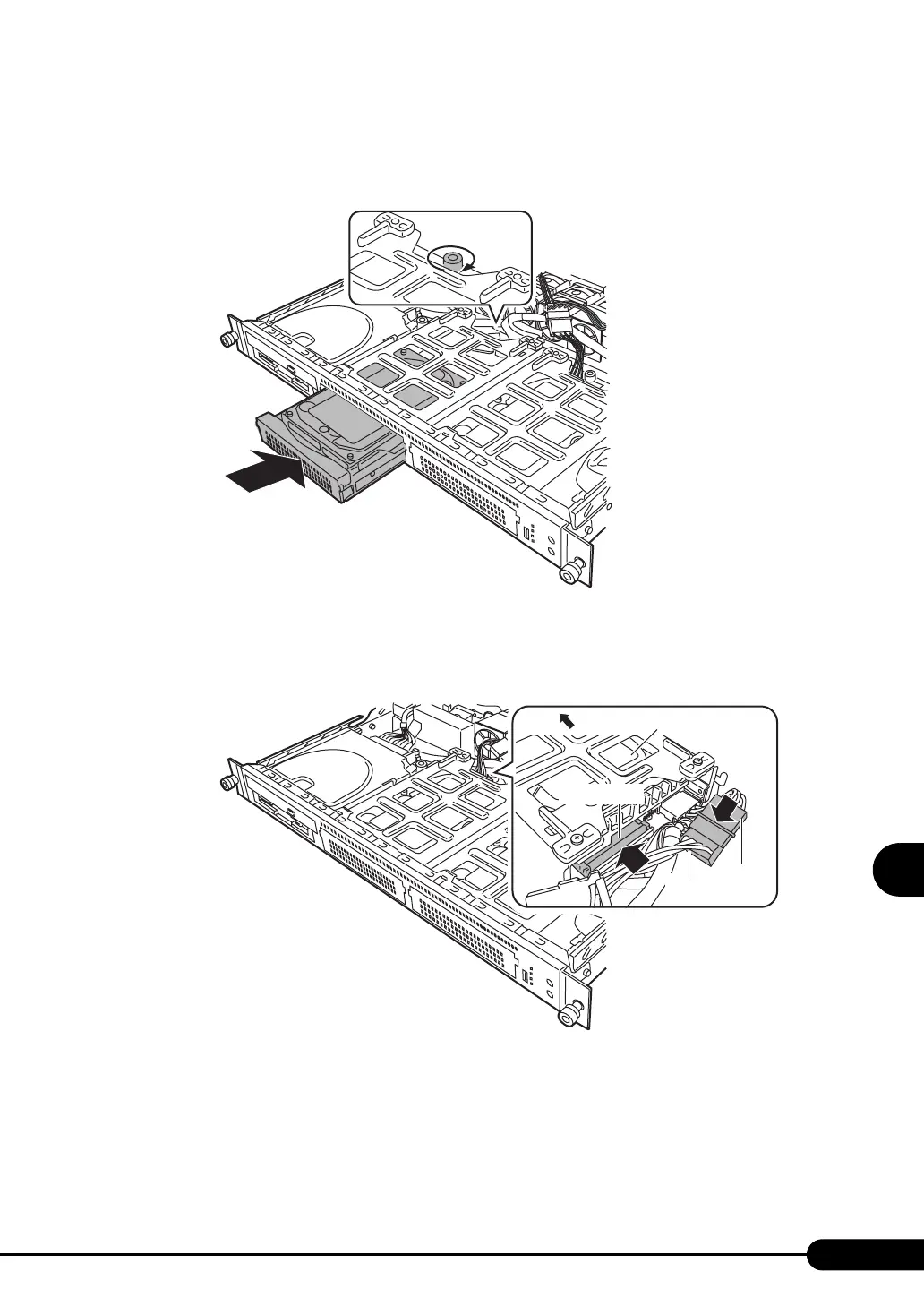185
PRIMERGY RX100 S2 User’s Guide
7
Installing Internal Options
7 Install the hard disk bay to the server.
Insert the hard disk bay with the internal hard disk unit into the server (1), and tighten the screws
(2).
8 Connect SCSI and power cables.
Connect the SCSI cable to the SCSI connector of the internal hard disk unit. Also, connect the
power cable to the extension cable connector.
2
1
SCSI cable
Extension
cable
Hard disk unit
Front
Power
cable
