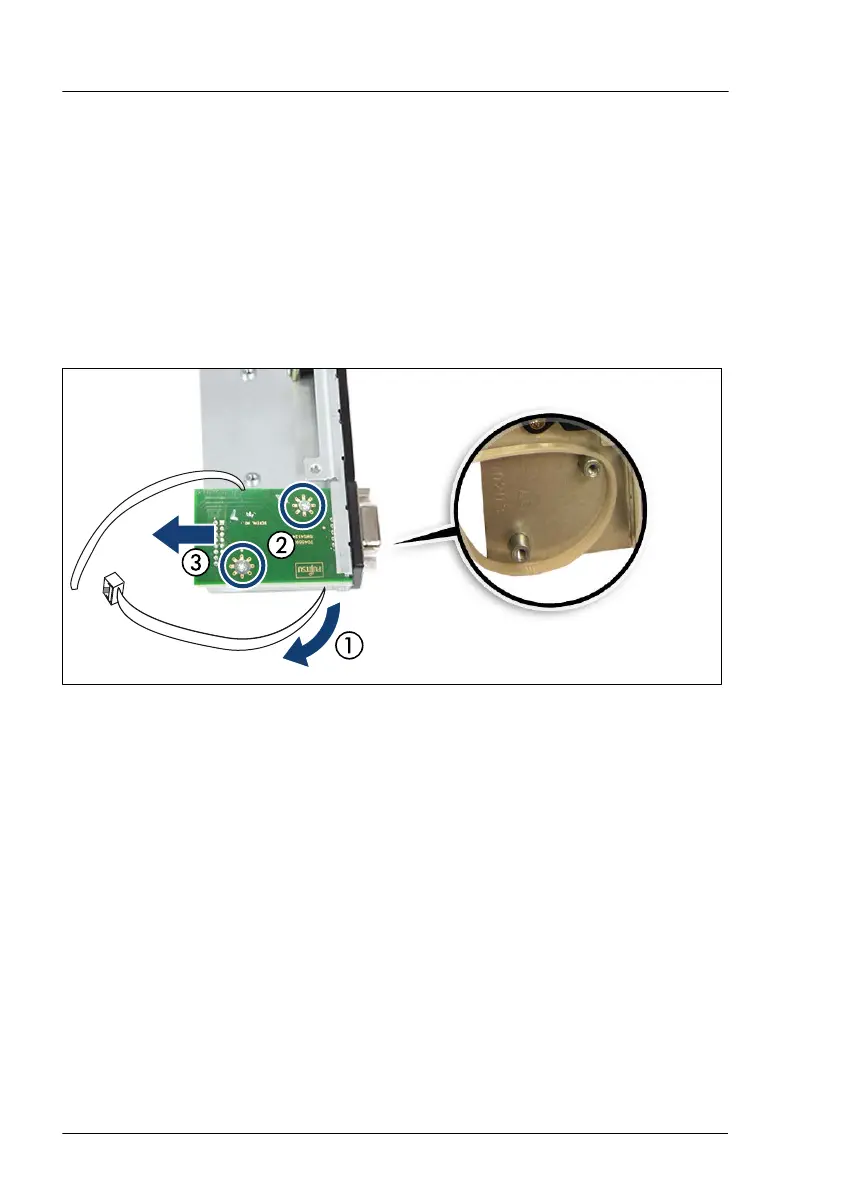Preliminary steps
▶
"Shutting down the server" on page 45
.
▶
"Disconnecting the power cord" on page 46.
▶
"Getting access to the component" on page 48.
▶
"Removing the front panel module" on page 269.
Removing the front VGA board
Figure 189: Removing the front VGA board
▶
Pull out the cable tie (1).
▶
Remove the two screws (2) and remove the front VGA board (3).
Installing the dummy cover
▶
Install the dummy cover (see Figure 188).
Concluding steps
▶
"Installing the front panel module" on page
271
.
▶
"Reassembling" on page 52.
▶
"Connecting the power cord" on page 56.
Front panel
276 Upgrade and Maintenance Manual RX1330 M4
