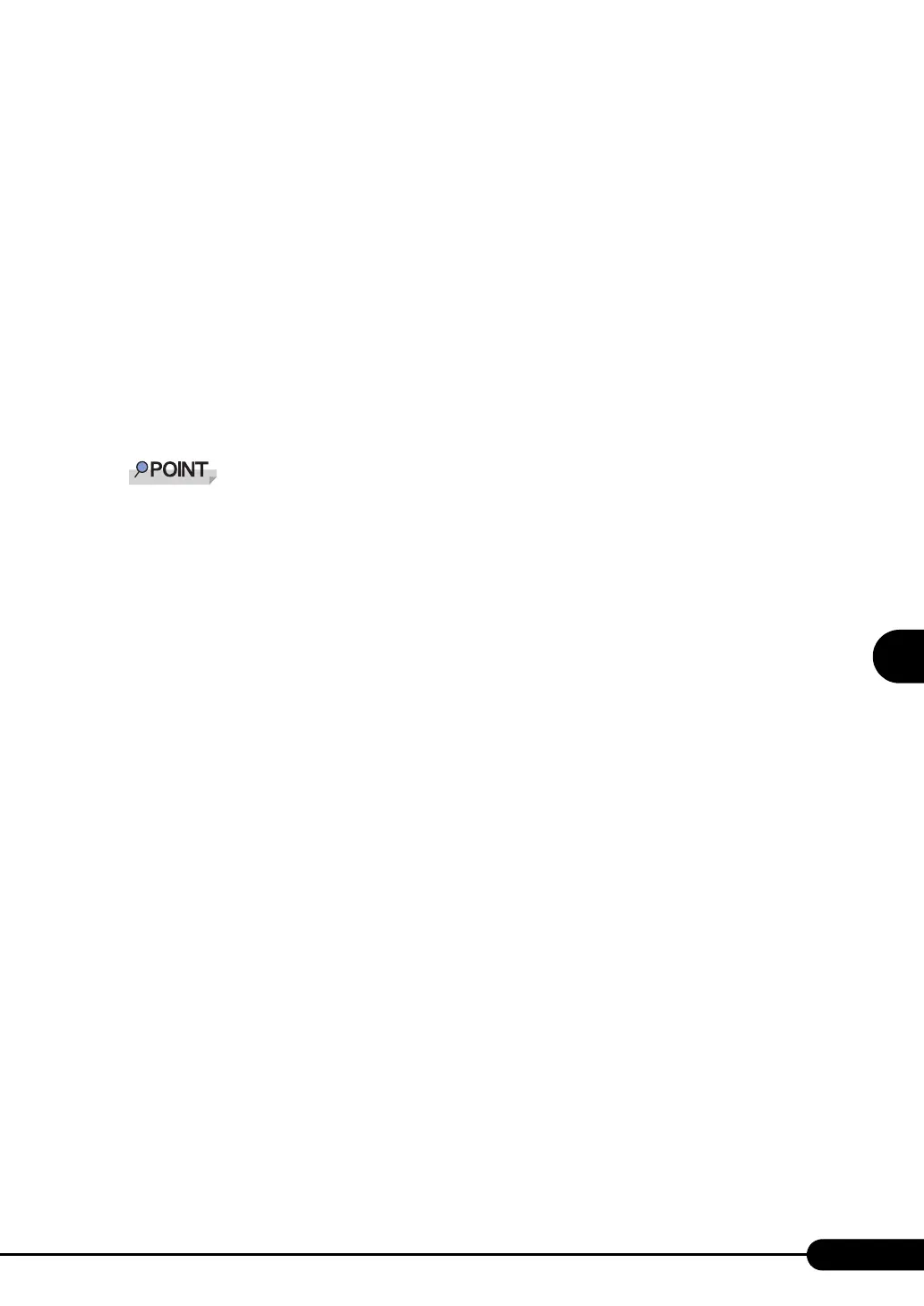151
PRIMERGY RX200 S2 User’s Guide
5
Operations after OS Installation
■ BIOS Setup Utility Setting
When power management is performed via a LAN, configure the settings as follows using the BIOS
Setup Utility. This is set to "Enabled" by default.
1 Start the BIOS Setup Utility.
"8.2.1 Starting and Exiting the BIOS Setup Utility" (pg.208)
2 From the [Advanced] menu, select the [Power On/Off] submenu and press the
[Enter] key.
The [Power On/Off] submenu window appears.
3 Set [LAN:] of [Power On Source] to [Enabled].
"8.2.9 Power On/Off Submenu" (pg.221)
To start up the server via a LAN, refer to "● Performing Remote Installation" (pg.42).
