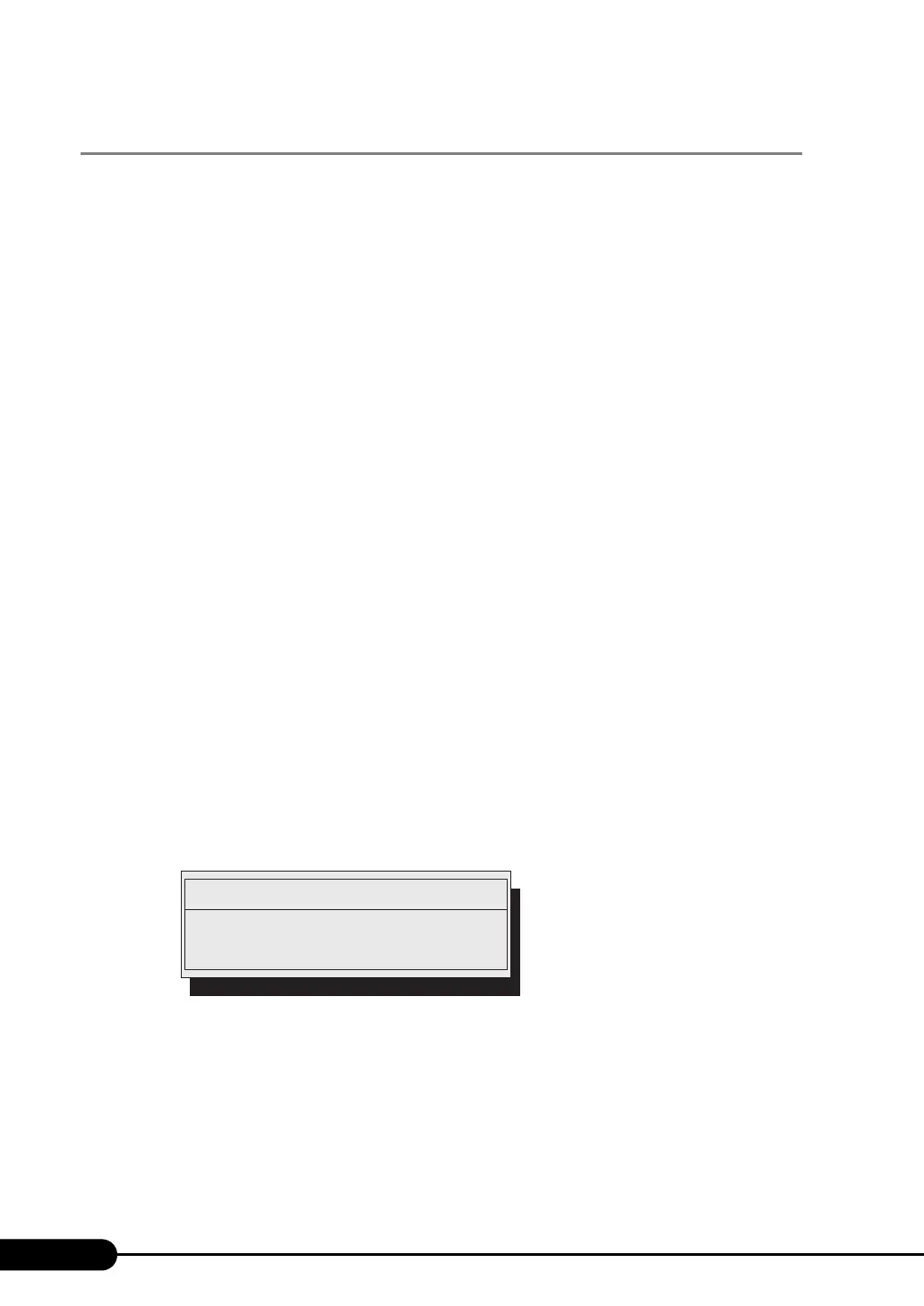272
Chapter 9 Operation and Maintenance
9.4.2 Security against Unauthorized Use
A password can be set to prevent unauthorized use of the server.
When a password is set, the server is accessible only to the users who know the password.
The password is set in the BIOS Setup Utility. For details on the BIOS Setup Utility, refer to "8.2.10
Security Menu" (
pg.222).
■ Password Types
The following two types of password can be set in this server.
The password types define the privileges of server operations.
● Setup Password (administrator password)
This is the password that allows specific persons to access the BIOS setup. Unless the set password is
entered, the BIOS Setup Utility and the OS cannot be started up.
● System Password (user password)
This is the password that allows specific persons to use the server. Unless the set password is entered,
part of the BIOS Setup Utility and the OS cannot be started up.
■ Setting a Password
1 Start the BIOS Setup Utility.
"8.2.1 Starting and Exiting the BIOS Setup Utility" (pg.208)
2 Use the [←] [→] keys to select [Security] from the [Main] menu.
The [Security] menu appears.
3 Use the [↑] [↓] keys to move the cursor to [Set System Password] or [Set Setup
Password], and press the [Enter] key.
The password entry window appears.
4 Enter the password in the [Enter New Password] field.
Alphanumeric characters can be used. Blocks are displayed instead of the letters entered. To
cancel the password setting, press the [Esc] key.
5 In the [Confirm New Password] field, enter the password you have entered in
Step 4 and press the [Enter] key.
[System Password] or [Setup Password] on the [Security] menu shows [Installed].
Set Setup(System) Password
Enter New Password [ ]
Confirm New Password [ ]
