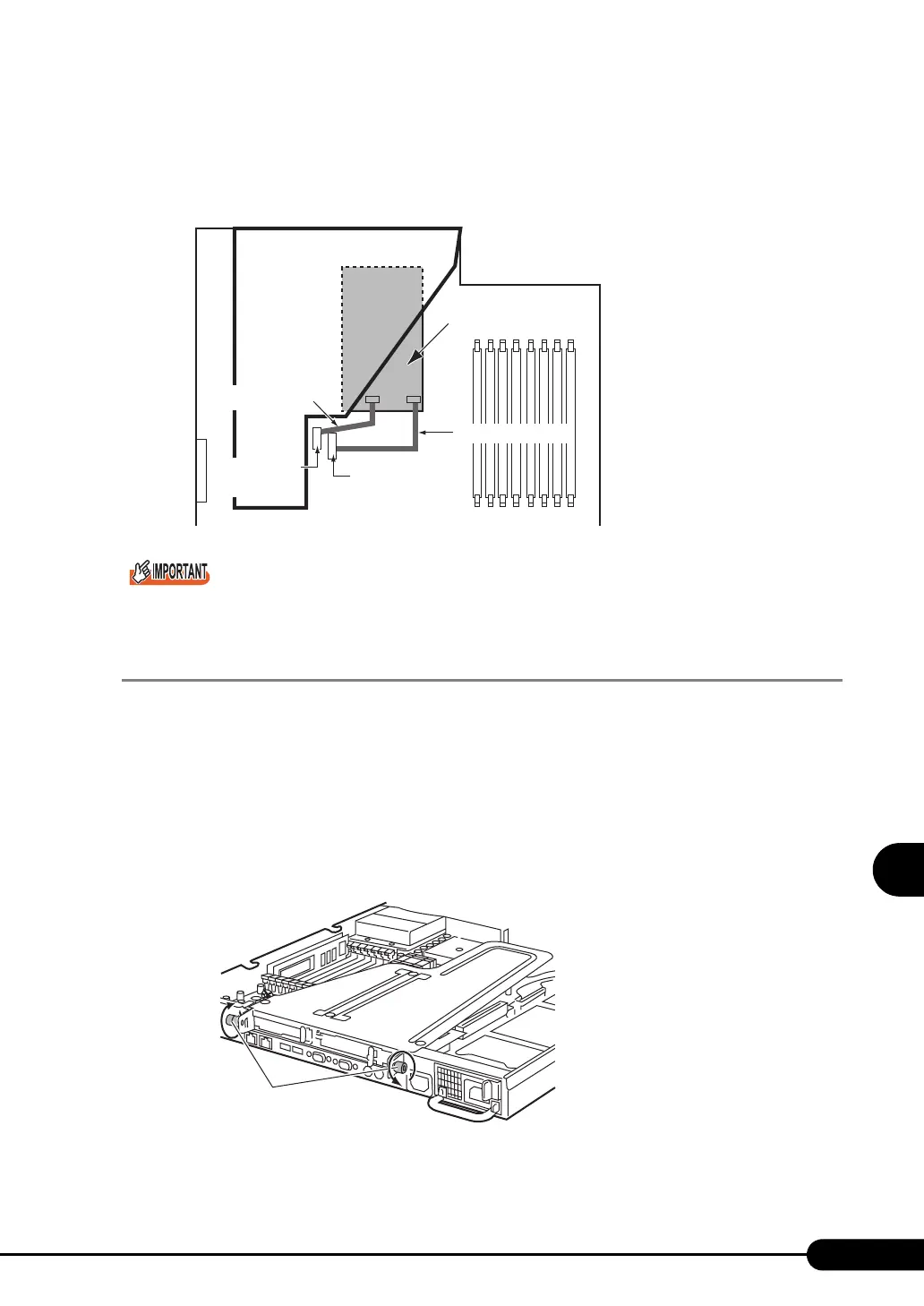183
PRIMERGY RX200 S2 User’s Guide
Installing Internal Options
7
• Where to connect the remote service board control cable
Connect the internal power cable and server control cable supplied with the remote service board as
shown in the figure below.
To use the remote service, be sure to install ServerView.
7.5.3 How to Install an Expansion Card
This section explains how to install an expansion card.
1 Turn the power off and remove the top cover.
"7.2 Removing and Attaching the Top Cover" (pg.166)
2 Touch a metal part of the server to discharge static electricity.
3 Loosen the screws on the rear of the server.
[Rear]
Internal power cable
Internal power
connector
Remote Service Board
Server control
connector
Server control cable
Card locking frame
Screws
