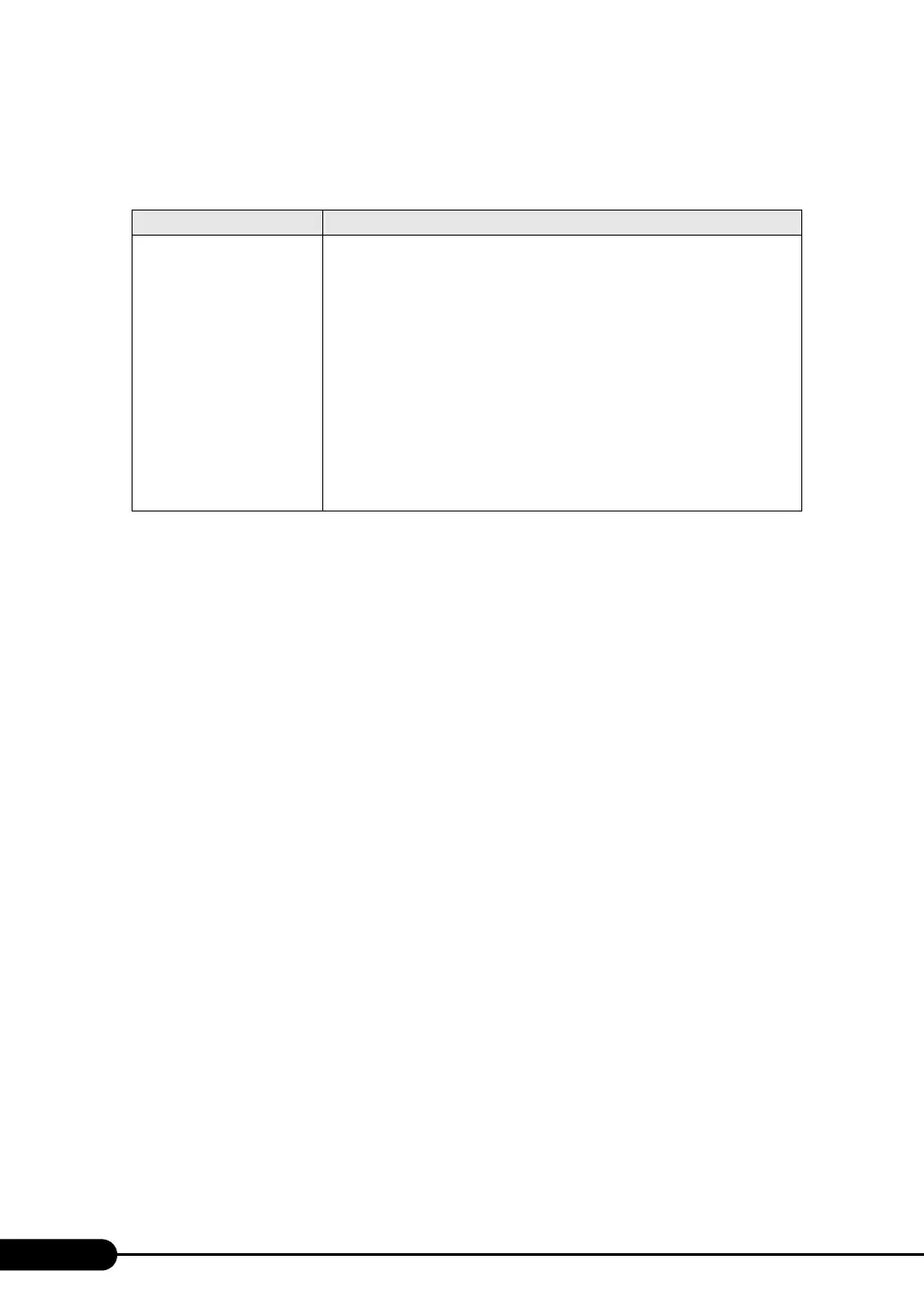214
Chapter 8 Hardware Configuration/Utilities
■ Boot Sequence Submenu
Sets the order of selected drives to boot the OS.
table: Items on the Boot Sequence Submenu
Item Description
(The boot order is described.)
• CD-ROM Drive
• Removable Devices
• Hard Drive
• LSI MPI Boot Support
• IBA GE Slot 0330 v1220
• IBA GE Slot 0331 v1220
• [+] [-] keys: Changes the order of priority for the selected device.
• [Ctrl] + [Enter] keys: Displays detailed information on all devices indicated
with "+".
• [Shift] + [1] keys: Enable or disable booting from the selected device.
• [Enter] key: Displays detailed information on the selected device indicated
with "+", or hides such information when the selected device is indicated with
"-".
• [LSI MPI Boot Support] can be displayed or changed when [Option ROM
Scan] on the "
■ PCI Device, Embedded LSI SCSI 1020 Submenu"
(pg.218) displayed from the [PCI Configuration] submenu of the
[Advanced] menu is set to [Enabled].
• [IBA GE Slot 0330 v1220] and [IBA GE Slot 0331 v1220] can be displayed
or changed when [Option ROM Scan] of [PCI Device, Embedded Ethernet 1/
2] on the "
■ Ethernet on Board Submenu" (pg.218) displayed from the
[PCI Configuration] submenu of the [Advanced] menu is set to [Enabled].
