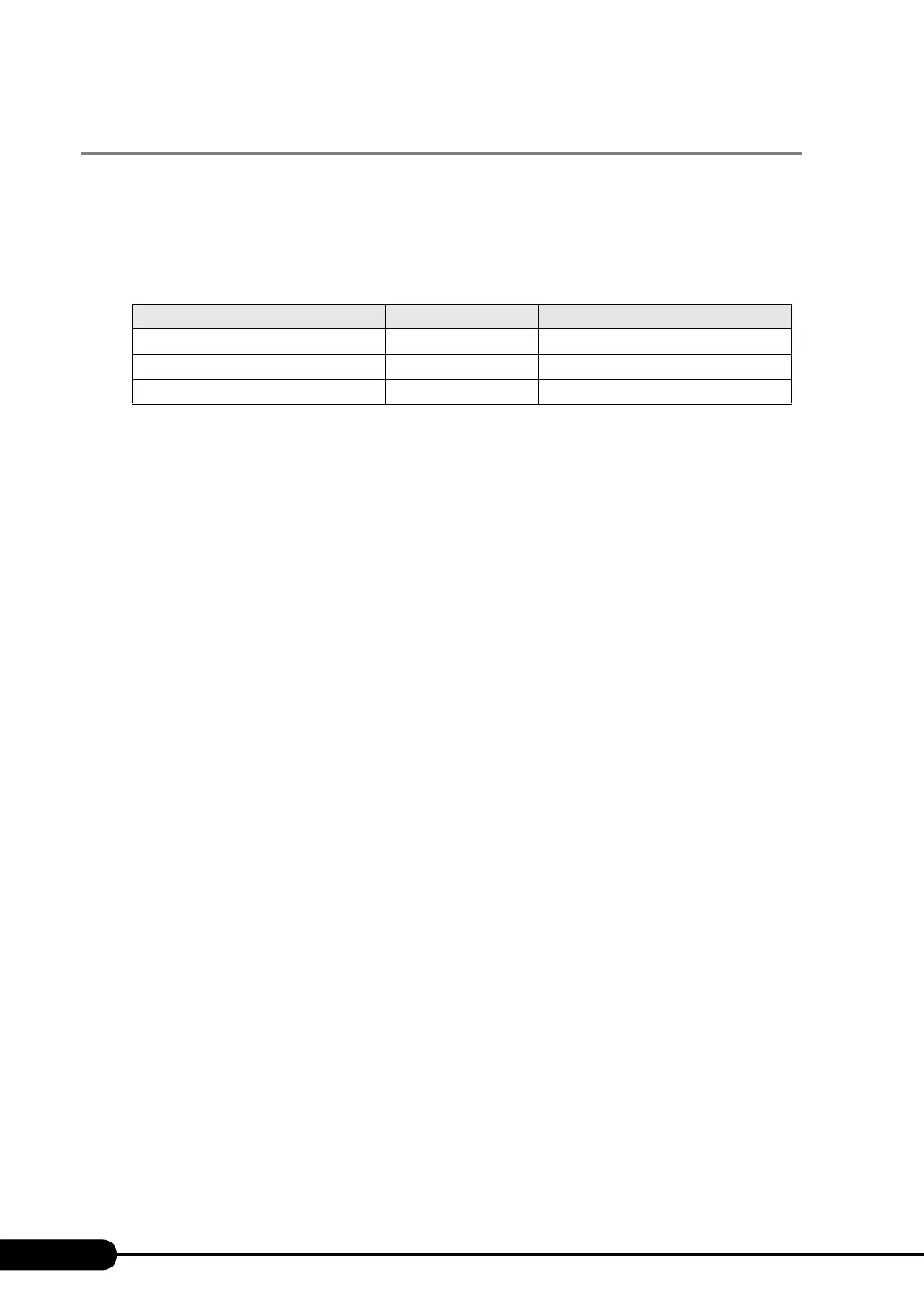170
Chapter 7 Installing Internal Options
7.3.2 Installable CPUs and Notes
■ Installable CPUs
The following CPUs can be installed on this server. The additional CPU must be the same model (with
the same frequency/cache size) as the existing CPU.
■ Contents of the Optional CPU Package
Before installing the CPU, refer to "Appendix B.1 CPU Specifications" (pg.293) to check the contents
of the optional package.
■ Changing the OS
When adding a CPU to a one-CPU server with the Hyper-Threading function disabled, the OS must be
changed to the multi-processor kernel.
● For Windows
For how to change the OS, refer to "9.8 Changing OS Settings" (pg.281).
● For Linux
Customers using the Linux distribution OS are advised to refer to the following.
The Fujitsu PRIMERGY website:http://primergy.fujitsu.com
table: List of Installable CPUs
Product name Model Remarks
Processor Xeon™ 3.0GHz/2MB PG-FG242 For 3.0GHz/2MB
Processor Xeon™ 3.2GHz/2MB PG-FG243 For 3.2GHz/2MB
Processor Xeon™ 3.6GHz/2MB PG-FG244 For 3.6GHz/2MB
