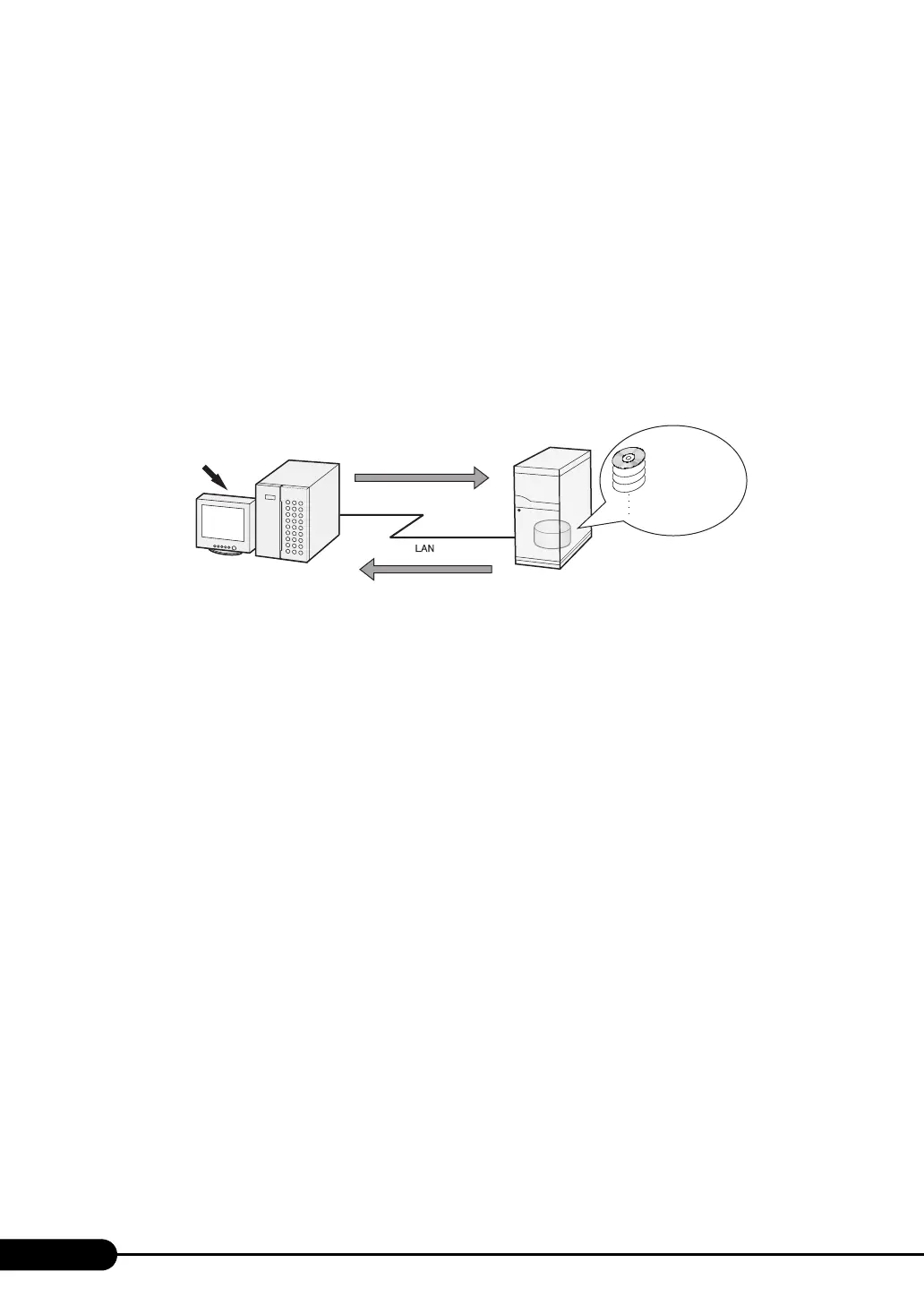86
Chapter 3 OS Installation Using ServerStart
In addition to the PXE server, a "remote resource server" that stores remote resources and a "DHCP
server" that performs the DHCP service are required for remote installation using a PXE server. When
you have only one server, store remote resources on the PXE server to install the DHCP service. When
you have multiple servers, select one for performing the DHCP service and another for storing remote
resources.
● Remote Installation Using a Remote Resource Server
In remote installation using a remote resource server, ServerStart starts up on the target server.
Procedures for starting installation are the same as those in normal installation (preconfiguration mode,
guided mode, and expert mode). Once installation started, resources necessary for installation are
provided from the remote resource server. Thus, procedures such as inserting a CR-ROM are not
necessary.
Target server
Remote resource server
ctivate ServerStart
and start installation
1) Request resources
2) Supply resources
- OS
- Service Pack
- Application
etc.
