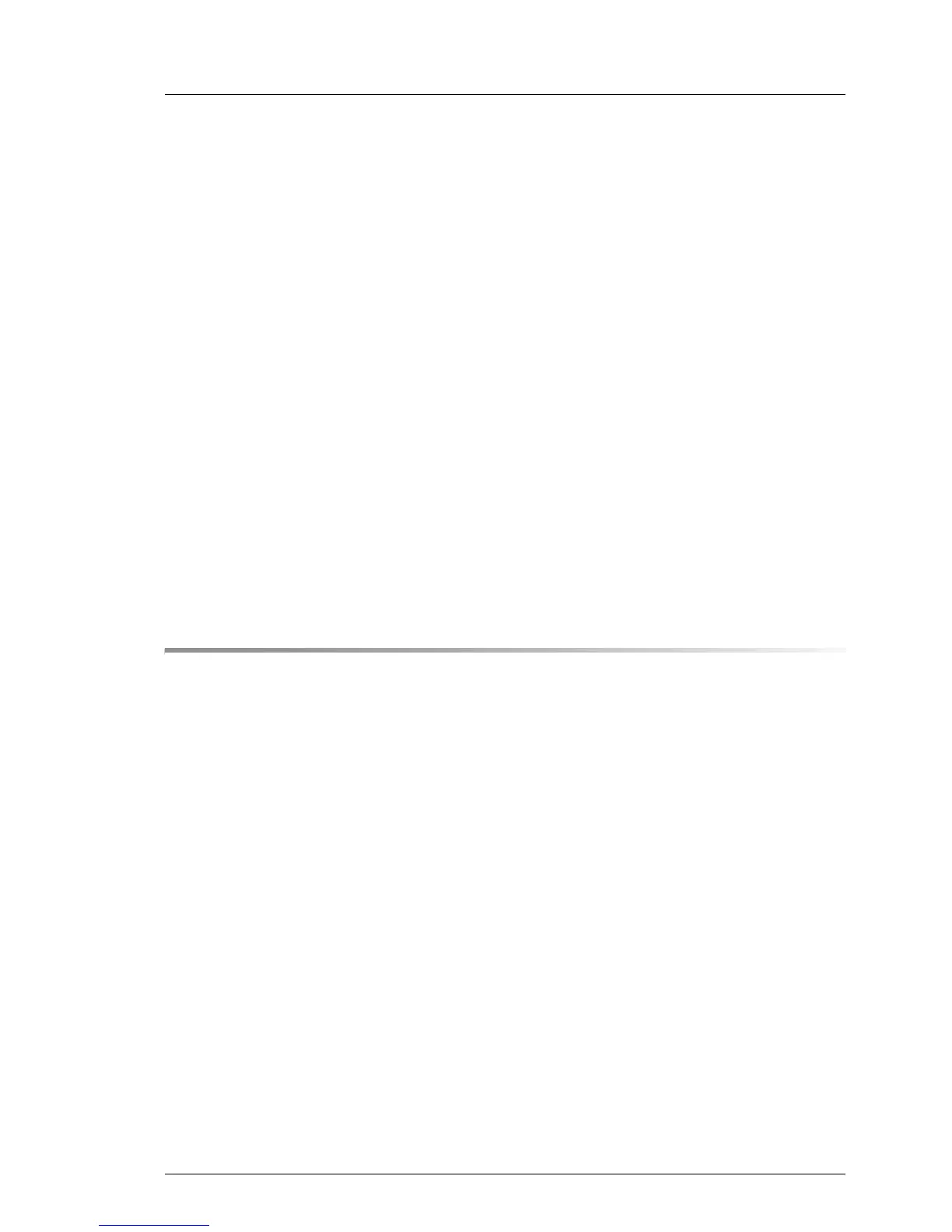RX900 S1 Maintenance Manual 13
Contents
9.2.1 Required tools . . . . . . . . . . . . . . . . . . . . . . . . . . 188
9.2.2 Starting the task . . . . . . . . . . . . . . . . . . . . . . . . . 188
9.2.3 Identifying a fault on the CPUMEMR . . . . . . . . . . . . . . 189
9.2.4 Removing the CPUMEMR . . . . . . . . . . . . . . . . . . . . 190
9.2.5 Reinstalling a new CPUMEMR . . . . . . . . . . . . . . . . . 190
9.2.6 Completing the task . . . . . . . . . . . . . . . . . . . . . . . 191
9.3 Installing additional DIMM memory modules . . . . . . . . . 191
9.3.1 Required tools . . . . . . . . . . . . . . . . . . . . . . . . . . 191
9.3.2 Starting the task . . . . . . . . . . . . . . . . . . . . . . . . . 192
9.3.3 Selecting the DIMM memory module slot . . . . . . . . . . . . 192
9.3.4 Inserting the DIMM memory module in the slot . . . . . . . . . 194
9.3.5 Completing the task . . . . . . . . . . . . . . . . . . . . . . . 194
9.4 Replacing a faulty memory module . . . . . . . . . . . . . . 195
9.4.1 Required tools . . . . . . . . . . . . . . . . . . . . . . . . . . 195
9.4.2 Starting the task . . . . . . . . . . . . . . . . . . . . . . . . . 195
9.4.3 Removing the DIMM memory module . . . . . . . . . . . . . . 196
9.4.4 Reinstalling a DIMM memory module . . . . . . . . . . . . . . 196
9.4.5 Completing the task . . . . . . . . . . . . . . . . . . . . . . . 197
10 Processors . . . . . . . . . . . . . . . . . . . . . . . . . . . 199
10.1 Installing a processor in a new CPUMEMR . . . . . . . . . . 200
10.1.1 Required tools . . . . . . . . . . . . . . . . . . . . . . . . . . 200
10.1.2 Starting the task . . . . . . . . . . . . . . . . . . . . . . . . . 201
10.1.3 Removing the socket cover . . . . . . . . . . . . . . . . . . . 201
10.1.4 Installing the processor . . . . . . . . . . . . . . . . . . . . . 202
10.1.5 Applying the thermal paste . . . . . . . . . . . . . . . . . . . 203
10.1.6 Installing the heat sink . . . . . . . . . . . . . . . . . . . . . . 205
10.1.7 Completing the task . . . . . . . . . . . . . . . . . . . . . . . 206
10.2 Replacing a processor . . . . . . . . . . . . . . . . . . . . . 206
10.2.1 Required tools . . . . . . . . . . . . . . . . . . . . . . . . . . 207
10.2.2 Starting the task . . . . . . . . . . . . . . . . . . . . . . . . . 207
10.2.3 Removing the heat sink . . . . . . . . . . . . . . . . . . . . . 208
10.2.4 Removing the processor . . . . . . . . . . . . . . . . . . . . . 209
10.2.5 Installing the processor . . . . . . . . . . . . . . . . . . . . . 210
10.2.6 Applying the thermal paste . . . . . . . . . . . . . . . . . . . 211
10.2.7 Installing the heat sink . . . . . . . . . . . . . . . . . . . . . . 213
10.2.8 Completing the task . . . . . . . . . . . . . . . . . . . . . . . 214
10.3 Replacing a heat sink . . . . . . . . . . . . . . . . . . . . . 215
