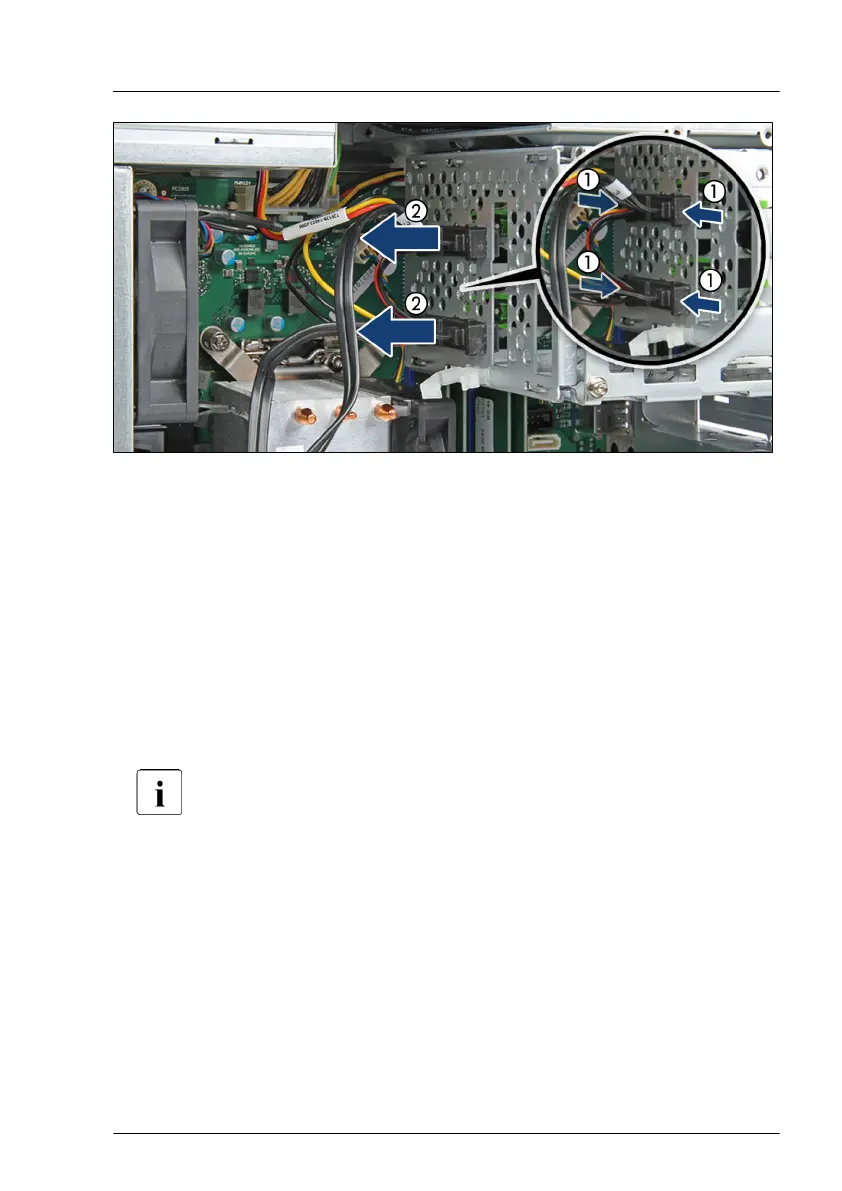Figure 146: Removing the connectors from top HDD cage
▶
Pinch the sides of the connector (1) and remove it from the top HDD cage
(2).
▶
Disconnect all system cable connectors from the system board.
▶
Remove the defective cable.
Installing the new system cable
▶
Install the new cable to the top HDD cage and accessible drives.
▶
Connect the cables to the system board.
For more cabling information, see "Supplied documents" on
page 239.
▶
"Installing the standard PSU" on page 77
.
▶
"Installing the ODD" on page 161.
▶
Push back the RDX backup drive until it snaps into place.
▶
If applicable, install HDD3 and HDD4, see "Installing a 3.5-inch HDD" on
page 90.
Cables
TX1310 M5 Upgrade and Maintenance Manual 219
