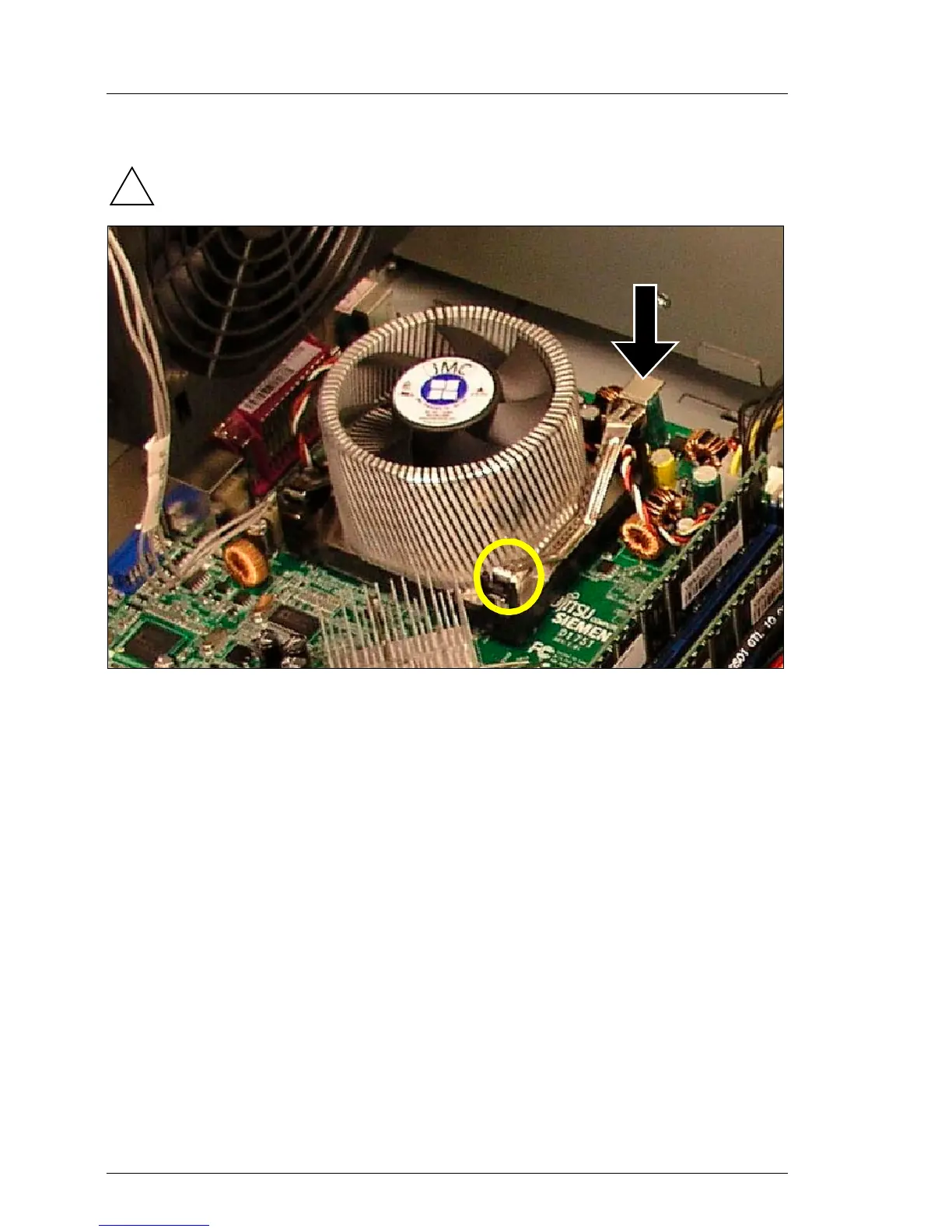02–TX150S2–112 July 2004 U41057-J19-Z146-1-76
System board Removal/installation routines
Removing the heat sink with the processor fan
Processor heat sinks can become very hot.
Wait until the heat sink has cooled before removing it.
Ê Unplug the processor fan cable from the connector on the system board.
Ê First unlock the retaining clip on one side (see arrows) by pressing it down,
then swivel it upwards and take the hook out of the other side (see circle).
Ê Remove the retaining clip on the other side in the same way.
Ê Take the heat sink carefully out of the heat sink mounting.
!
