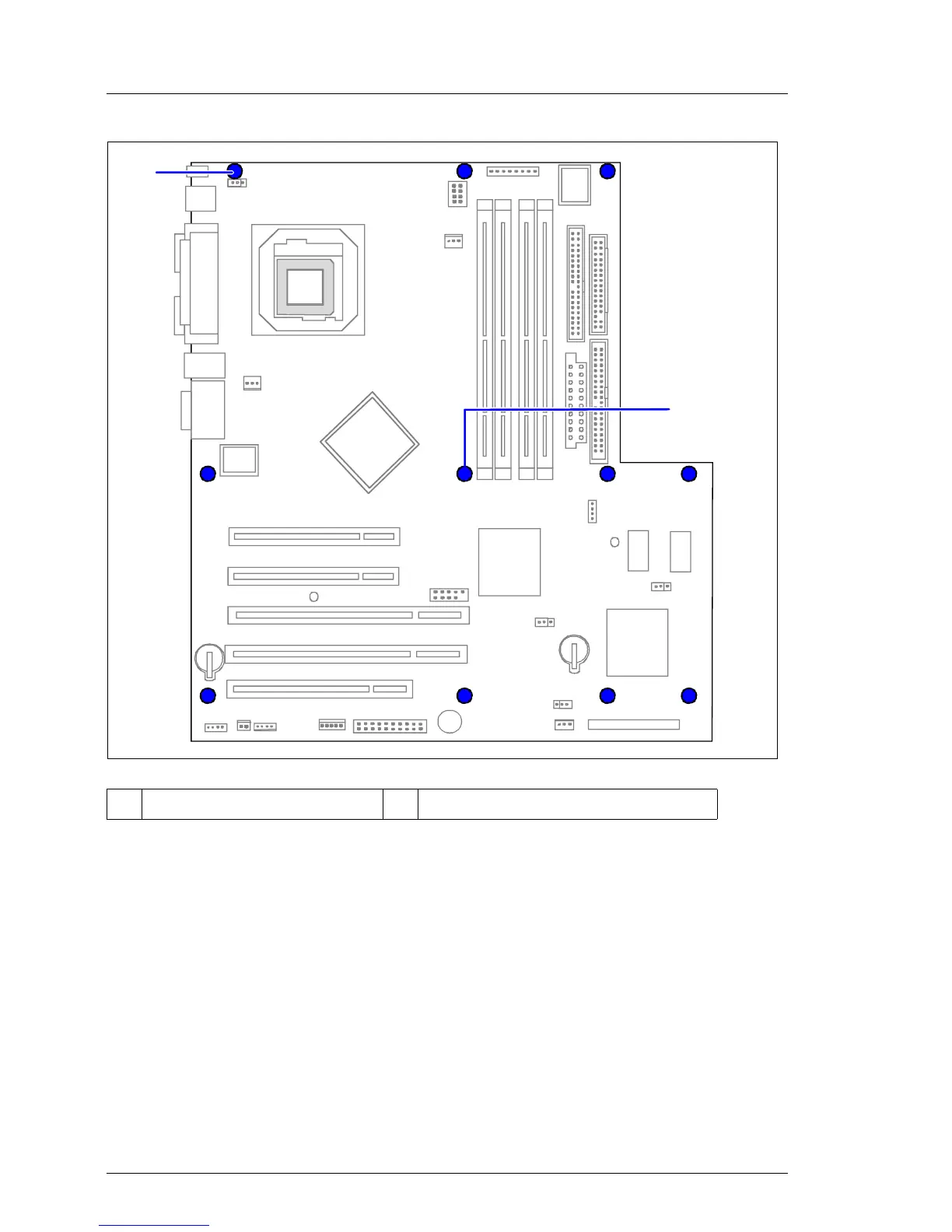02–TX150S2–118 July 2004 U41057-J19-Z146-1-76
System board Removal/installation routines
Ê Remove the 11 screws from the system board.
Ê Lift the system board for about 1 cm on the inner side of the server.
Thereby you lift the system board out of the guide rings of the centre bolts.
Ê Push the system board 1 cm in the direction of the hard disk cage.
Proceeding this way the connectors and the two light emitting diodes are
pulled out of the connector panel.
Ê Carefully remove the system board from the casing by grasping the PCI
slots.
1 Centre bolts 2 Centre bolts
2
1
