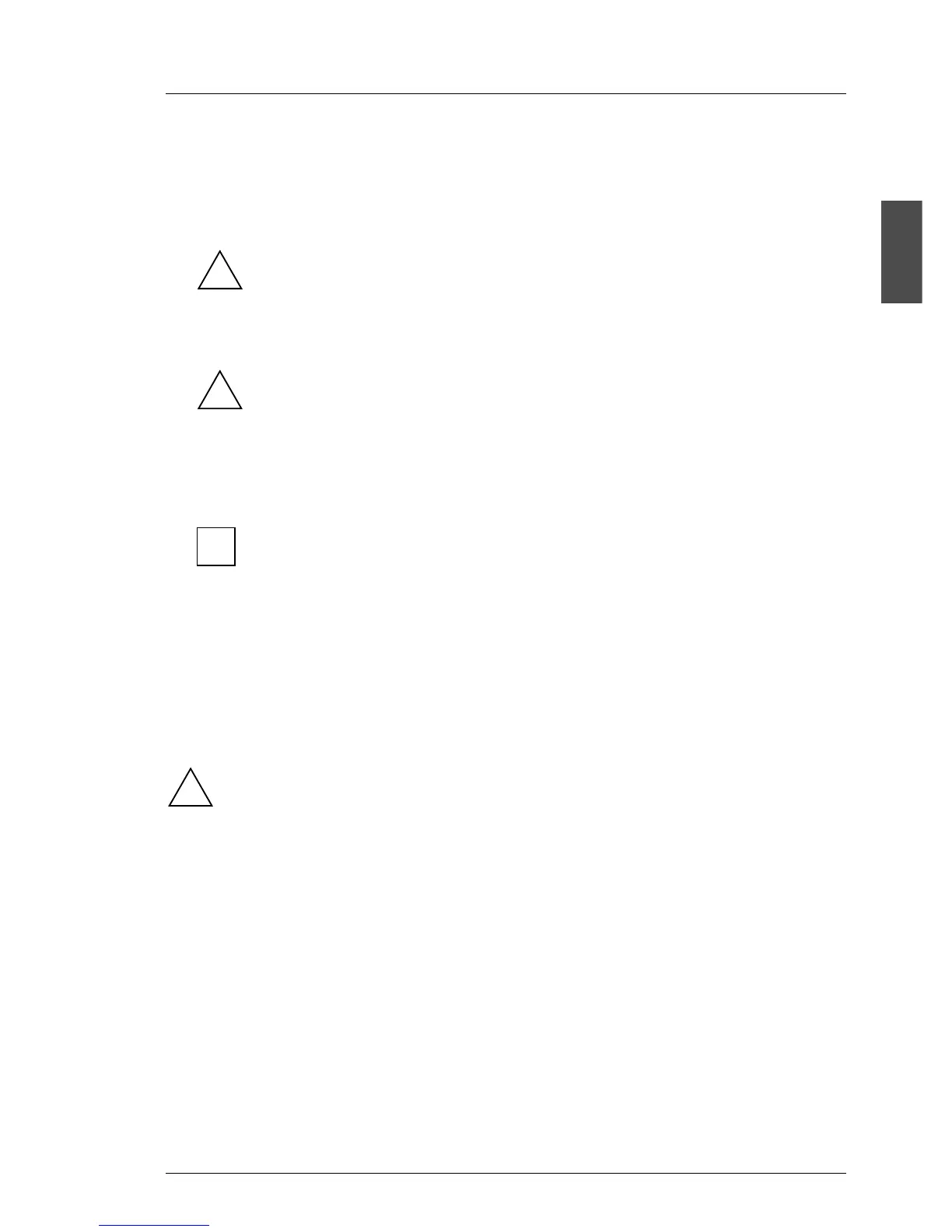U41057-J19-Z146-1-76 July 2004 02–TX150S2–119
Removal/installation routines System board
© Siemens Nixdorf Informationssysteme AG 1995 Pfad: P:\02-systemeinheiten\TX150S2\TX150S2-e\TX150S2-e.k04
Installing the system board
Ê Insert the system board by holding it at a slight angle and sliding the
connectors into the connector panel.
There will be some resistance.
Make sure that the two light emitting diodes (positioned beneath
keyboard/mouse socket) are not damaged.
Ê Adjust the system board with the two centre bolts (1+2 in graphic on page
before).
Make sure that the guide rings engage properly in the drill holes of
the system board. After this it is no longer possible to push the system
board sidewards.
Ê Fasten the system board with the 11 screws.
Ê Reconnect the cables to their original connectors.
For the cabling see page 02-TX150S2-59.
Ê Reinstall the processor and the processor heat sink.
Ê Reinstall the system fan.
Ê Reinstall the air duct.
Ê Reinsert the controllers to their slots.
Ê Reinsert the memory modules into their memory banks.
After installing the new system board, it is absolutely necessary to
update the BIOS to ensure proper operation.
!
!
i
!
