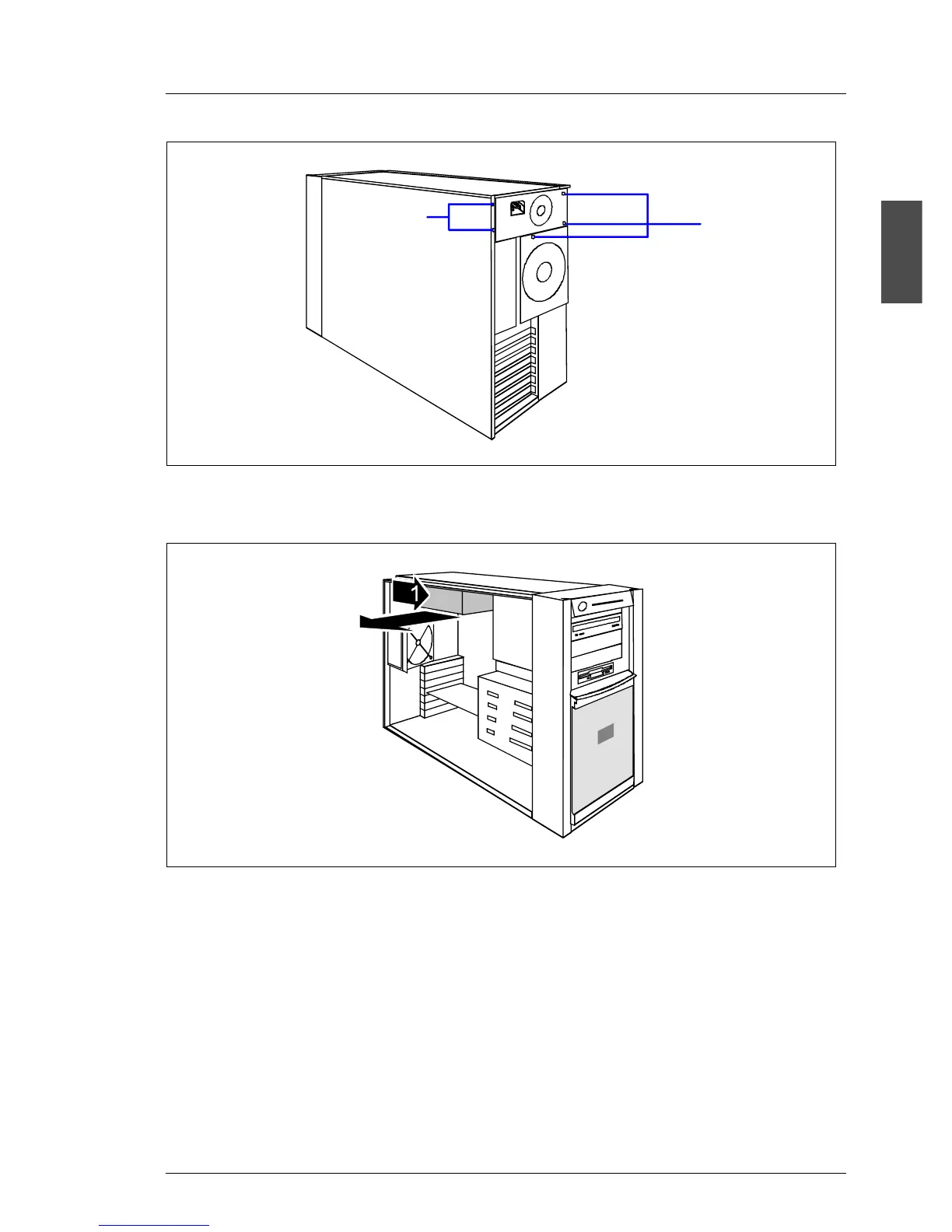U41057-J19-Z146-1-76 July 2004 02–TX150S2–127
Removal/installation routines Power supply
© Siemens Nixdorf Informationssysteme AG 1995 Pfad: P:\02-systemeinheiten\TX150S2\TX150S2-e\TX150S2-e.k04
Ê Remove the five mounting screws (1) which attach the adapter plate of the
standard power supply to the housing.
Ê Slide the standard power supply somewhat towards the inside (1) to detach
it from the brackets in the side cover and take it out towards the side (2).
1
1
2
