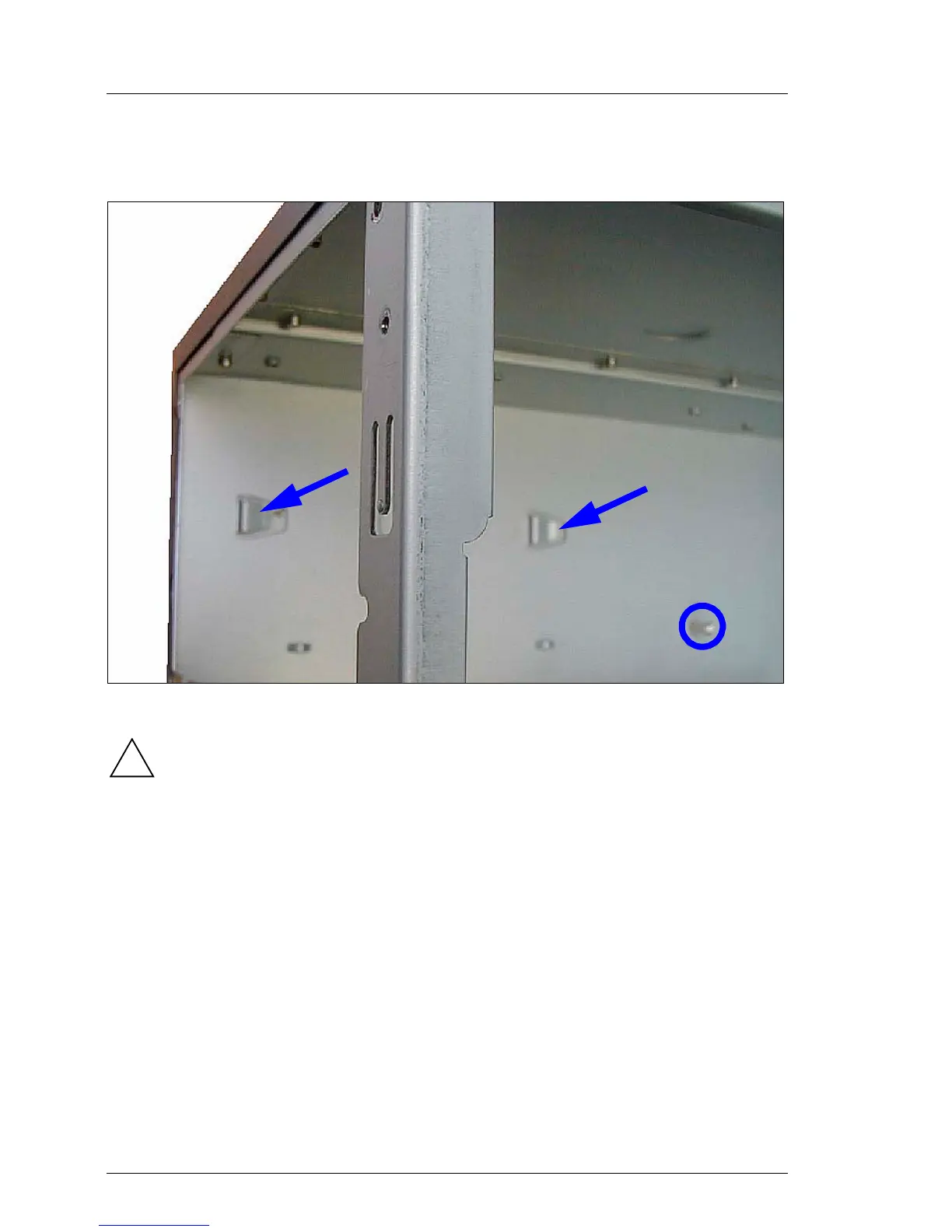02–TX150S2–128 July 2004 U41057-J19-Z146-1-76
Power supply Removal/installation routines
Installing redundant power supply
Ê Mount the power backplane on the power supply cage.
Ê Install the empty power supply cage.
For installing make sure that the power supply cage fits into the brackets
in the side cover (arrows) and that the screw on the rear side of the power
supply cage is positioned correctly on the distance holder (circle).
Make sure that no cables are damaged.
Ê Fix the screw.
!
