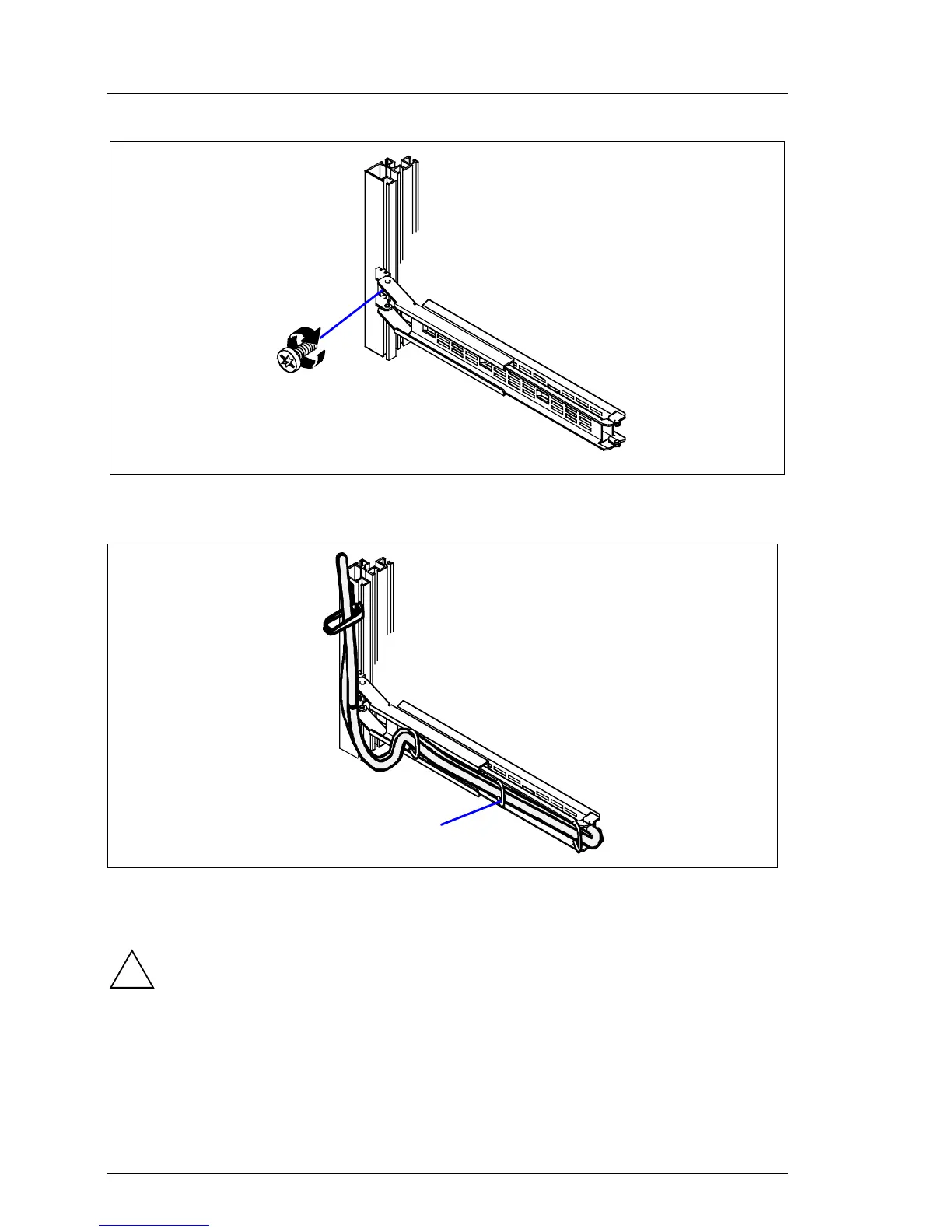02–TX150S2–150 July 2004 U41057-J19-Z146-1-76
Fit assembly kit and rack-mount the server Removal/installation routines
Ê Fix the articulated cable carrier with two mounting screws on the rear right
support upright.
Ê Route the cables as shown in the figure and secure them to the articulated
cable carrier with cable ties (1).
In order to avoid damaging fibre channel optical waveguide cables, these
must be encased within a protective hose (see page 02-TX150S2-152).
As the cables are secured to the articulated cable carrier, when the server is
pulled out, the articulated cable carrier will extend.
2x
1
!
