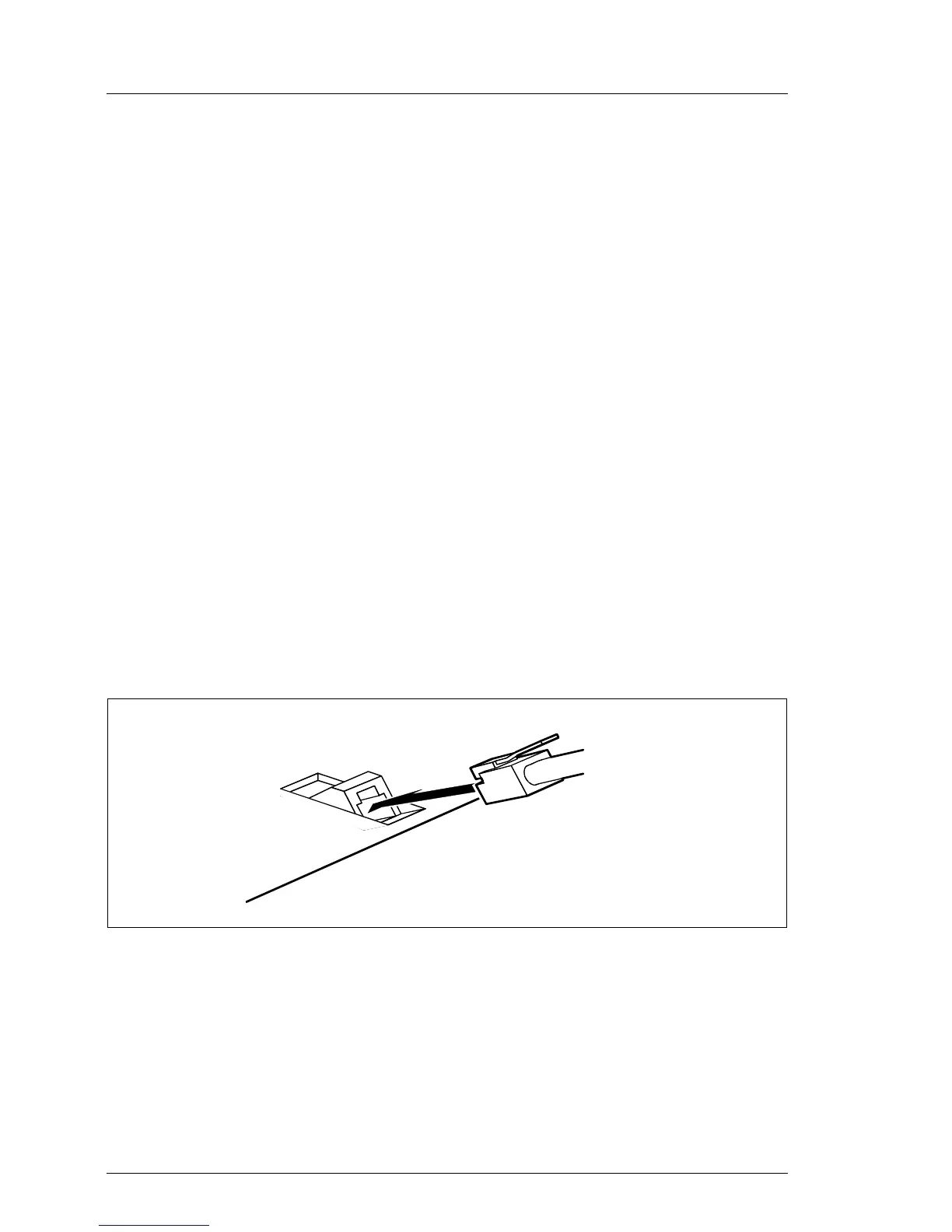02–TX150S2–22 July 2004 U41057-J19-Z146-1-76
Installation Installation and initial operation
Installation steps floorstand model
● Prepairing the keyboard.
● Installing the hard disk cover.
● Connect the devices to the server in accordance with the configuration.
● Connecting the monitor to the line voltage.
● Connecting the server to the line voltage.
● Routing cables.
Installation steps rack model
● Mount assembly kit and insert server (see order lists for location diagram
prepared with Rack Architect) see beginning page 02-TX150S2-141.
● Connect the devices to the server in accordance with the rack configuration.
● Connecting the server to the line voltage.
● Routing cables.
Preparing the keyboard
Ê Plug the appropriate connector of the keyboard cable into the socket on the
underside of the keyboard as shown in the illustration above.
