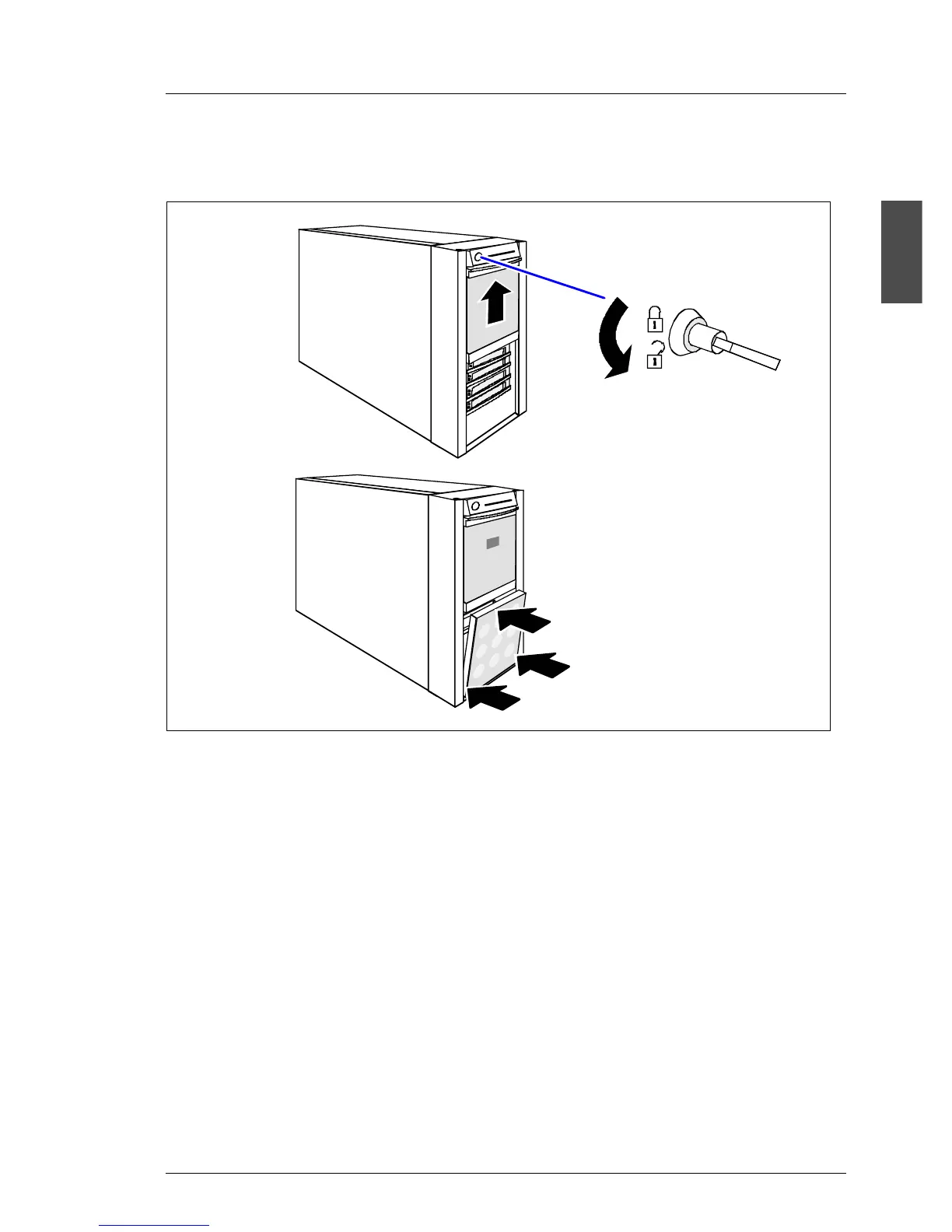U41057-J19-Z146-1-76 July 2004 02–TX150S2–23
Installation and initial operation Installation
© Siemens Nixdorf Informationssysteme AG 1995 Pfad: P:\02-systemeinheiten\TX150S2\TX150S2-e\TX150S2-e.k02
Installing the hard disk cover
You will find the hard disk cover in a seperate cardboard box.
Ê Unlock the server (1) and remove the key.
Ê Slide up the cover of the accessible drives as far as possible (2).
Ê Hook the tabs of the hard disk cover into the recesses (3) and push the top
end of the hard disk cover (4) in direction of the arrow until it engages.
2
1
3
3
4
