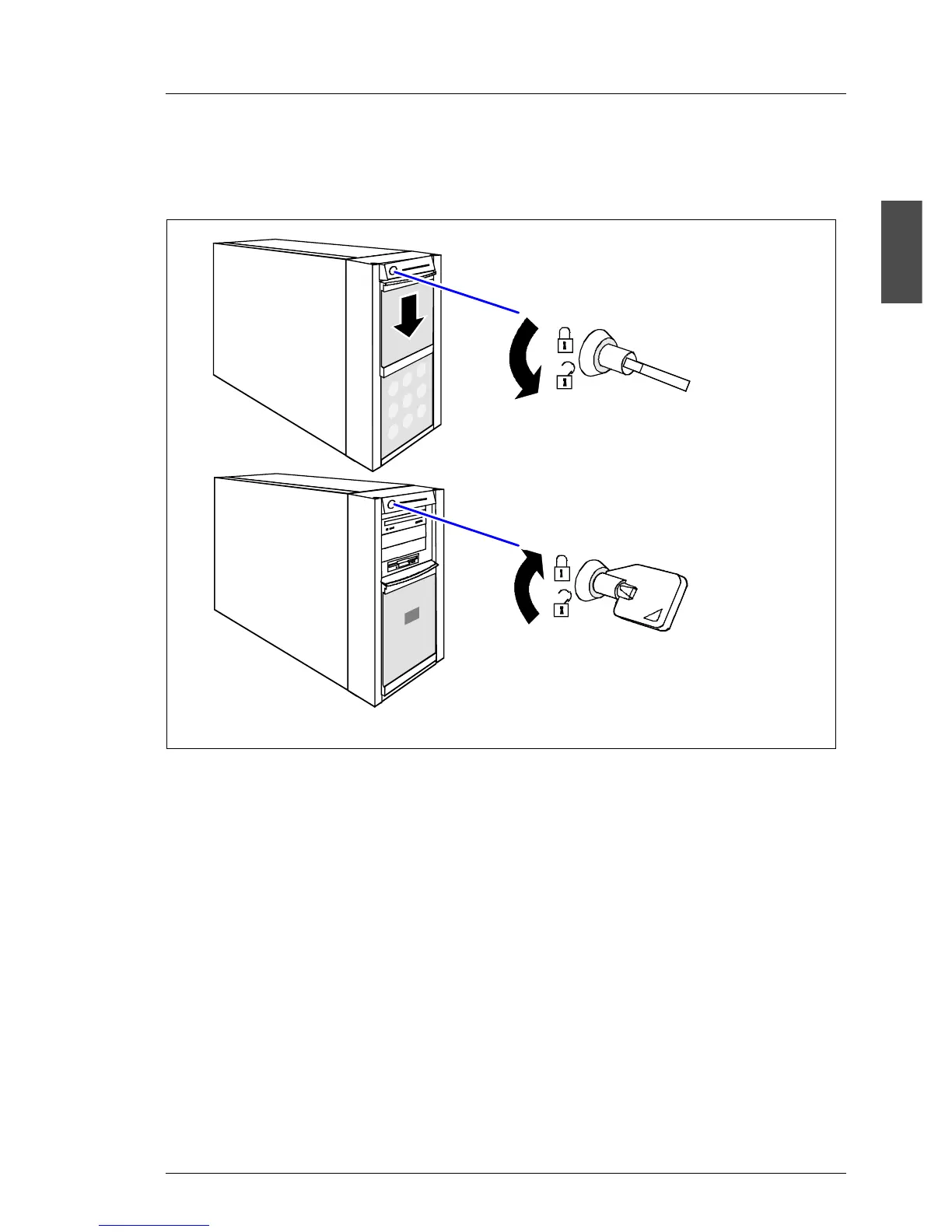U41057-J19-Z146-1-76 July 2004 02–TX150S2–29
Installation and initial operation Initial operation and operating
© Siemens Nixdorf Informationssysteme AG 1995 Pfad: P:\02-systemeinheiten\TX150S2\TX150S2-e\TX150S2-e.k02
Unlocking/locking the floorstand model
For opening and closing of the server you need the delivered key.
Ê Turn the key 90° clockwise (1).
Ê Slide the cover of the accessible drives downwards (2).
Ê If you wish to prevent access to the hard disk modules, then lock the server
again (3). Now the cover of the accessible drives cannot be slid into the top
position and the hard disk cover cannot be removed.
1
3
2
