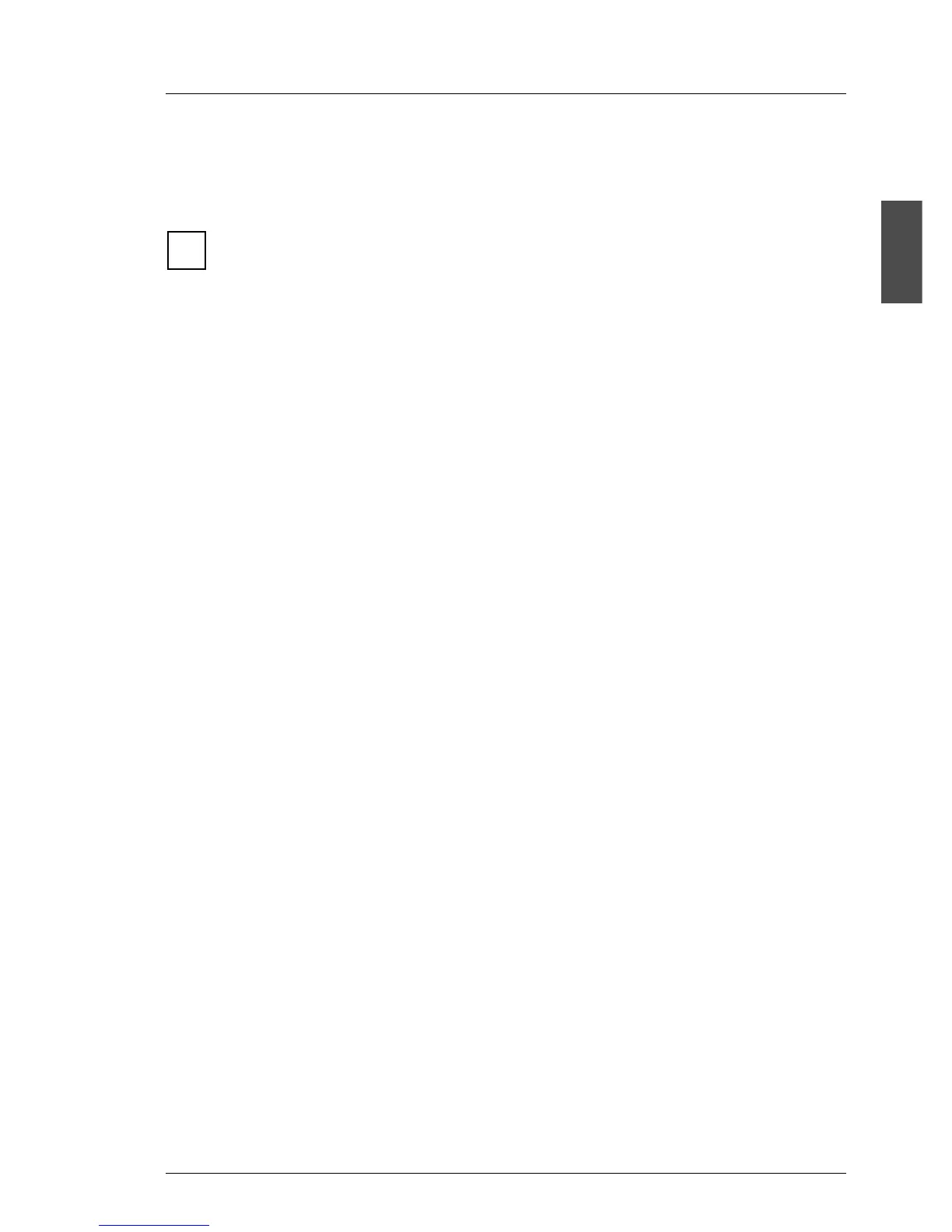U41057-J19-Z146-1-76 July 2004 02–TX150S2–41
Installation and initial operation Initial operation and operating
© Siemens Nixdorf Informationssysteme AG 1995 Pfad: P:\02-systemeinheiten\TX150S2\TX150S2-e\TX150S2-e.k02
Configuration with ServerStart
With the ServerStart CD provided, you can configure the server and install the
operating system in a convenient manner.
Descriptions of operating systems not covered in the RAID controller
manual are provided in the appropriate readme files on the driver
diskettes.
– SCSI hard disks:
The menu-guided configuration includes the server configuration with the
SCU and the SCSI RAID controller configuration with the GAM (Global Array
Manager).
– SATA hard disks:
The menu-guided configuration includes the server configuration with the
SCU and the SATA RAID controller configuration with the PA M (Promise
Array Manager).
To find out how to operate ServerStart and for further information, refer to the
corresponding ServerStart manual.
Configuration without ServerStart
Configuring the SCSI RAID controller (SCSI hard disks)
See page 02-TX150S2-39.
Configuring the SATA RAID controller (SATA hard disks)
See page 02-TX150S2-40.
Installing the operating system
Ê Insert the installation disk and the CD of the operating system you want to
install.
Ê Reboot the server.
Ê Follow the instructions on the screen and in the manual for the operating
system.
Please read how to install the desired operating system in the related RAID
controller manual.
i
