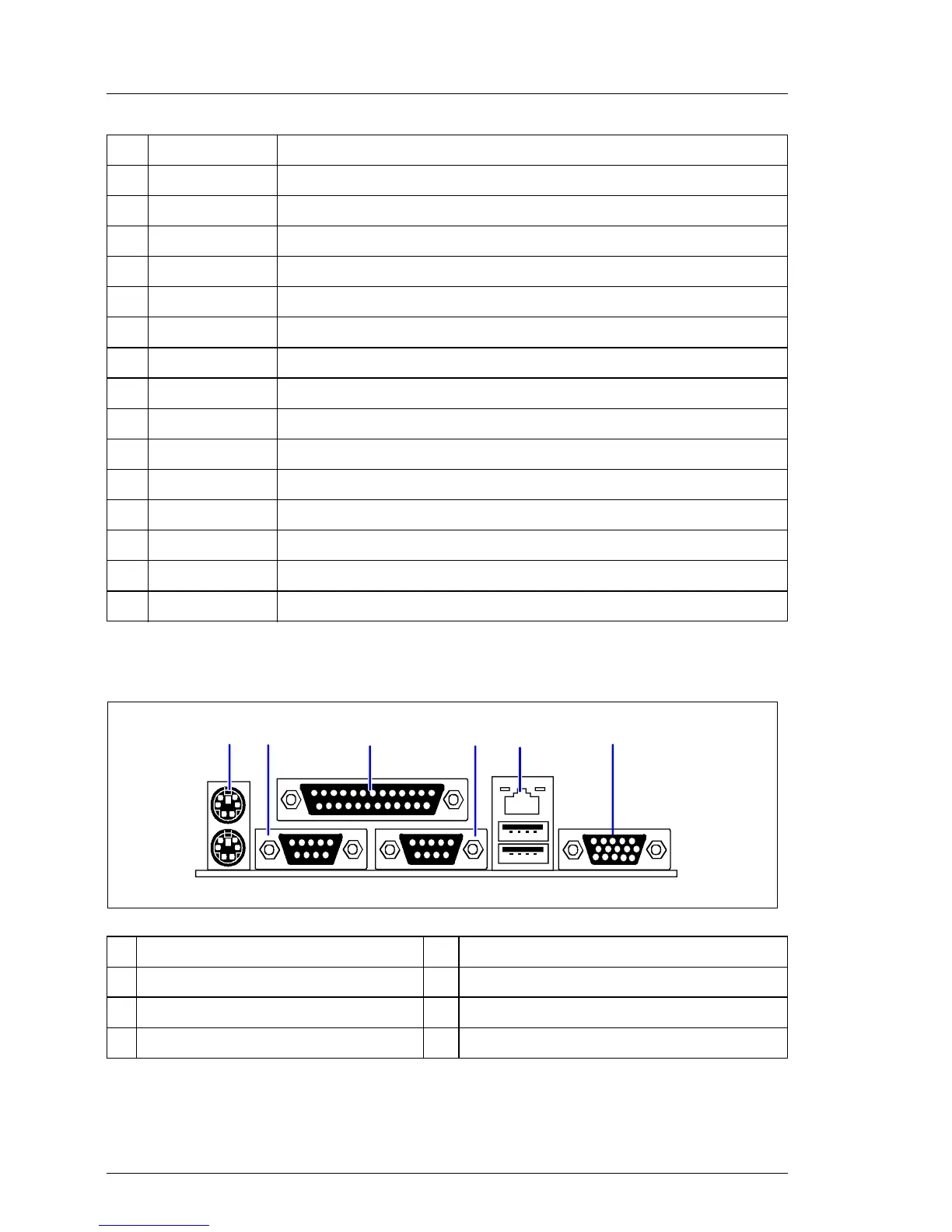02–TX150S2–44 July 2004 U41057-J19-Z146-1-76
Settings Installation and initial operation
External ports
4 Floppy Floppy disk drive
5 SEC_IDE IDE drive (secundary)
6 PRI_IDE IDE drive (primary)
7 ATX POWER Power supply (ATX) / PS connector P1
8SMB1 I
2
C bus connector for IDTEMP Combo
9 SCSI 320 SCSI connector for accessible drives
10 Intrusion Intrusion detection
11 USB3&4 USB connector for front side USB
12 Buzzer1 Onboard speaker
13 Frontpanel Connector for operating panel board
14 RSB LP Power Not used
15 IPMB1 RSBS2 data
16 RSB Power Not used
17 HD-ACTIVITY HD-LED connector for RAID controller
18 CHA_FAN1 System fan
1 PS/2 mouse port 5 Serial port 2 (COM2)
2 PS/2 keyboard port 6 LAN port (onboard)
3 Serial port 1 (COM1) 7 USB port 1 and 2
4 Parallel port LPT1 8 Monitor port
No. Print Connector
31 4 5 6
7
2
8
