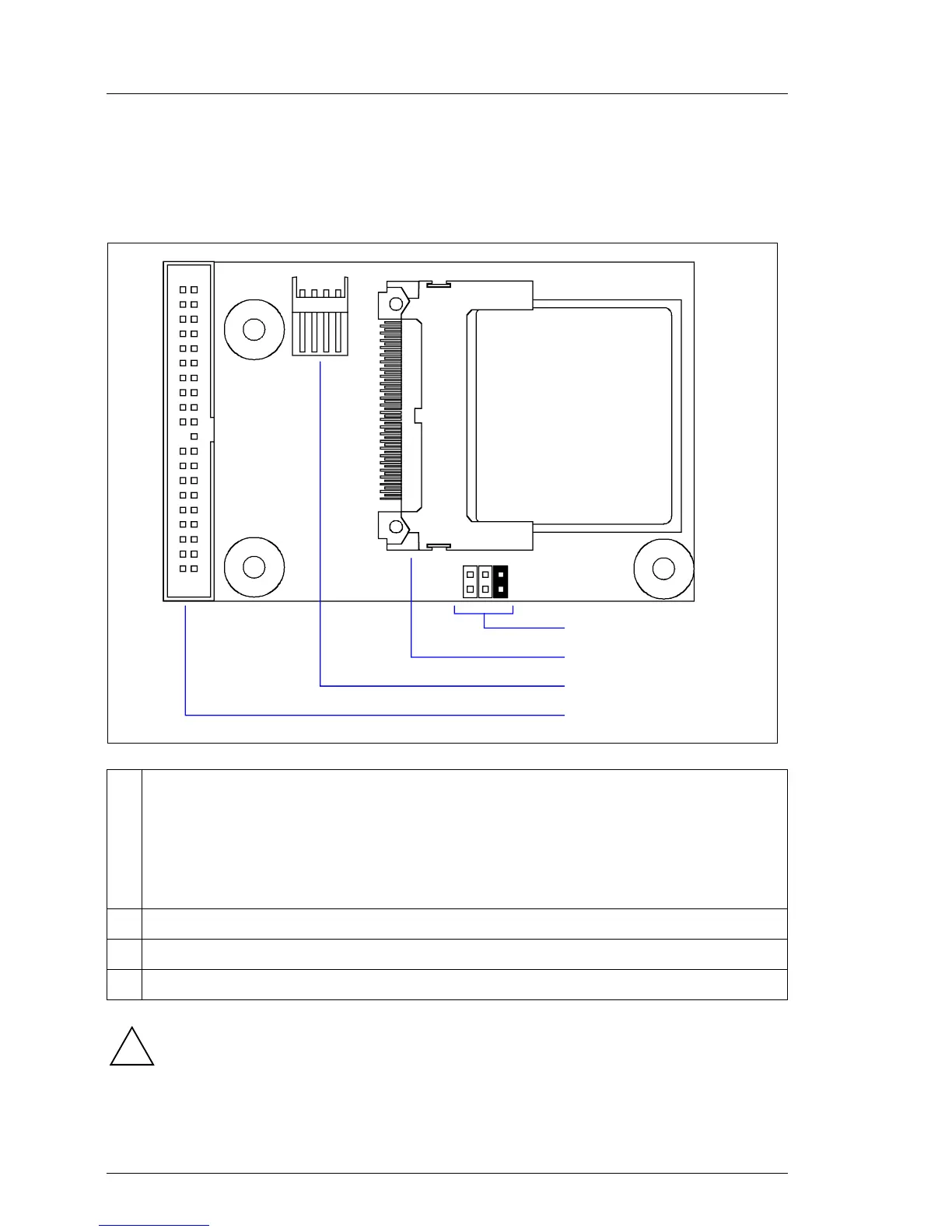02–TX150S2–54 July 2004 U41057-J19-Z146-1-76
Settings Installation and initial operation
RemoteView-chipDISK
Board: Compactflash Adapter BP0:009-1
Compactflash
™ card: SanDisk 32 MB
Installing the RemoteView chipDisk in the PRIMERGY TX150S2 server,
the jumper is set from MA to CS.
1 Jumper block
CS = Cable detected Mode
(Assignment depends on other devices on this data line)
SL = Slave Mode (second device on this data line)
MA = Master Mode (first device on this data line)
The system is delivered with the jumper set for master mode.
2 Compactflash™ card
3 Connector for the power supply
4 Connector for the data lines
CS
SL
MA
1
2
3
4
!
