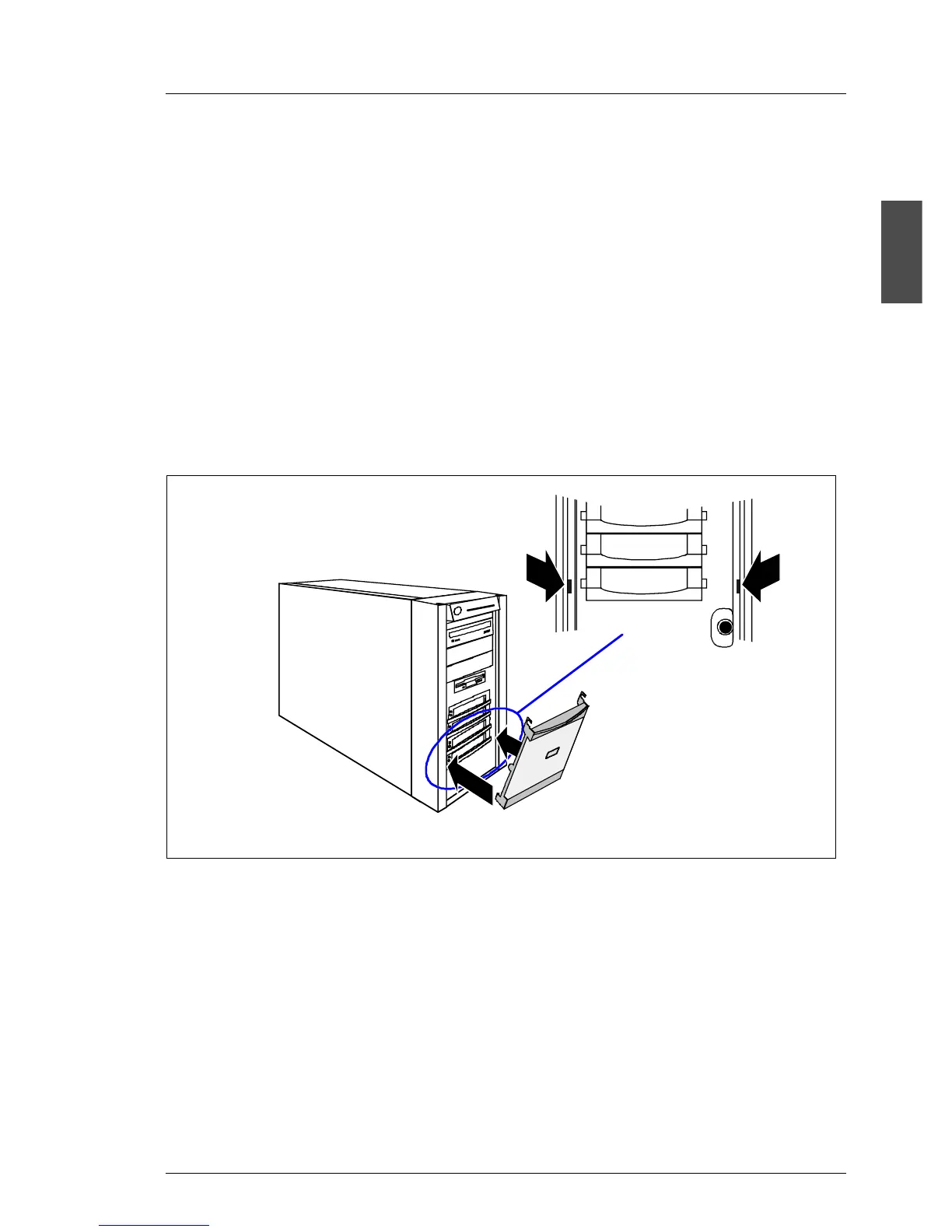U41057-J19-Z146-1-76 July 2004 02–TX150S2–77
Removal/installation routines Opening/closing the server
© Siemens Nixdorf Informationssysteme AG 1995 Pfad: P:\02-systemeinheiten\TX150S2\TX150S2-e\TX150S2-e.k04
Ê Unlock the server (1) and remove the key.
Ê Slide up the cover of the accessible drives as far as possible (2).
Ê Remove the hard disk cover towards the front (3 + 4).
Mounting of the hard disk cover is performed in reverse order.
Cover of the accessible drives
The cover for the accessible drives is held in place in the indicated guides by
two tabs on the right and left. To provide a better understanding of the
procedure, the installation is described before the removal.
Installing
Ê Hook the tabs (1) of the cover of the accessible drives into the guides on the
left and on the right (2).
1
1
2 2
