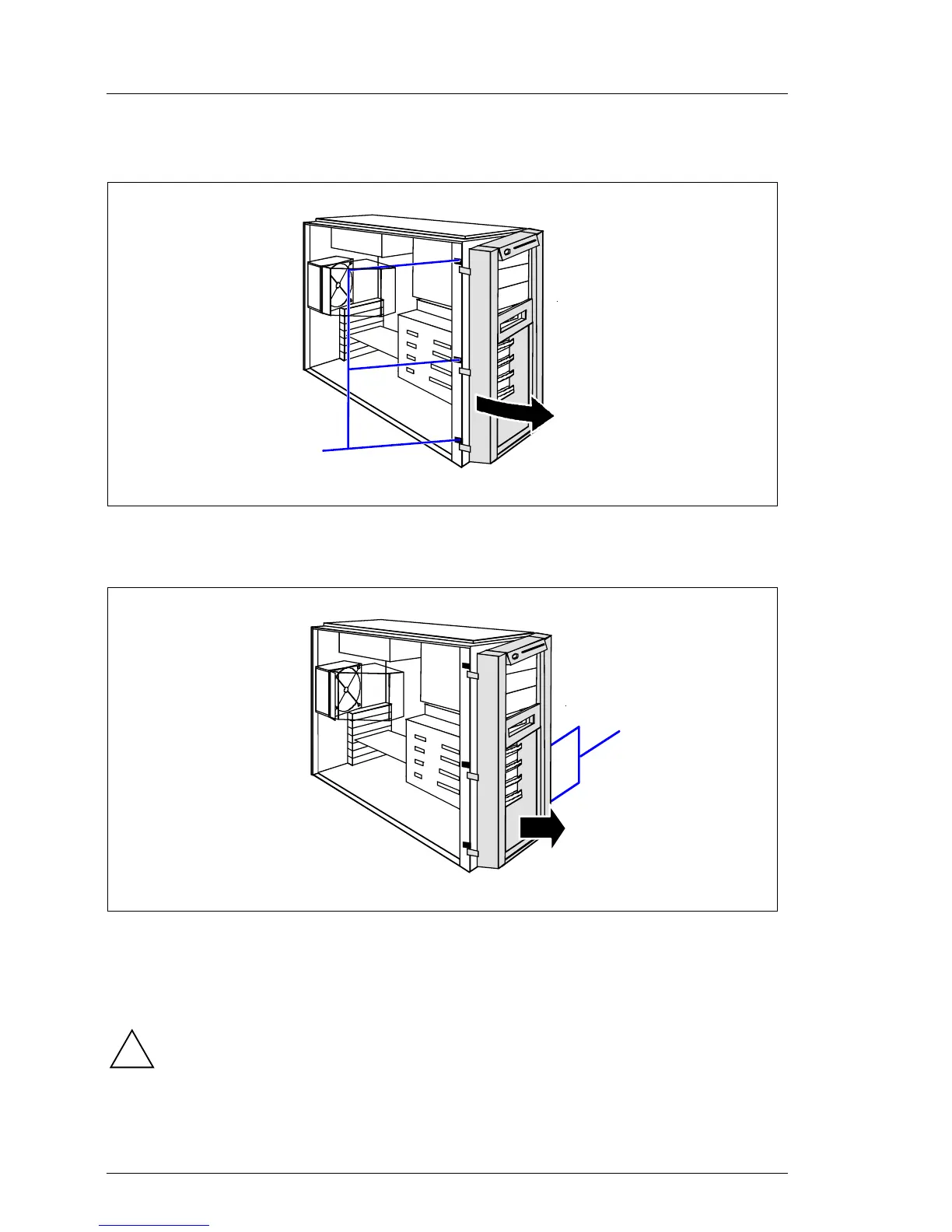02–TX150S2–80 July 2004 U41057-J19-Z146-1-76
Opening/closing the server Removal/installation routines
Removing/installing the front cover
Ê Disengage the three tabs (1) on the left side one after the other and rotate
the front cover outwards (2) about 2 cm.
Ê Disengage the two tabs (1) on the right side one after the other and pull out
the front cover frontwards (2).
Installation of the front cover is performed in reverse order.
For installing make sure that all tabs engage correctly.
1
2
1
2
!
