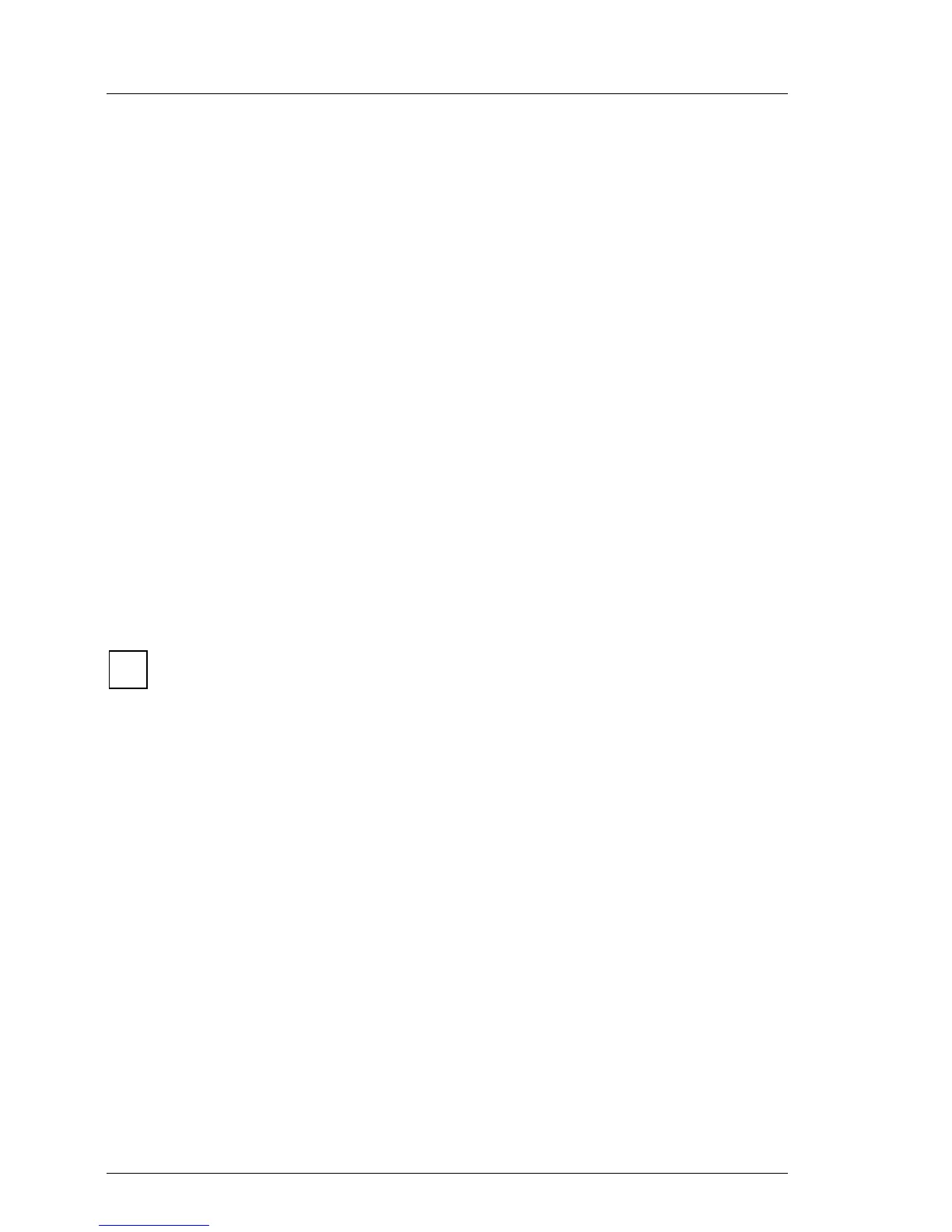02–TX150S2–84 July 2004 U41057-J19-Z146-1-76
Hard disk subsystem Removal/installation routines
If a hard disk drive is operated on a RAID controller and belongs to a disk array,
that operates in RAID level 1 or level 5, the hard disk drive can be replaced
during operation (hot-plug). To replace a hard disk drive the same or a higher
capacity of the new hard disk drive is required. A rebuild of the data on the new
hard disk drive is performed automatically after the replacement, provided that
the RAID controller is configured correctly. Refer to the information on the
ServerBooks CD-ROM (section „Controllers“) or in the RAID controller manual.
Notice the following for hard disk drives connected to a RAID controller:
– RAID level 0 and 7
Rebuild is not possible. If a hard disk fails, its data is lost.
– RAID level 1 and 5 without standby hard disk
Rebuild on the new disk is carried out automatically when the old disk is
replaced.
– RAID level 1 and 5 with standby hard disk
A standby hard disk is automatically activated as a replacement for the
defective hard disk. The data of the defective disk is rebuilt on the standby
disk. The defective disk is automatically deactivated.
Ê Read the documentation for the new hard disk drive.
The hard disk carriers are identic for the SCSI and the SATA version. You
can identify the hard disk modules by the different connectors of the hard
disk drives mounted in the hard disk carriers.
i
