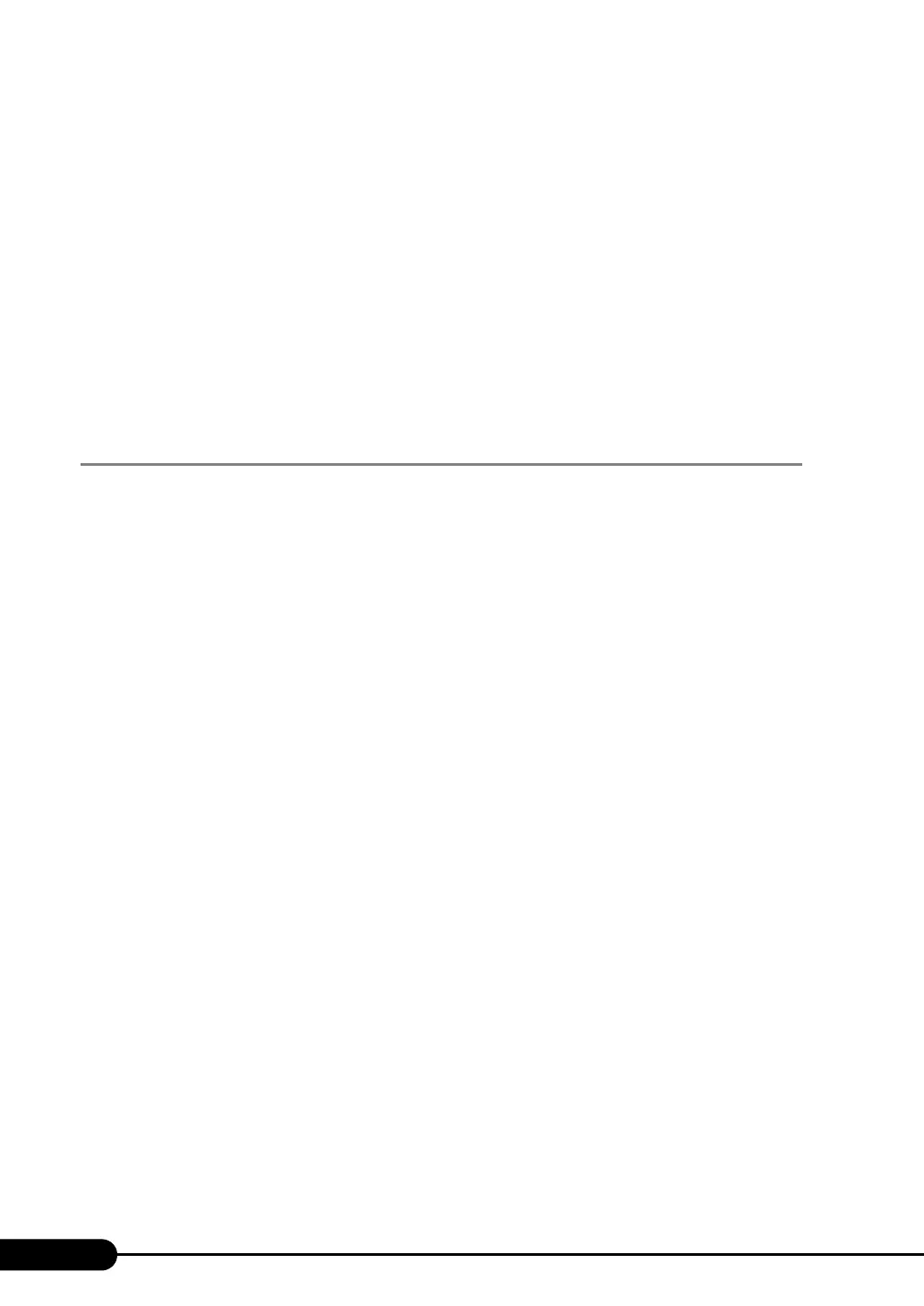126
Chapter 4 Manual OS Installation
12 Installing high reliability tools.
To ensure stable server operation, refer to "Chapter 6 High Reliability Tool" (pg.167) and
install high reliability tools. When a RAID card is used, RAID Management Tool (Global Array
Manager) also install at the same time. When manually installing RAID Management Tool, refer
to "6.1.1 Installing RAID Management Tool (Global Array Manager)" (
pg.168).
The installation of Windows 2000 Server has completed.
● Before Starting Operation
After OS installation, refer to "Chapter 6 High Reliability Tool" (pg.167) and perform the necessary
procedures.
4.2.3 Installing Linux
For the use of Linux, refer to the Fujitsu PRIMERGY website (http://primergy.fujitsu.com).
