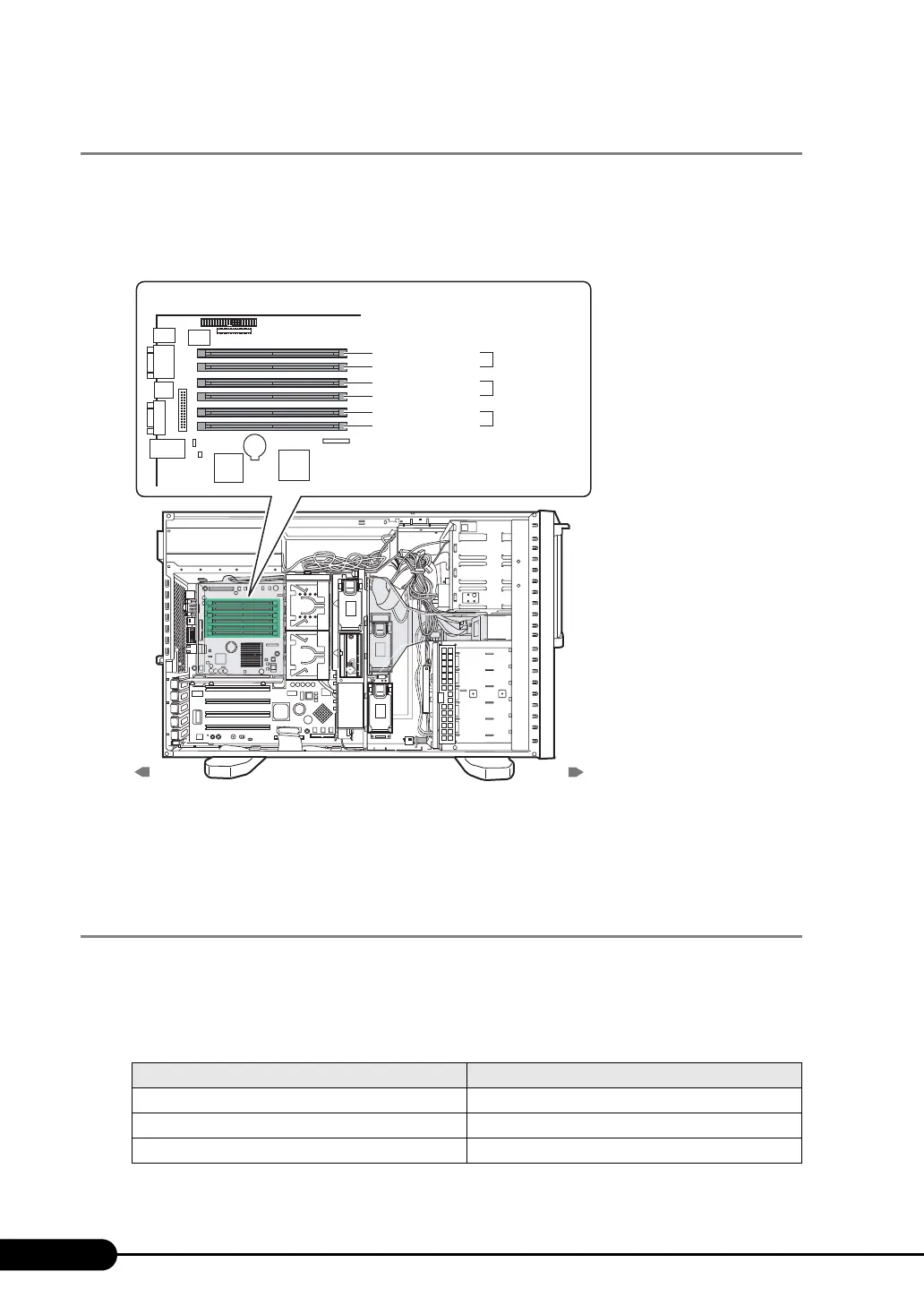190
Chapter 7 Installing Hardware Options
7.4.1 Where to Install the Memory Module
Install memory modules to the memory slots in the server.
One memory bank consists of Slots A and B in this server. To add more memory, install a pair of
memory modules, each having the same capacity, to the corresponding slots in the sequence of Bank 2,
Bank 1, and Bank 0.
• Bank 2: For basic RAM modules or memory modules that can be installed with the basic RAM
module conversion kit.
• Banks 0 and 1: For add-on RAM modules.
7.4.2 Installable Memory Modules and Notes
■ Installable Memory Modules
The following memory module types can be used in this server.
table: List of Usable Memory Modules
Model Remarks
Memory Module-512MB (PG-RM51AE) 512MB (256MB-DIMM x 2)
Memory Module-1GB (PG-RM1AE) 1GB (512MB-DIMM x 2)
Memory Module-2GB (PG-RM2AE) 2GB (1GB-DIMM x 2)
Rear Front
Memory Slot
2B
Memory Slot
2A
Memory Slot
1B
Memory Slot
1A
Memory Slot
0B
Memory Slot
0A
Memory Bank
2
Memory Bank
1
Memory Bank
0
↓Baseboard
