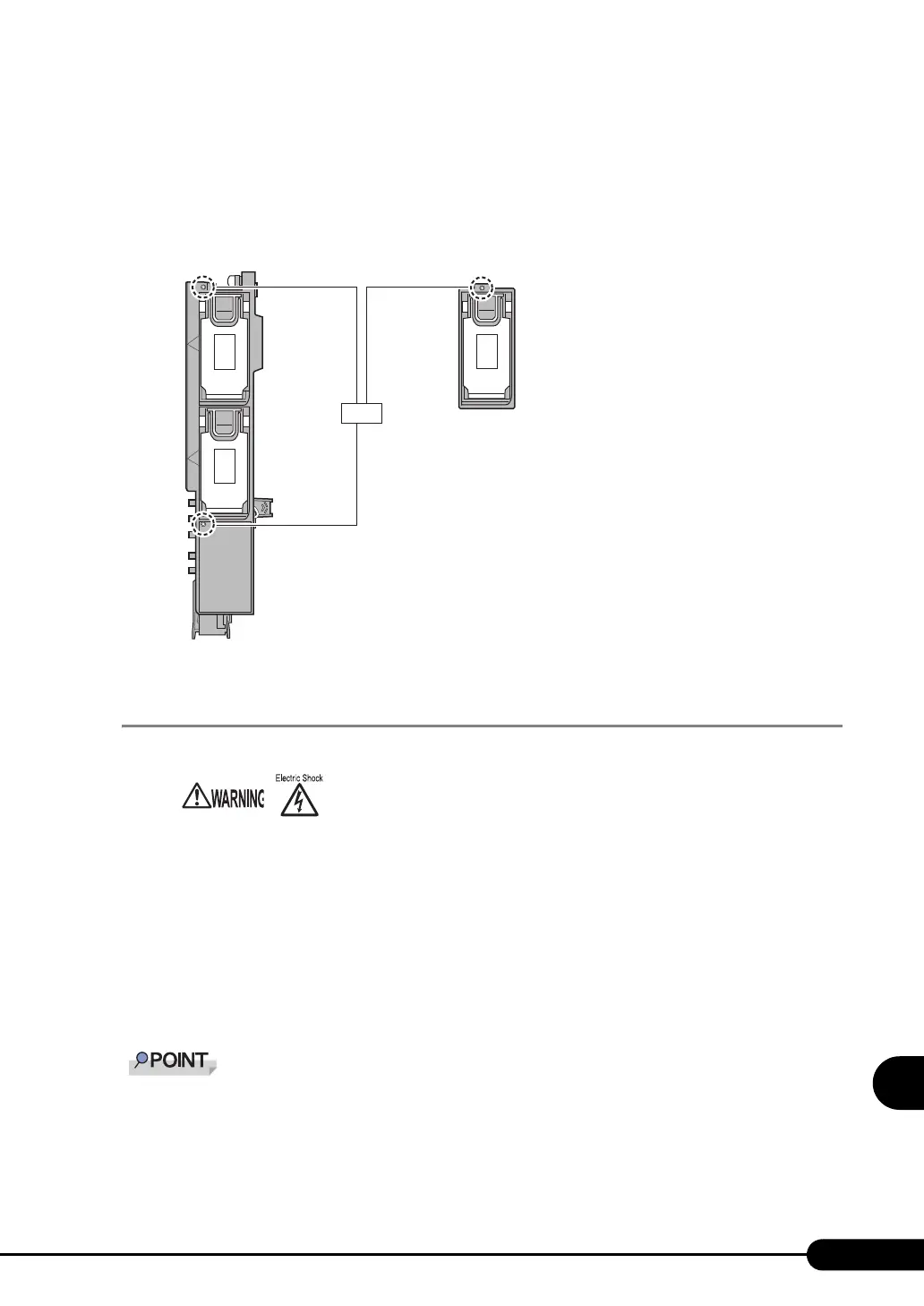261
PRIMERGY TX200 S2 User’s Guide
9
Operation and Maintenance
● When a System Fan Fails
To verify the position of the faulty system fan, use ServerView or check the status LED of the system fan
in the server. For faulty fans, refer to "Contact Information" in "Start Guide", and contact your
maintenance engineer and have it replaced as soon as possible.
9.1.2 Cleaning
■ Cleaning the Server
Wipe with a soft, dry cloth. For stains that do not come off with a dry cloth, wipe with a cloth lightly
dampened with a mild detergent. Once the stain has been removed, wipe off any remaining detergent
with a cloth dampened with water. When wiping the server, be sure that no moisture enters the server
machine.
Do not use solvents. Use a mild detergent only. Otherwise, the server may be damaged.
Use a vacuum cleaner periodically to prevent dust buildup in ventilation holes.
In dusty environments, dust piles up on the front and rear panels of the server over short periods.
Install the server in a different location to avoid failures.
• Before cleaning, turn off the server and unplug the power cables from the
outlets. Also power off peripherals and disconnect them from the server. Failure
to do so can cause electric shock ("1.4.4 Turning Off the Server" (Pg.36)).
[CPU fan] [System fan]
LED
On: Nomal
Off: Failure or uninstalled