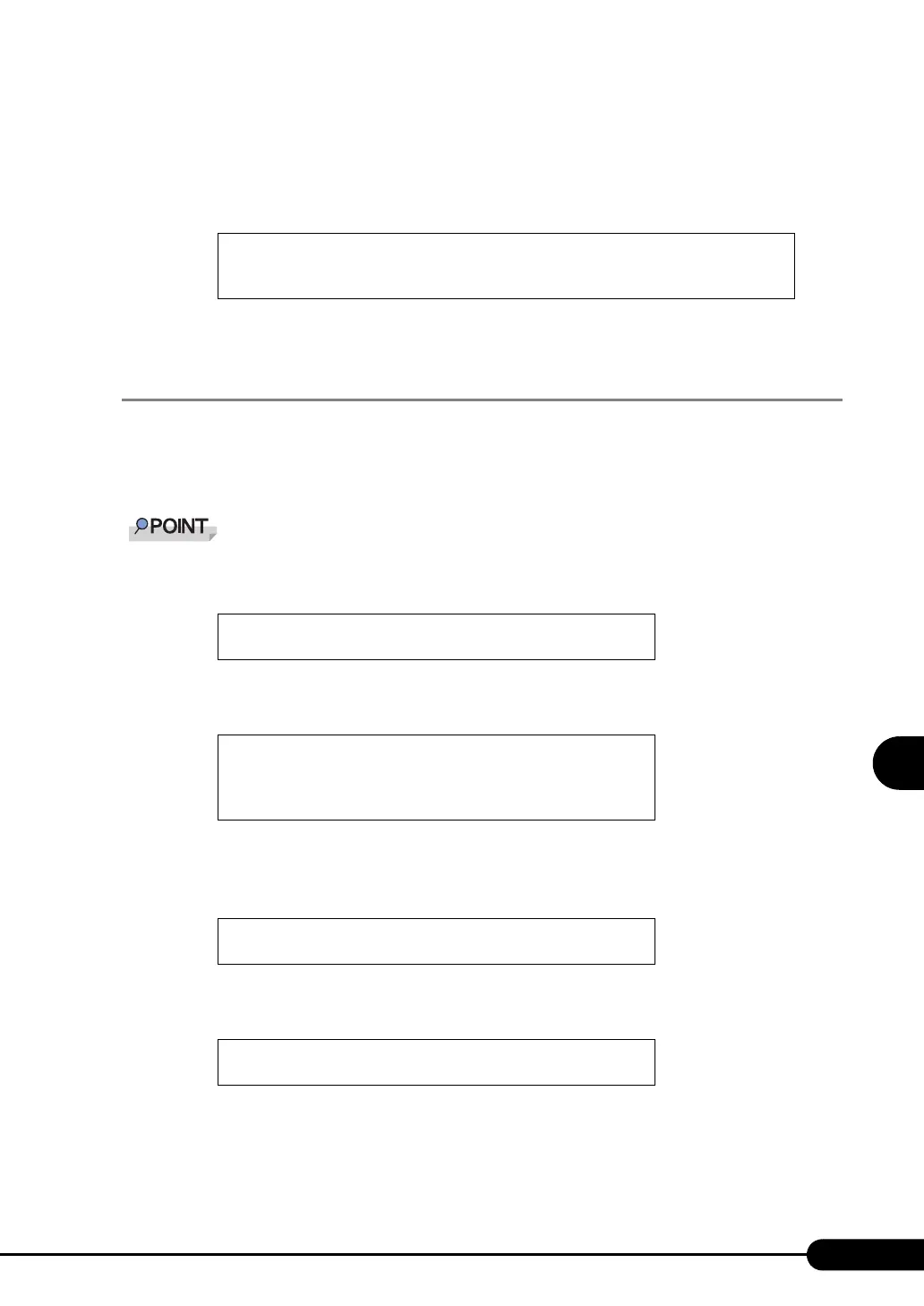169
PRIMERGY TX200 S2 User’s Guide
6
High Reliability Tool
■ When an error screen appears after installation (Windows Server
2003 only)
If Windows Server 2003 Service Pack 1 is applied, when restarting after installing/uninstalling RAID
Management Tool (Global Array Manager) the following message may appear.
There is no problem with operations. Click [Close Message] to close the message.
6.1.2 Settings when using RAID Management Tool in Linux
When using RAID Management Tool in a Linux environment, after installing Global Array Manager,
use the following procedures to change the GAM Server service activation sequence. When Linux is a
bundle type perform settings changes.
Log in with "root".
This setting is necessary when the GAM version is "6.02-18". If the GAM version is unknown, check as
shown below using the rpm command.
1 Edit "/etc/init.d/gam" in the text editor.
Using the vi command etc., change the chkconfig setting at located at the start of the file.
2 Reflect the changed settings.
Execute the following commands and after temporarily deleting the GAM Server service re-
attach it.
3 Check if the changed settings are reflected correctly.
Execute the following commands and check if the service is "on" in run level 2 to 5.
In order to protect the computer, this program is terminated by
Windows.
Name: SNMP Service
# rpm -q gam-server
gam-server-6.02-18
# vi /etc/init.d/gam
# chkconfig: 2345 40 60
↓Change
# chkconfig: 2345 99 60
# chkconfig --del gam
# chkconfig --add gam
# chkconfig --list gam
gam 0:off 1:off 2:on 3:on 4:on 5:on 6:off
