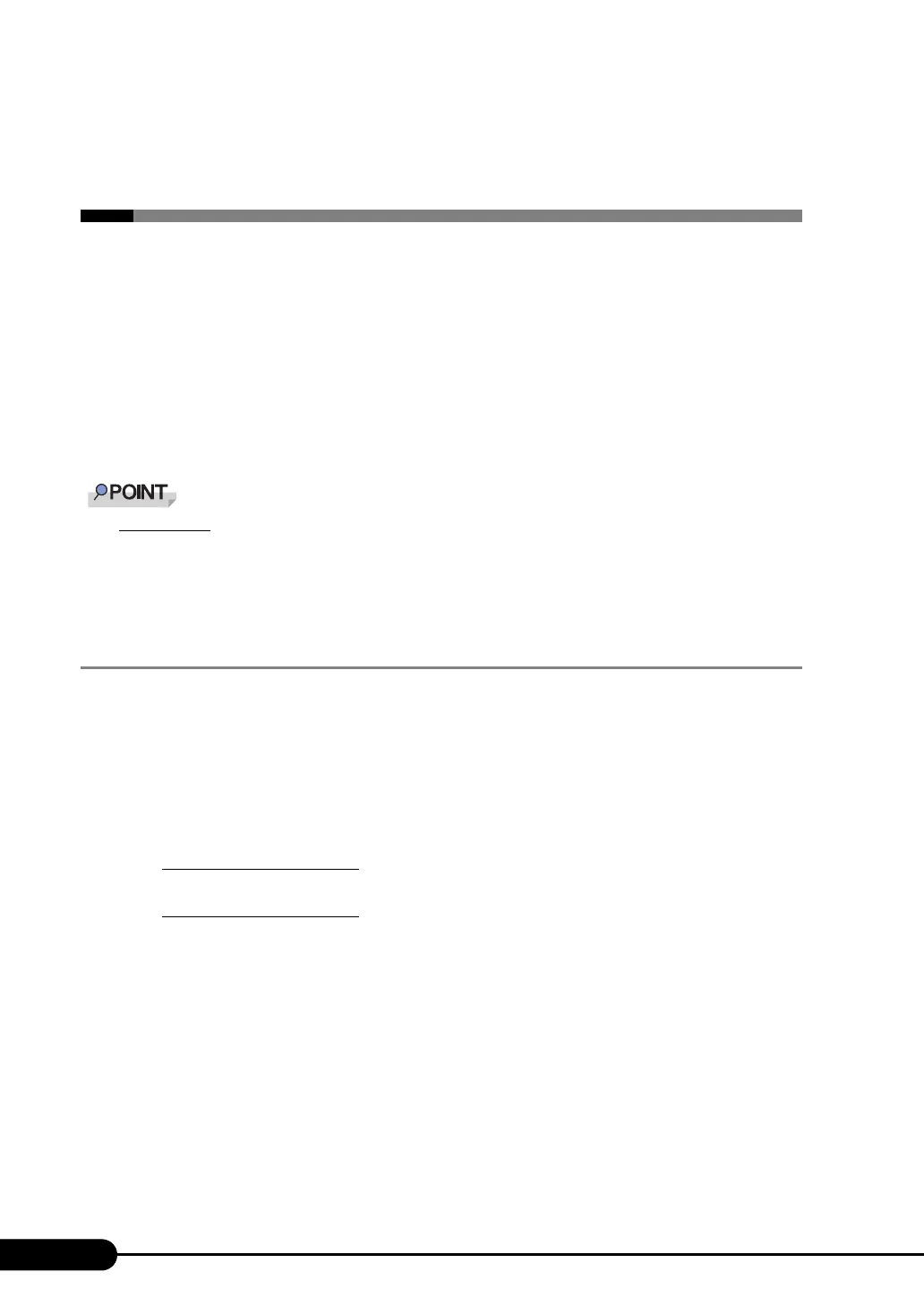160
Chapter 5 Operations after OS Installation
5.7 LAN Driver Advanced Setup
[Intel
®
PROSet]
"Intel
®
PROSet" is a tool for configuring details on the LAN driver. This is used in the
following cases.
• Use the Teaming function between LAN cards or between a LAN card and the
onboard LAN
• Setup a VLAN using a LAN card
• Use the Jumbo frame with a LAN card
• Perform the other advanced setups of a LAN card
Use of BACS
Use BACS (pg.157) to perform the following advanced setups of the onboard LAN:
• Setup a VLAN using the onboard LAN
• Perform the other advanced setups of the onboard LAN
5.7.1 Intel
®
PROSet Installation
If the OS is installed using ServerStart, Intel
®
PROSet is already installed with the driver. If the OS is
installed manually, Intel
®
PROSet will not be installed.
On Windows Server 2003/Windows 2000 Server, if [Intel
®
PROSet] is not displayed in the [Control
Panel], install Intel
®
PROSet according to the following installation procedures:
1 Start the following EXE file contained in the ServerStart CD-ROM.
For Windows Server 2003
[CD-ROM drive]: \Tools\GENERAL\Intel\ProsetW2k3\Proset.exe
For Windows 2000 Server
[CD-ROM drive]: \Tools\GENERAL\Intel\ProsetW2k\Proset.exe
2 Select [Automatic execution-runs setup immediately] and click [OK].
Perform the subsequent procedures by following the instructions.
