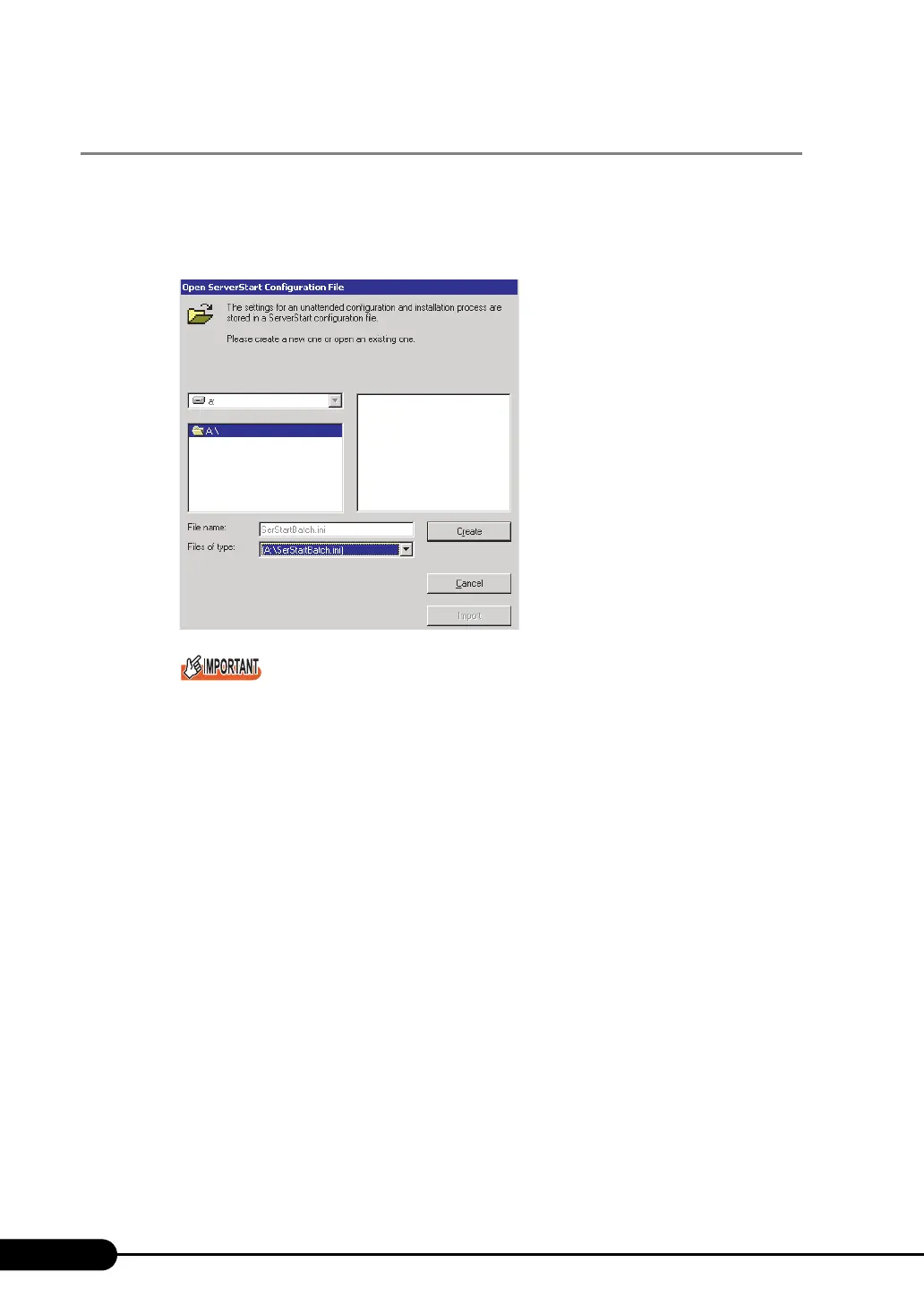64
Chapter 3 OS Installation Using ServerStart
3.1.2 Open/create a Configuration File
Open a configuration file. Or create a new one.
1 Click [Start here to create a complete configuration file].
The [Open ServerStart Configuration File] window appears.
Once a configuration file is opened, another file cannot be opened until you click [Close and
save Configuration File].
2 Select the configuration file and click [Create].
The [Create] is changed to the [Continue].
3 Click [Continue].
The [RAID Wizard] starts up automatically ("3.1.3 RAID Wizard" (pg.65)).
