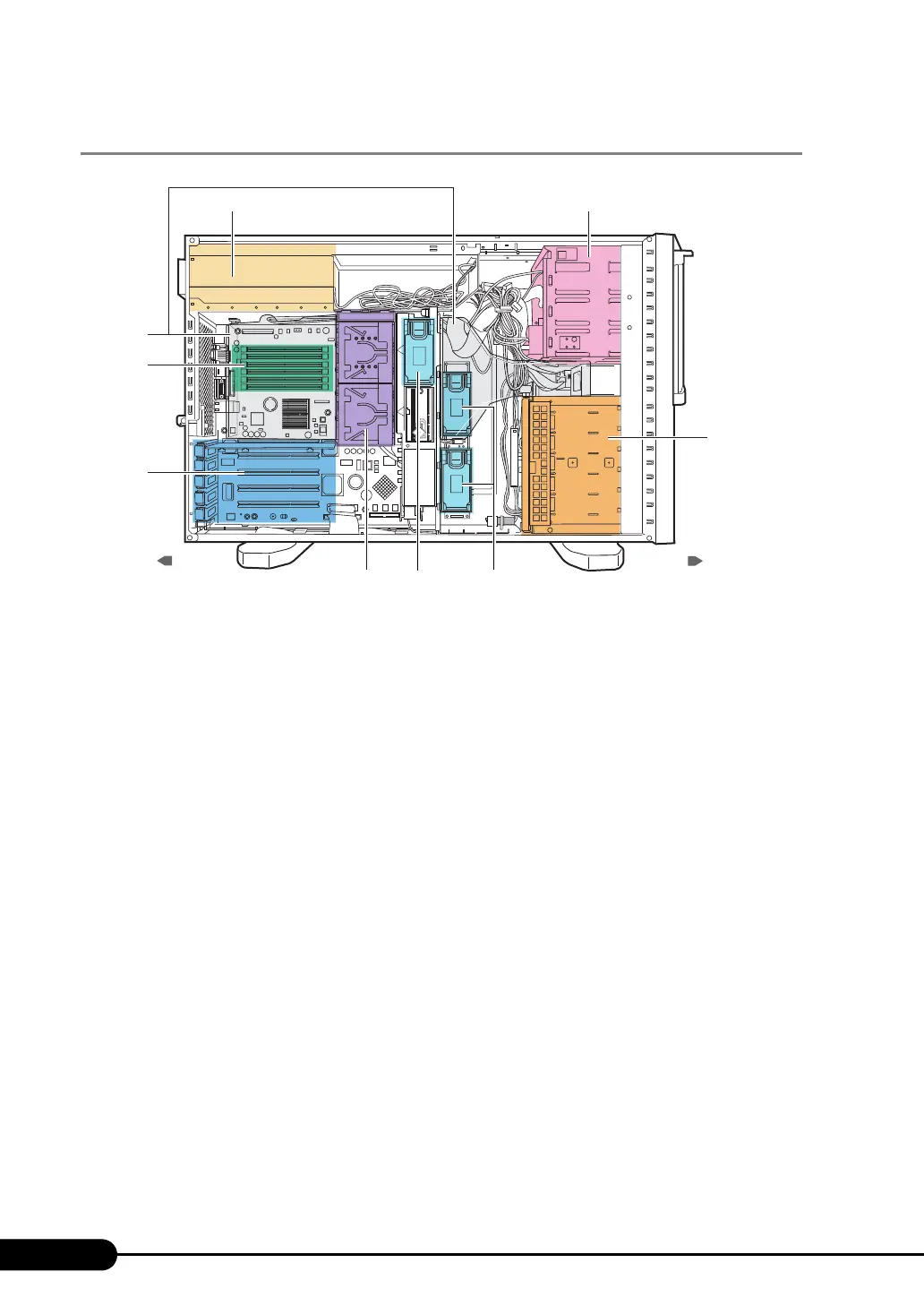28
Chapter 1 Overview
1.3.3 Server (Internal)
a Power supply unit
b 5-inch storage bay
Contains a 5-inch internal optional device.
c 3.5-inch storage bay
Contains an internal hard disk.
d System fan
Two fans are installed by default. When Power Supply Conversion kit is used, four fans are
installed to enable the redundant function.
e CPU fan
One fan is installed by default. If a CPU is added, a CPU fan is also added.
f CPU socket
Install the CPU. One socket is installed by default. Up to two sockets can be installed.
g PCI slot
Contains extension cards that enhance the server functions.
PCI cards with the PCI bus interface can be installed in the PCI slots.
h Memory slot
Contains memory.
i Ventilation system cover
b
c
ed
a
f
g
h
i
Rear Front
