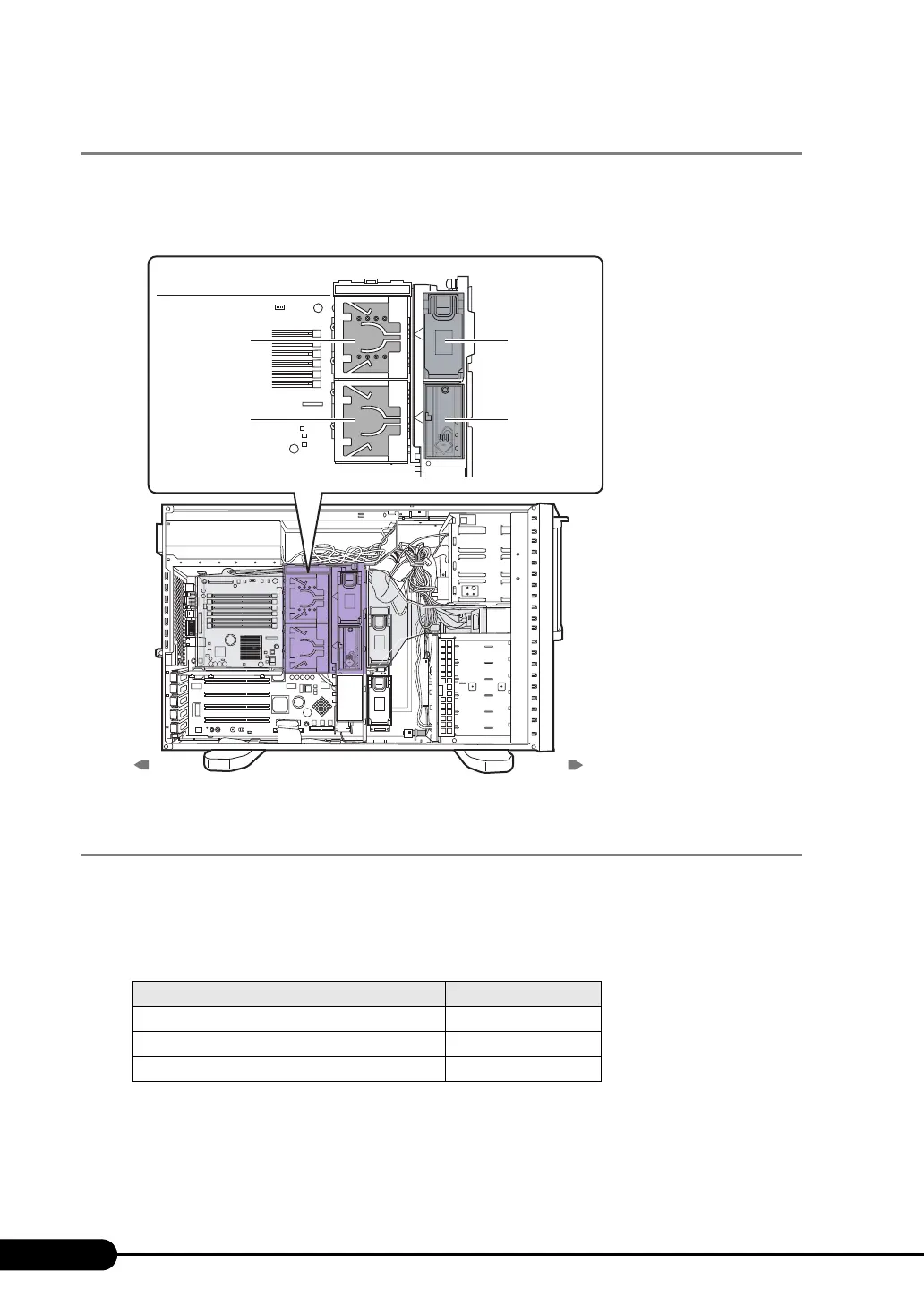182
Chapter 7 Installing Hardware Options
7.3.1 Where to Install CPUs
Install the CPU sockets in order of socket 0 to 1.
An additional CPU is installed in CPU socket 1. CPU socket 0 is installed with a CPU by default. After
installing the CPU, install the CPU fan supplied with the CPU.
7.3.2 Installable CPUs and Notes
■ Installable CPUs
The following CPUs can be installed in this server.
■ Notes on Installation
The additional CPU must be the same model (with the same frequency/cache size) as the existing CPU.
table: Installable CPUs
Model Product ID
Processor Xeon 3.0GHz/2MB PG-FG232
Processor Xeon 3.2GHz/2MB PG-FG233
Processor Xeon 3.6GHz/2MB PG-FG234
Rear Front
↓Baseboard
CPU fan 0
(Standard)
CPU socket 0
(Standard)
CPU fan1CPU socket 1
