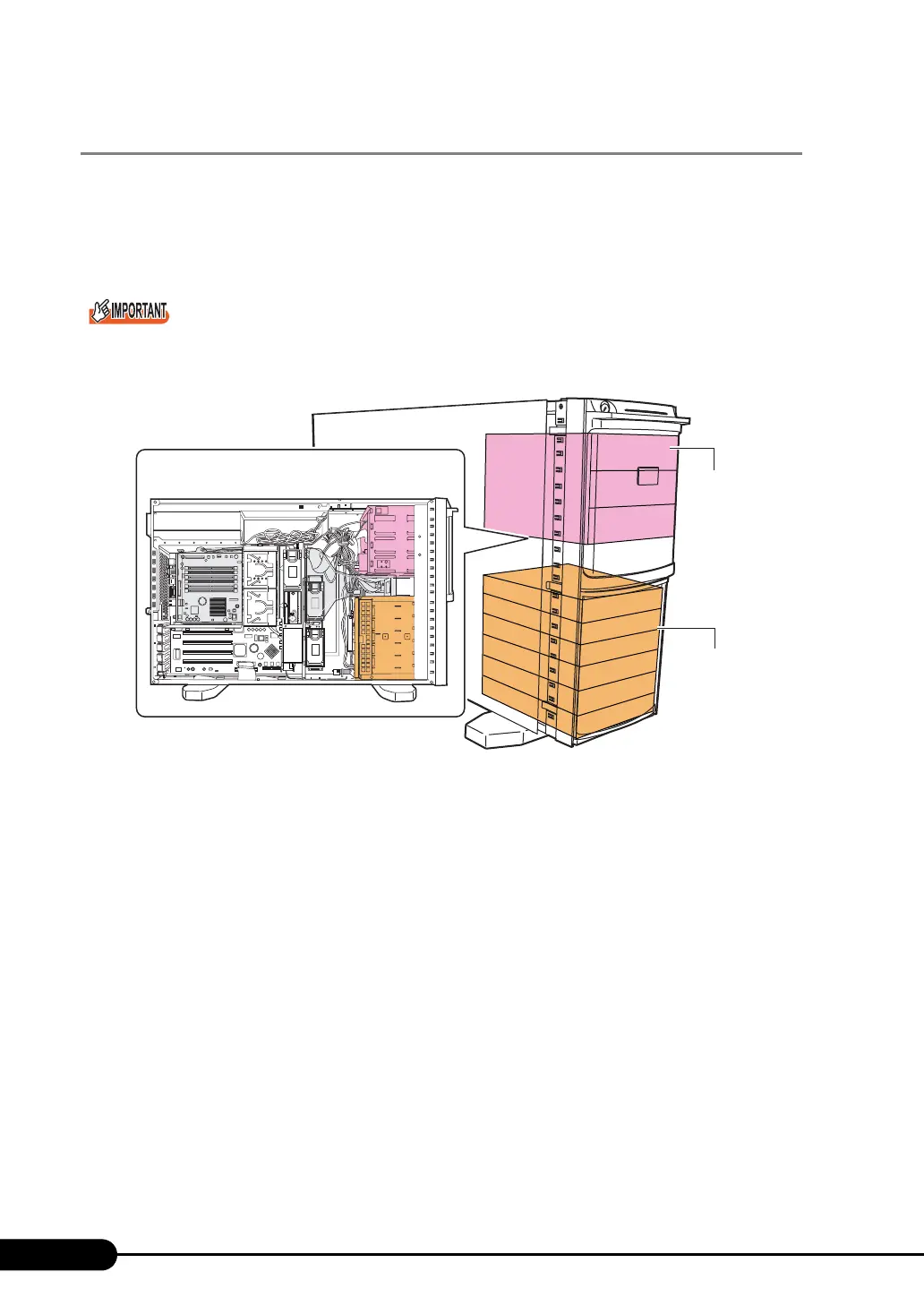206
Chapter 7 Installing Hardware Options
7.6.1 Where to Install Internal Hard Disk Units
Install internal hard disk units in 3.5-inch storage bay.
By, installing the optional internal hard disk unit conversion kit, it becomes possible to convert a 5 inch
storage bay to a 3.5 inch storage bay.
"7.7.4 How to Install the Internal Hard Disk Unit Bay Conversion Kit" (pg.220)
When the Upgrade kit 6 hard disks 2 channel (2x3) is used, the internal hard disk unit bay conversion
kit cannot be installed.
5 inch
storage bay
3.5 inch
storage bay
[Inside]
