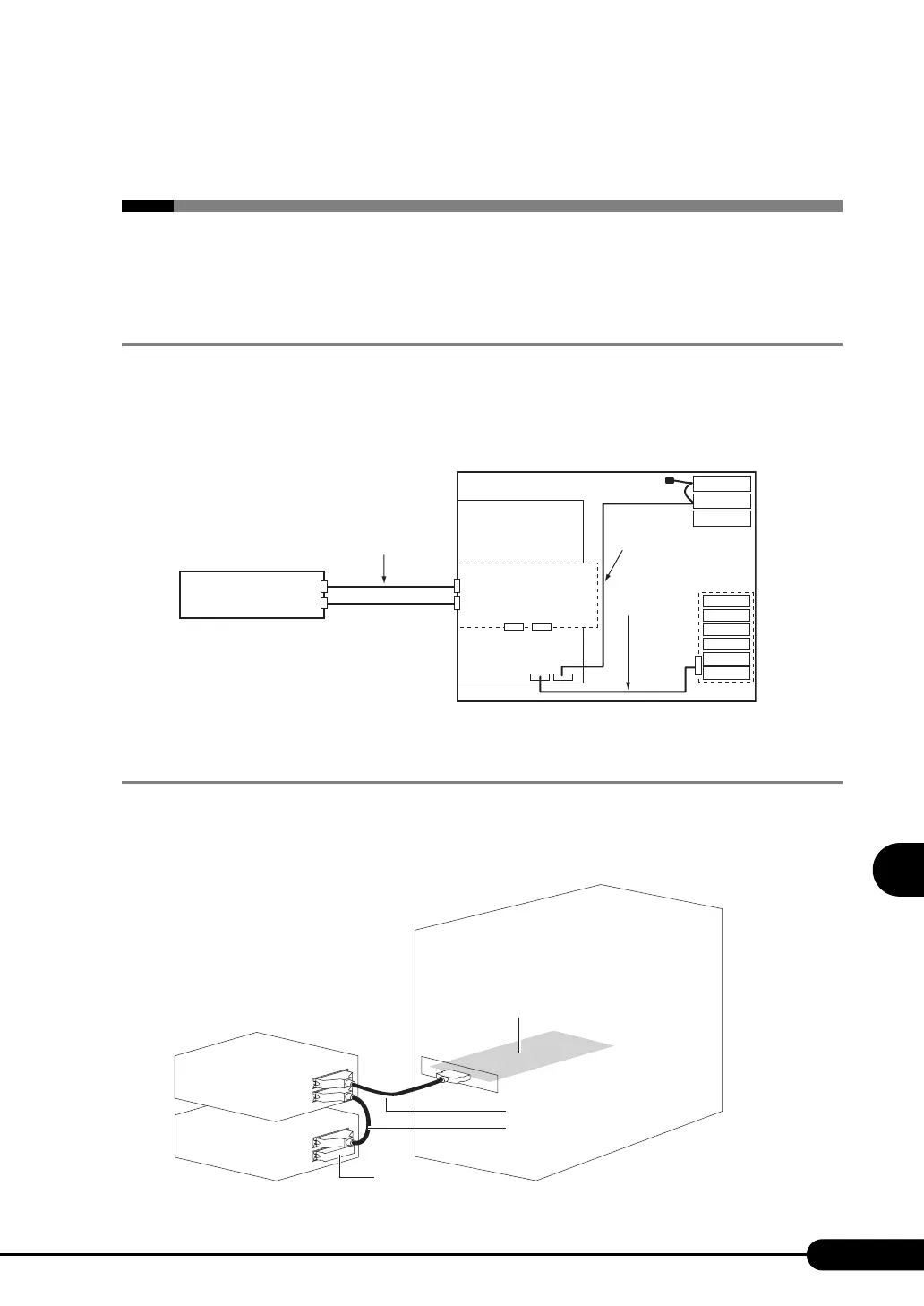227
PRIMERGY TX200 S2 User’s Guide
Installing hardware options
7
7.9 Connecting External SCSI
Devices
This section explains connection of external SCSI devices.
7.9.1 Connecting a Hard Disk Cabinet
When a RAID Ctrl 2-Channel 128MB w/ BBU (PG-142E3) is used, a hard disk cabinet (PRIMERGY
SX30) can be connected to configure a large-capacity array system.
The following shows an example of system configuration and connection.
7.9.2 Connecting External SCSI Devices
External SCSI devices with different SCSI IDs are connected in a daisy chain as shown in the following
figure.
Up to two external SCSI devices can be connected.
Server
Hard disk cabinet
(PRIMERGY SX30)
• Example of system configuration connected to hard disk cabinet(PRIMERGY SX30)
SCSI cable
(Standard)
SCSI cable
(PG-CBLS004 / PG-CBLS005: Option)
RAID Ctrl 2-Channel 128MB
w/ BBU (PG-142E3)
ch0
ch0ch1
ch1
chB chA
SCSI cable
(PG-CBLS023: Option)
SCSI cable
< External SCSI option>
<Server>
SCSI cable
Terminal resistor
SCSI Ctrl U160 (PG-128)
