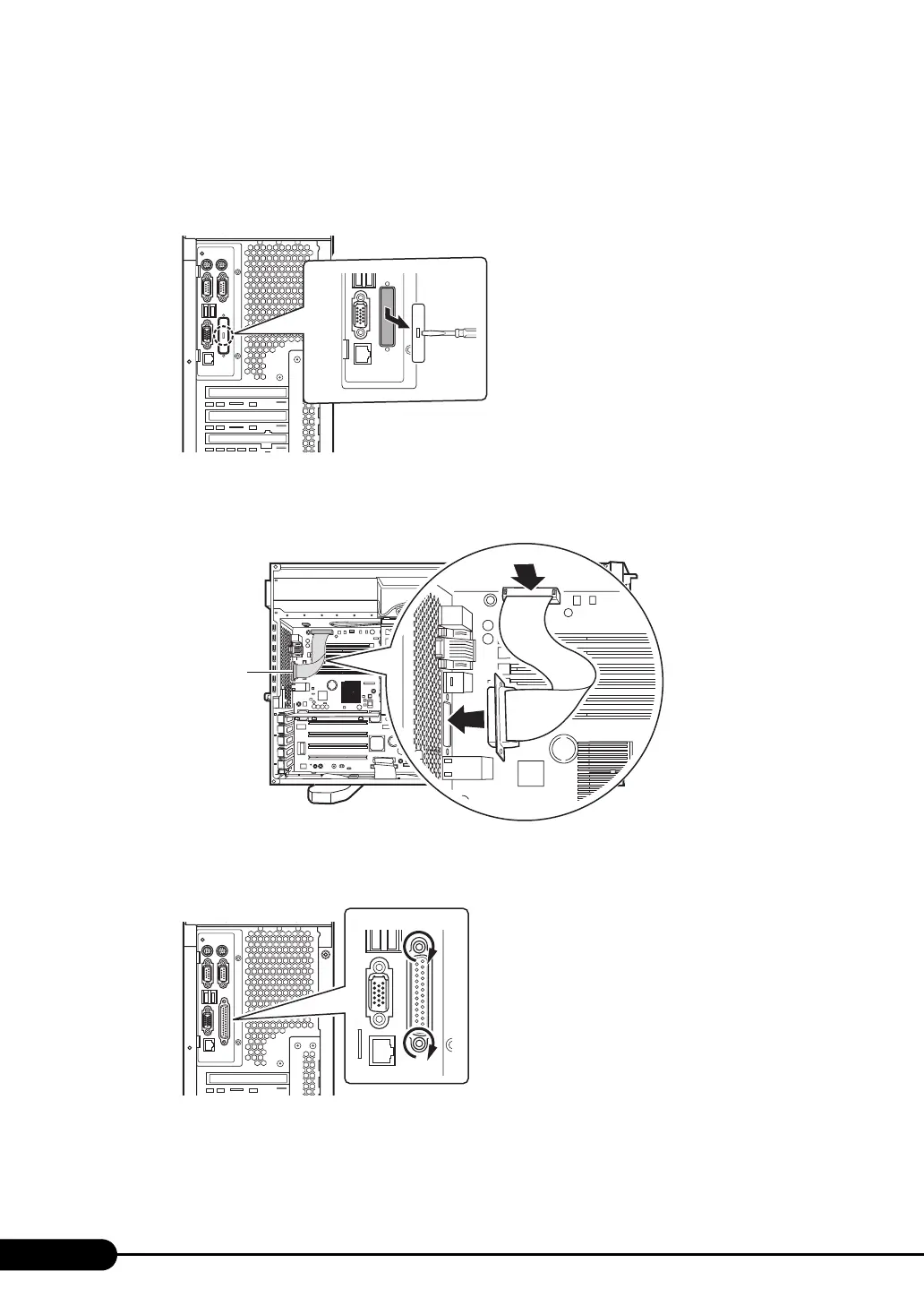226
Chapter 7 Installing Hardware Options
5 Remove the parallel port connector panel from the rear side.
Insert a flat blade screwdriver into the hole at the center of the panel. Move the screwdriver to the
right and left and pull the panel off.
6 Connect a parallel cable to the onboard parallel connector and attach the
connector of the cable to the rear panel.
7 Secure the connector using screws from the rear side.
8 Attach the ventilation system cover.
9 Attach the side cover.
[Rear]
Connector
[Rear]
