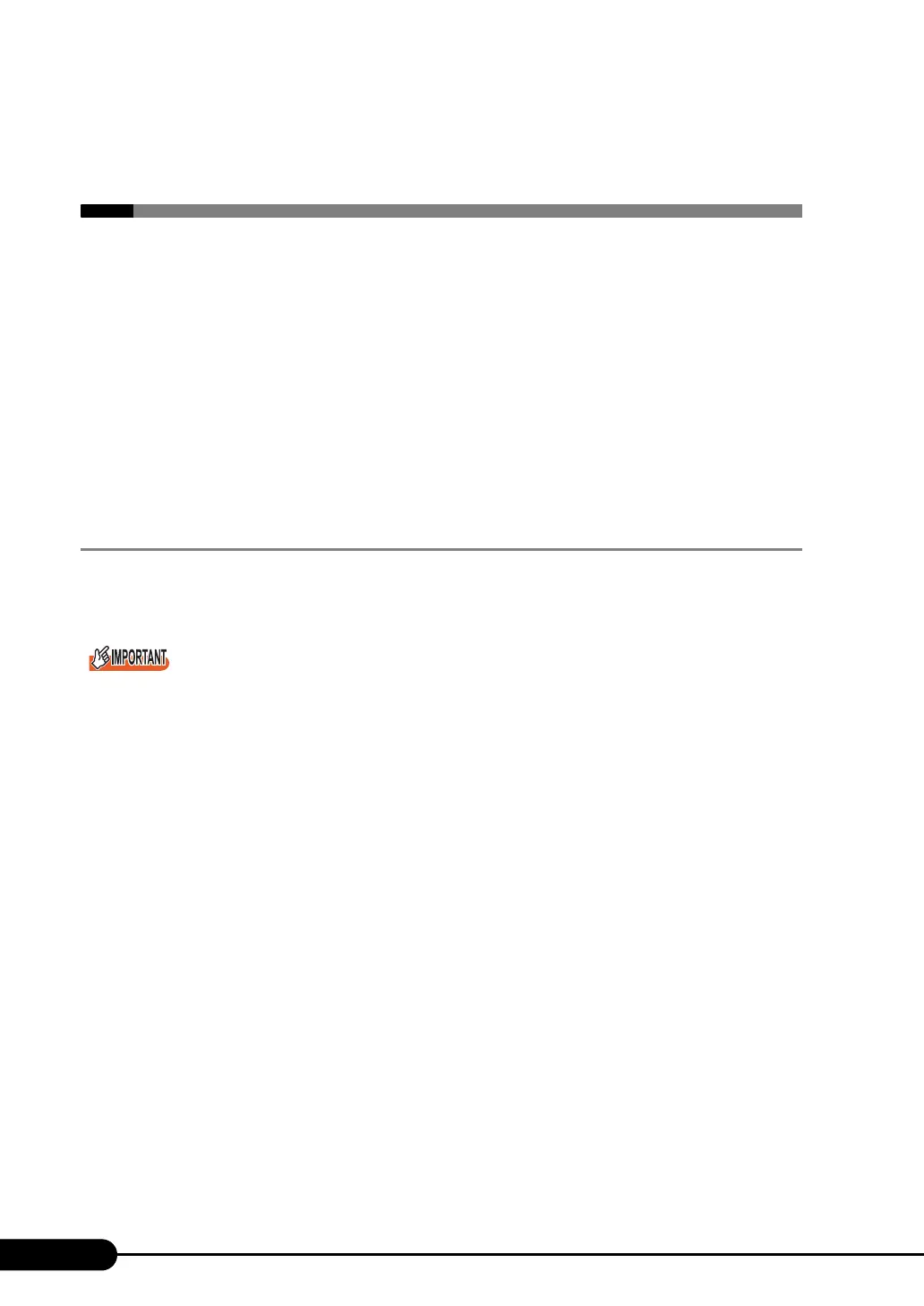306
C Using the Server Management Port
C Using the Server Management
Port
This server supports the remote control function.
When a personal computer (PC) is connected to the server management port of this
server with an RS-232C cross cable, the PC can be used to control (turn on/off and
reset) the server power supply.
To enable the remote control function, perform the following procedure.
• Configuring the Server Management Port
• Connecting the Server to a PC
• Configuring terminal software communication settings on the PC
C.1 Configuring the Server Management Port
Serial port 1 on the server is used as the server management port. In the BIOS Setup Utility, specify
Serial port 1 as the server management port.
When the server management port is specified, Serial port 2 becomes the only serial port the OS can
recognize.
1 Turn on the server. Press the [F2] key during POST to start up the BIOS Setup
Utility.
2 Select the [Main] menu → the [Peripheral Configuration] submenu. Set the
following items.
• Set [Serial1] to [Disabled].
• Set [Serial Multiplexer] to [BMC].
3 From the [Exit] menu, select [Saving Changes & Exit] to exit the BIOS Setup
Utility.
