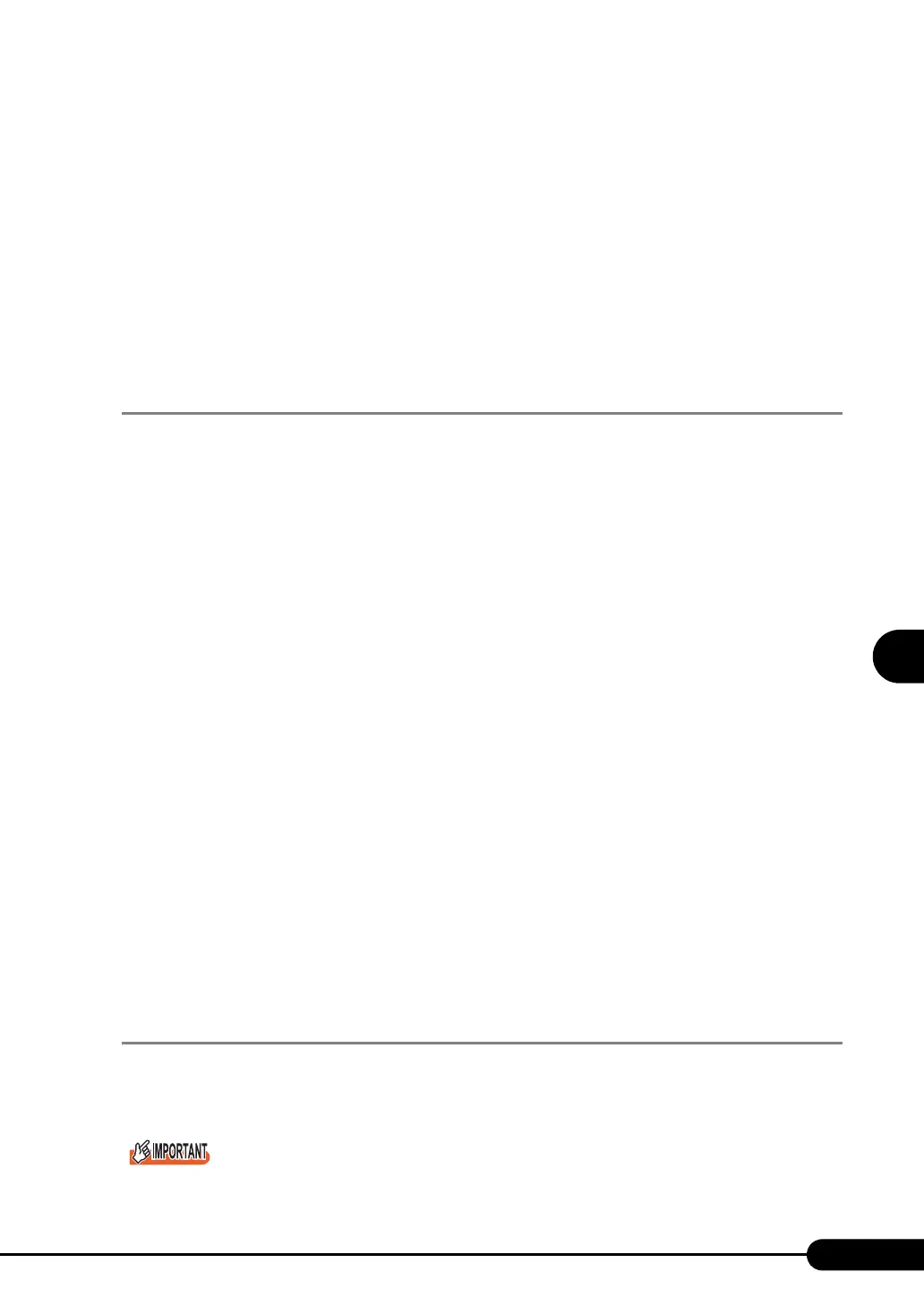155
PRIMERGY TX200 S2 User’s Guide
5
Operations after OS Installation
3 Right-click the partition to change the letter and select [Change Drive Letter
and Path].
The [Change Drive Letter and Path] window appears.
4 Click [Edit].
The [Change Drive Letter or Path] window appears.
5 Change the drive letter.
5.5.4 Notes on Advanced Uninterruptible Power Supply
(UPS)
Note the following points when using an advanced uninterruptible power supply (referred to as UPS
afterward).
■ UPS Shutdown Time Setting
Specify enough time for the UPS power-off time (time from the shutdown direction to the actual power-
off). If this time is set insufficiently, the power will be cut off before system shutdown, which may result
in destruction of data. For more details, refer to the manuals for UPS and UPS management software.
■ Power Supply Control by UPS
Change BIOS settings as follows to power the server on automatically using the UPS management
software (PowerChute Network Shutdown, PowerChute Business Edition) at power recovery or during
scheduled operation. For details on how to set the BIOS Setup Utility, refer to "8.2 BIOS Setup Utility"
(
pg.231).
1 Start the BIOS Setup Utility.
2 From the [Advanced] menu, select the [Power On/Off] submenu and press the
[Enter] key.
The [Power On/Off] submenu window appears.
3 Set the [Power Failure Recovery] to [Always On].
"8.2.9 Power On/Off Submenu" (pg.243)
5.5.5 Turning the Power On via a LAN
You can turn the power on the server from a client (via a LAN) by utilizing the Wakeup on LAN (WOL)
function.
Be sure to install ServerView to control the power supply via a LAN.
