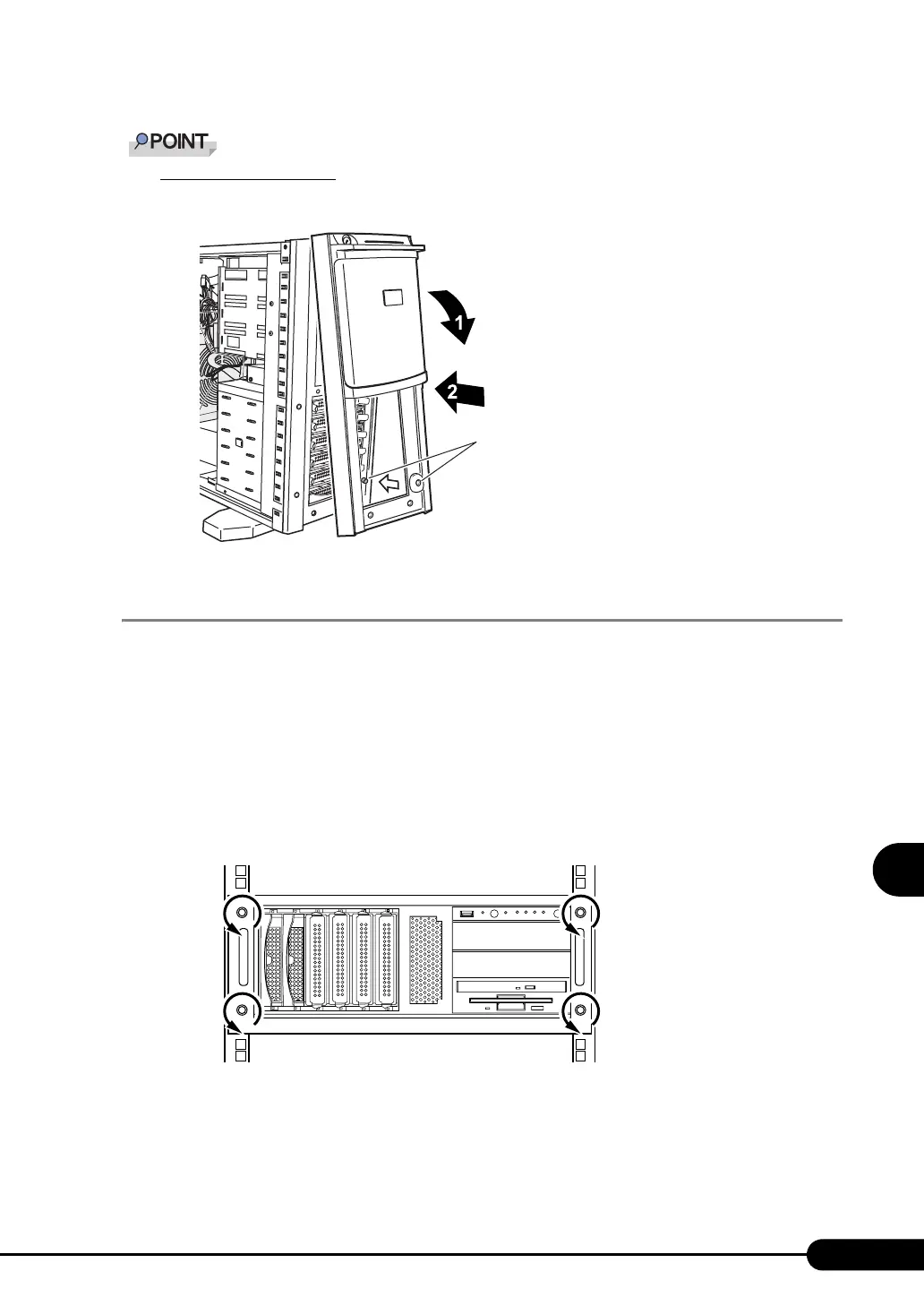179
PRIMERGY TX200 S2 User’s Guide
Installing hardware options
7
Installing the front cover
When attaching the front cover, insert the intrusion switch on the front side into the hole in the cover.
Before attaching, check that the hook on the top is securely hooked.
7.2.2 Removing the Top Cover of the Rackmount Type
When the Rackmount Conversion kit for TX200S2 (optional) is used, remove the top cover. The top
cover of the rackmount type corresponds to the side cover of the pedestal type.
1 Open the rack door.
"1.4.2 Opening the Rack Door" (pg.32)
2 Remove all cables connected to the server.
3 Remove the retaining screws used to fasten the server to the rack.
Insert the switch
into the hole
