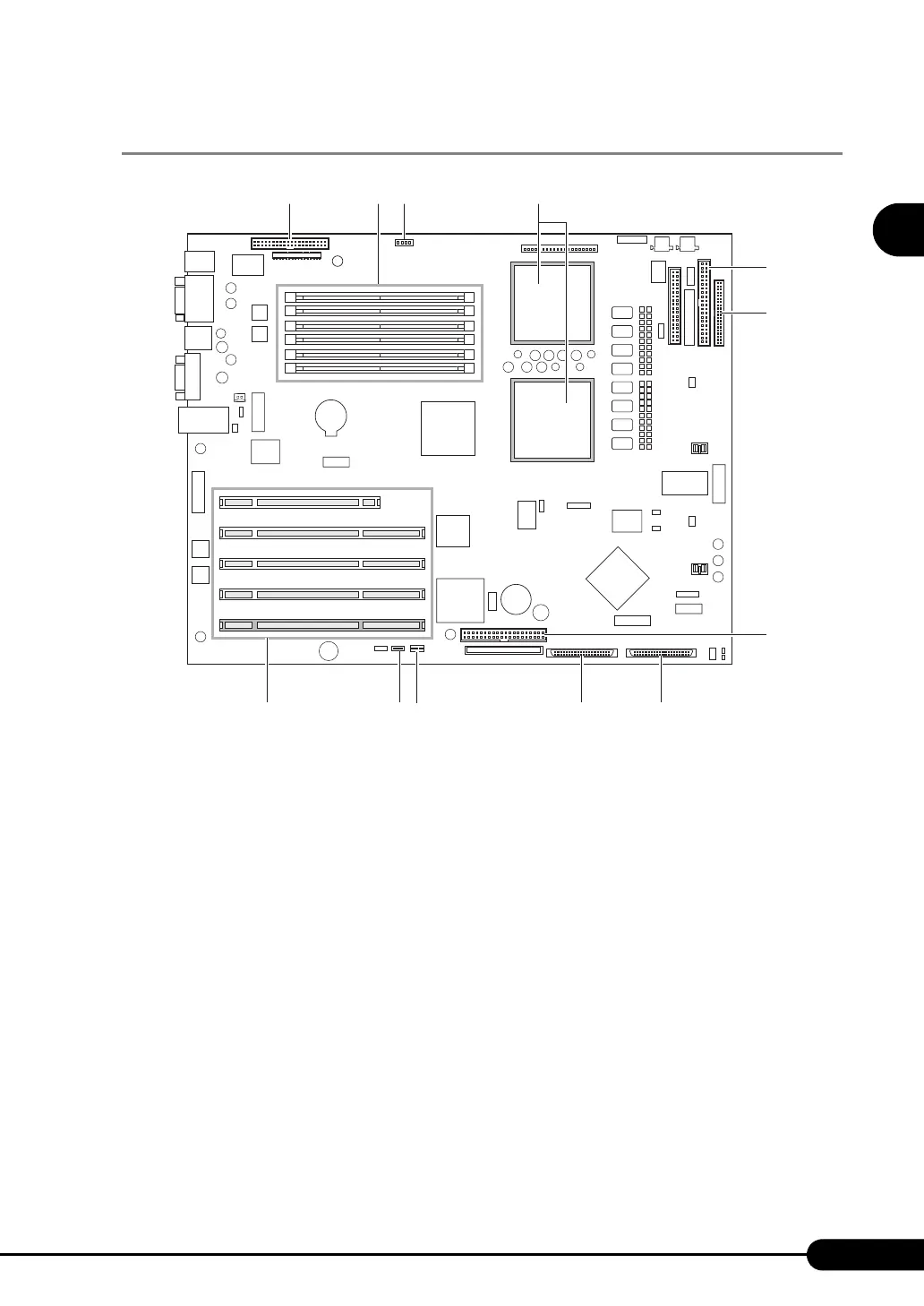29
PRIMERGY TX200 S2 User’s Guide
1
Overview
1.3.4 Baseboard
a Parallel port
A parallel port cable is plugged in when an optional parallel port is used.
b Memory slot
Contains memory. One memory bank consists of Slots A and B in this server. Be sure to install a
pair of memory modules.
c Switch block
For details about switch settings, refer to "8.1 Switch Settings" (pg.230).
d CPU Socket 0/CPU Socket 1
Install the CPU. The upper is CPU Socket 0 and the lower is CPU Socket 1 in the above figure.
e Secondary IDE port
An IDE cable of the CD-ROM drive is plugged in.
f Floppy disk drive port
A floppy disk drive cable is plugged in.
g Primary IDE port
This server does not use this port.
h SCSI port A
An internal hard disk unit is plugged in.
i SCSI port B
An internal hard disk unit or a 5-inch internal SCSI device is plugged in.
a cbd
e
f
g
ih
ljk
