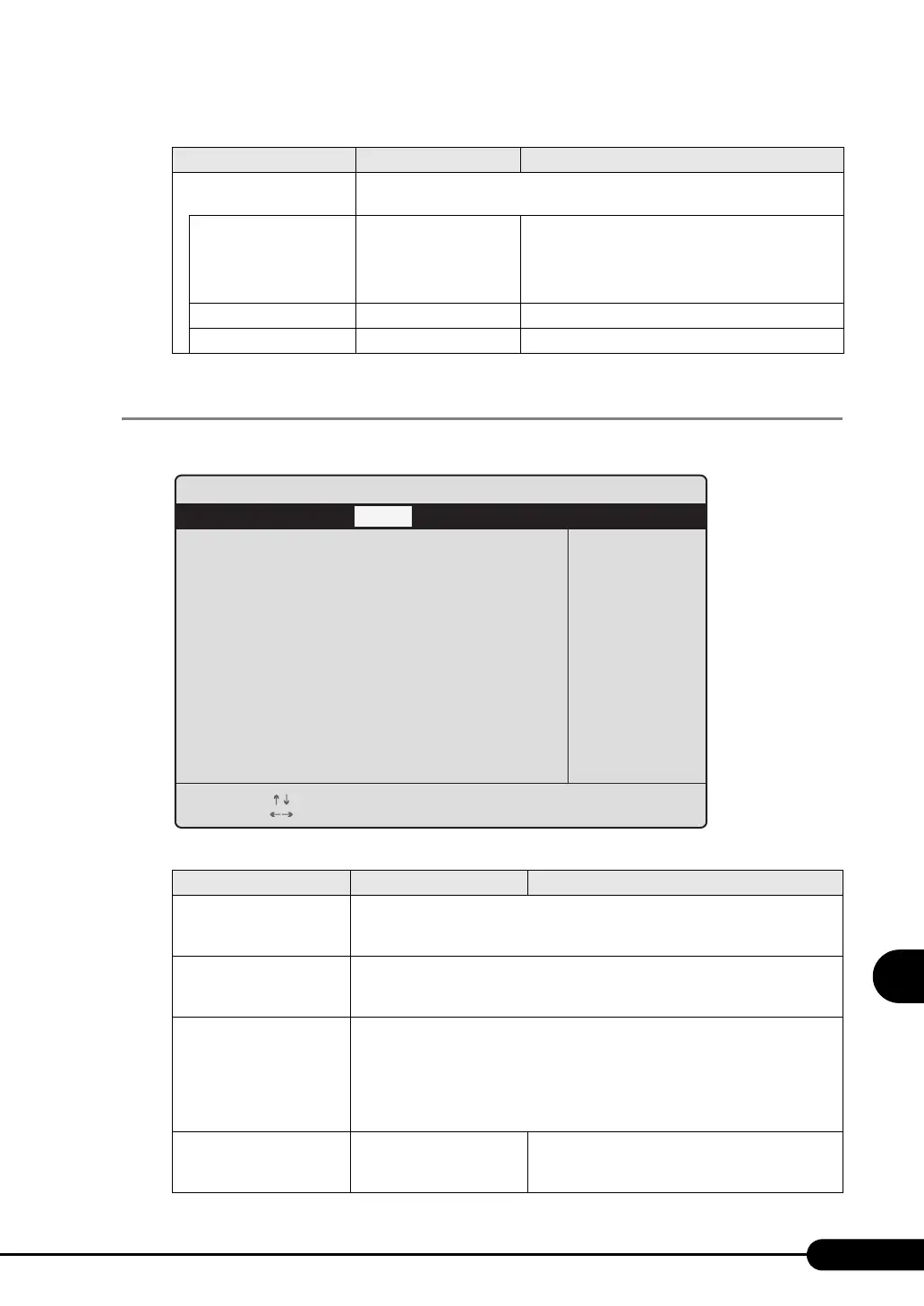245
PRIMERGY TX200 S2 User’s Guide
8
Configuring Hardware and utilities
8.2.11 Security Menu
The [Security] menu sets the security options.
LAN Setting Configure the network. Press the [Enter] key to display the [LAN Setting]
submenu. Set the following items.
Local IP address - Set the IP address of the onboard LAN.
Note:
Set an IP address different from that in OS
settings.
Subnet mask - Set the subnet mask.
Gateway address - Set the default gateway.
table: Items on the Security Menu
Item Setting Description
Setup Password Displays whether a user password (setup password) is set or not.
• Not Installed: A password has not been set.
• Installed: A password has been set.
System Password Displays whether an administrator password (system password) is set or not.
• Not Installed: A password has not been set.
• Installed: A password has been set.
Set Setup Password Sets a setup password.
Setting a setup password makes it necessary to enter the password in order to start
the BIOS Setup Utility.
Press the [Enter] key to display the password input window. Enter the setup
password. For more details, refer to "9.4.2 Security against Unauthorized Use"
(pg.285).
Setup Password Lock • Standard (at the time of
purchase)
•Extended
Sets the scope protected by the setup password.
This setting is possible when a setup password is
specified.
table: Items on the IPMI Submenu
Item Setting Description
PhoenixBIOS Setup Utility
Item Specific Help
Select Item
Select Menu
Change Values
Select > Sub-Menu
-/+
Enter
F1
Esc
Help
Exit
F9
F10
Setup Defaults
Save and Exit
Advanced Security Server ExitMain
Setup Password
System Password
Set Setup Password:
Setup Password Lock:
Set System Password:
System Password Mode:
System Load:
Setup Prompt:
Virus Warning:
Diskette Write:
Flash Write:
Not installed
Not installed
[Press Enter]
[Standard]
[Press Enter]
[System]
[Standard]
[Enabled]
[Disabled]
[Enabled]
[Enabled]
