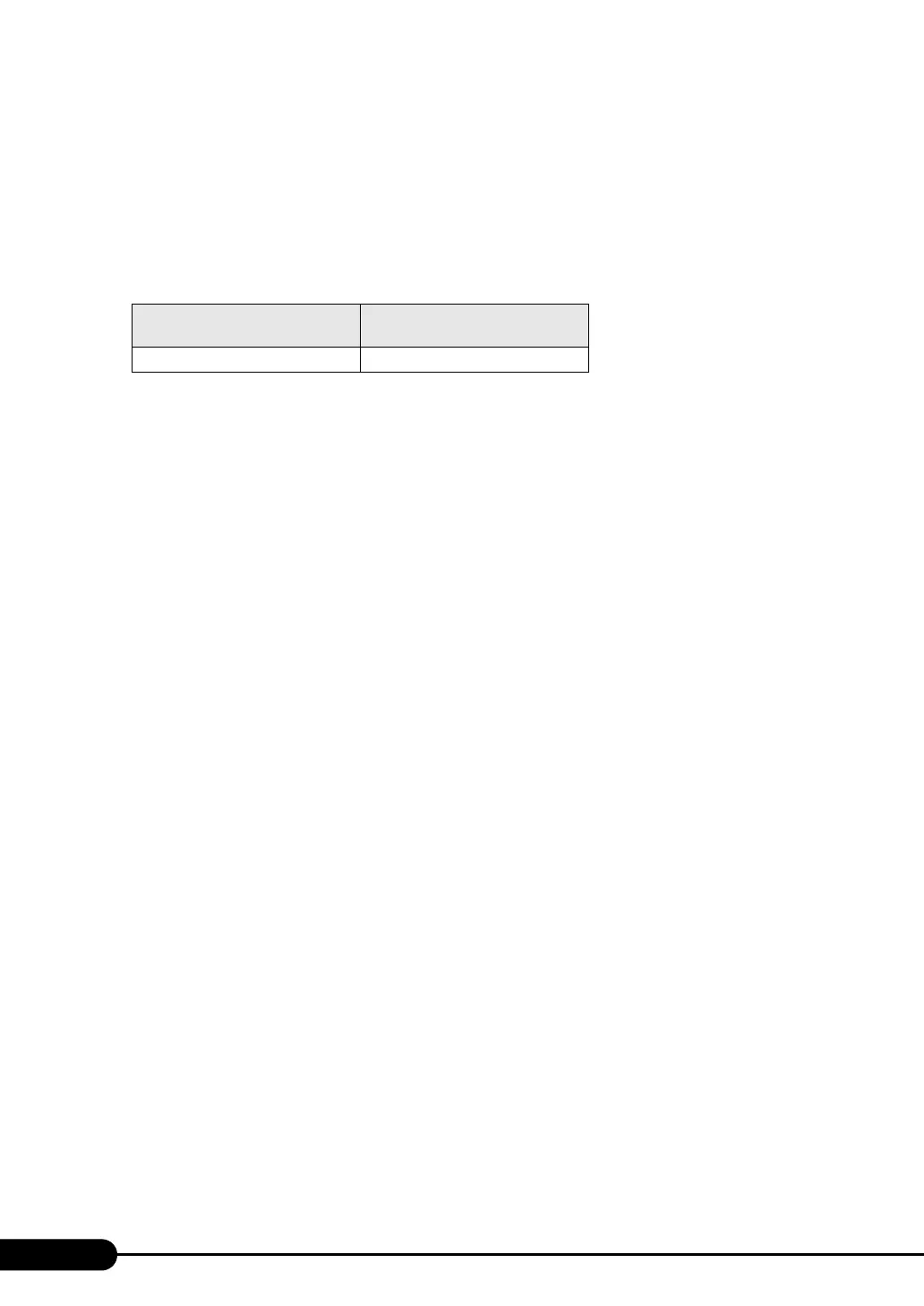228
Chapter 7 Installing Hardware Options
■ Notes on Connecting External SCSI Devices
●
Terminal Resistor
Install a terminal resistor to the external SCSI device at the end of the daisy chain. Alternatively, use the
auto termination function of the external SCSI device.
Be sure to use the terminal resistor supplied with a SCSI device only on that device.
● Daisy Chain Connection
Daisy chain connection is impossible between devices with different SCSI interfaces. Use a SCSI Ctrl
U160 separately for connection.
DLT and LTO library devices cannot be connected in a daisy chain.
table: Types of Terminal Resistor
Connector on optional SCSI
devices
Terminal resistor
Half-pitched 68-pin connector Supplied with optional SCSI devices
