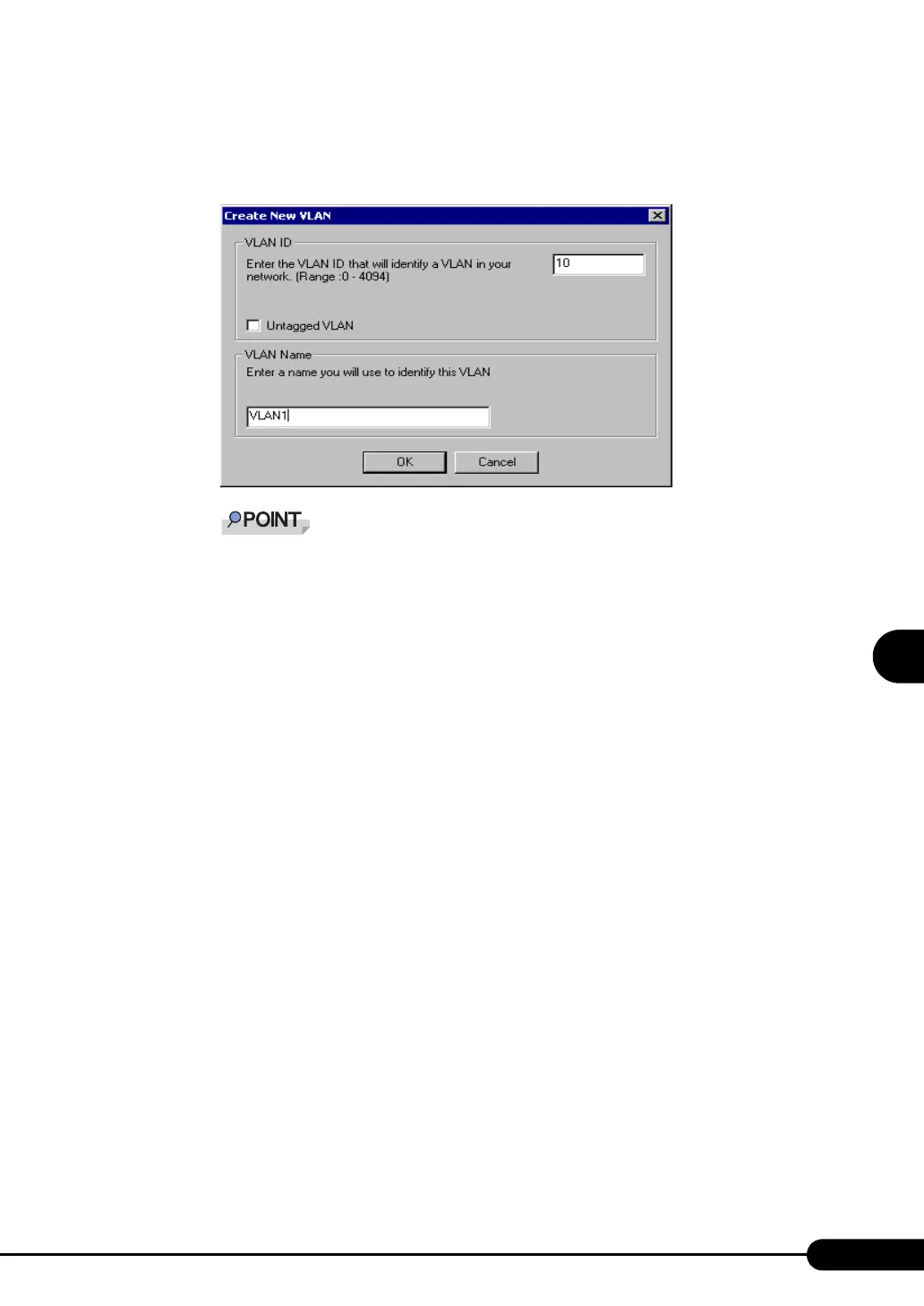159
PRIMERGY TX200 S2 User’s Guide
5
Operations after OS Installation
3 Specify [VLAN ID] and [VLAN Name] in the [Add VLAN] window.
The [VLAN ID] should be identical with the switch setting.
The [VLAN Name] does not need to be identical with the switch setting.
You cannot use a "VLAN ID" or "VLAN Name" that has already been used. Enter another set
value.
4 When the setting for the team is completed, click [OK].
5 Click [Apply] to apply the settings.
After the network is temporarily disconnected, a window is displayed. Click [Yes (Y)].
