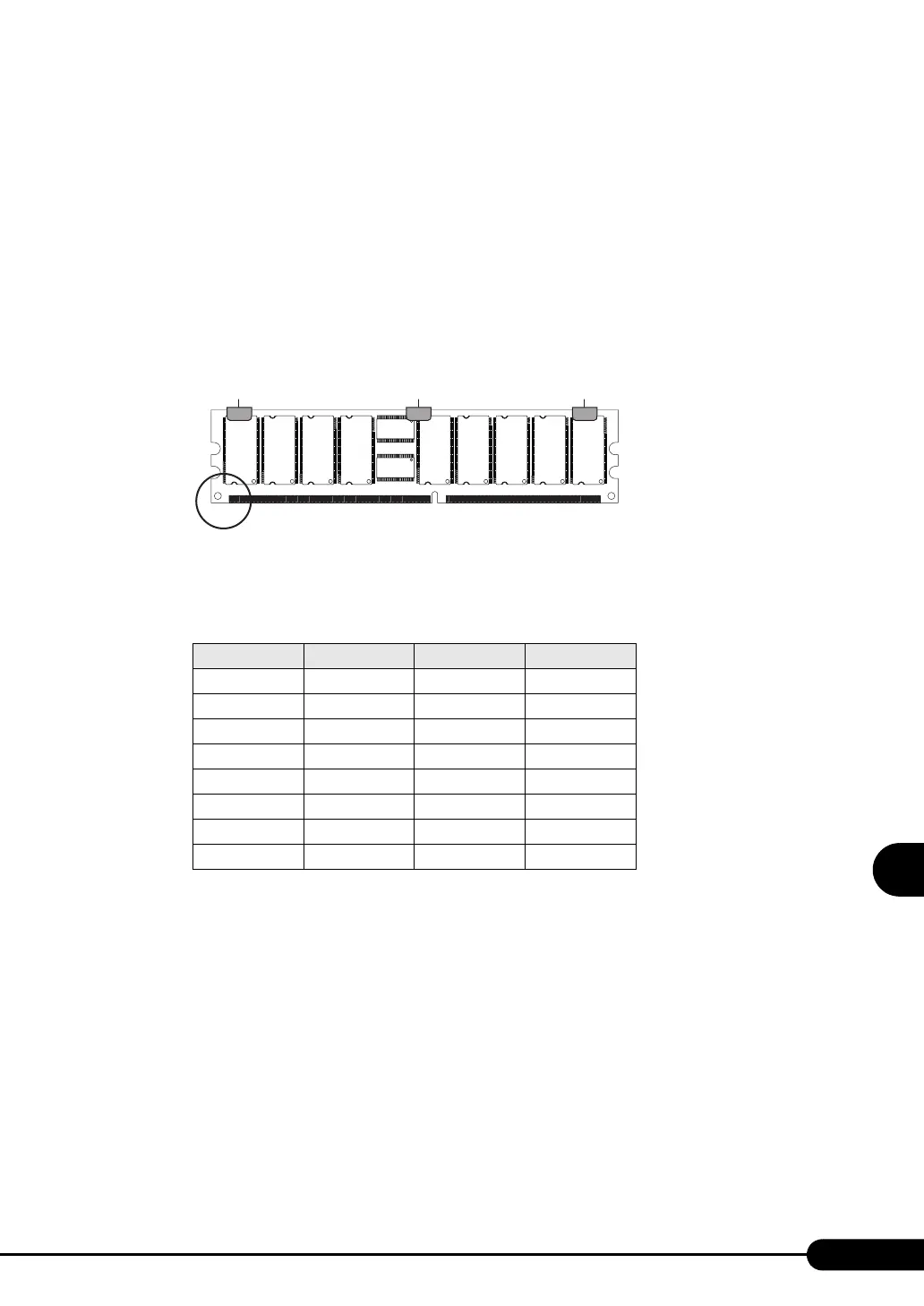191
PRIMERGY TX200 S2 User’s Guide
Installing hardware options
7
■ Notes When Installing Memory
The memory used in this server is composed of a pair of DIMM. Make sure to install a pair of DIMMs,
each having the same capacity.
● Identifying Memory Modules
Check that the number beginning with "CA" (e.g., CA05946-E101) printed on the label is same on the
two DIMMs. Be sure to use a pair of modules with the same number. If the DIMMs have identification
labels, be sure to install a pair of DIMMs with the same capacity with the label placed on the same
location.
• Identification label location
• Identification label patterns
When a memory module is viewed so that the corner circled in the above figure comes to the lower
left, identification labels are applied in any of the following patterns.
table: Identification Label Patterns
Pattern Label A Label B Label C
1 Not applied Not applied Not applied
2 Applied Not applied Not applied
3 Applied Applied Not applied
4 Not applied Not applied Applied
5 Applied Applied Not applied
6 Applied Not applied Applied
7 Not applied Applied Applied
8 Applied Applied Applied
Identification label A Identification label B Identification label C
1
