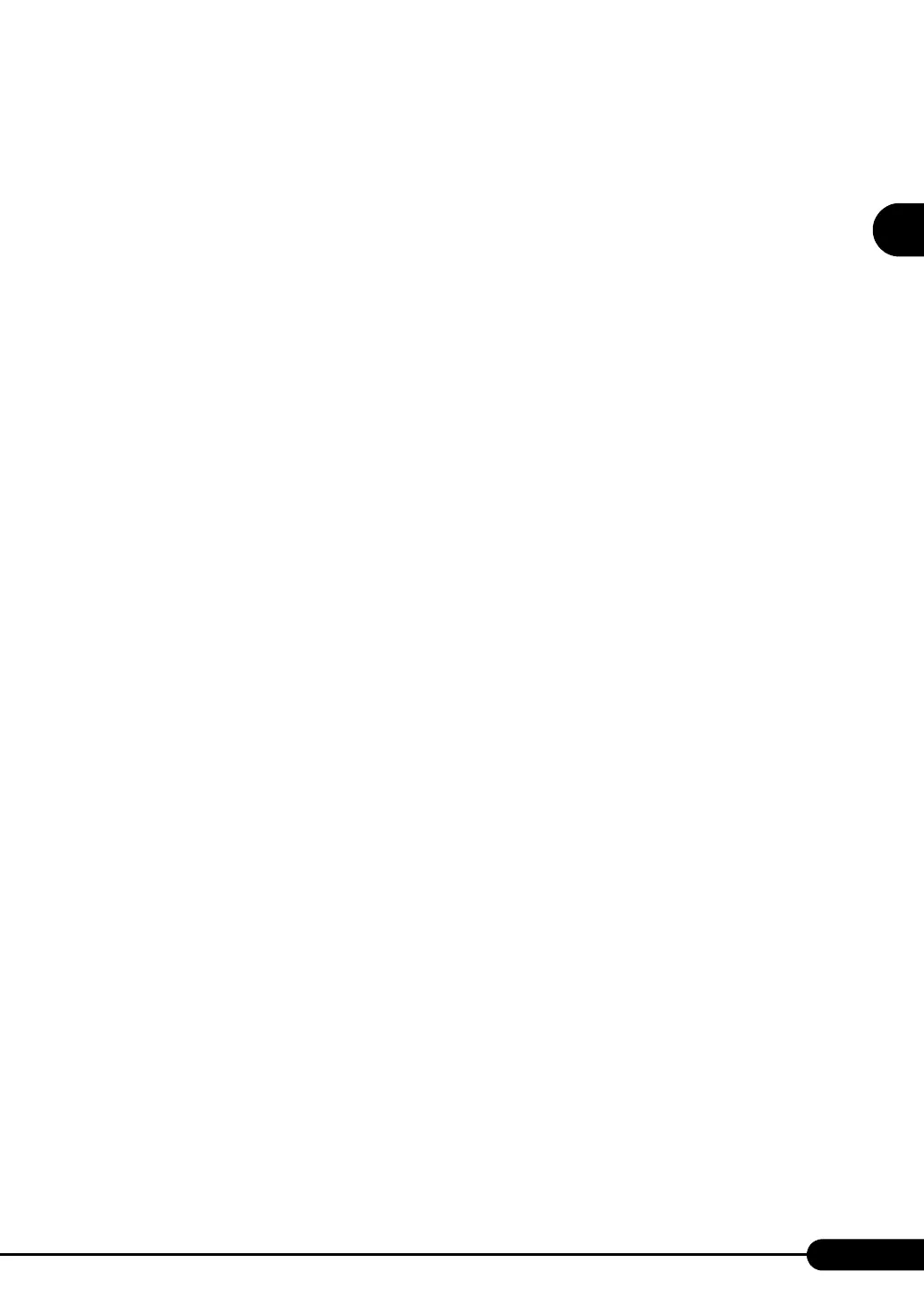15
PRIMERGY TX200 S2 User’s Guide
1
Overview
● PCI-X
The server uses PCI-X buses with a maximum data transfer speed of 1066MB/sec.
● Ultra320 SCSI
The Ultra320 SCSI interface, which provides a maximum data transfer speed of 320MB/sec, is
supported, ensuring high-speed data transfer during disk access.
■ Excellent Scalability
●
Maximum Memory Size of 6GB
In addition to the preinstalled 512MB memory, the system has three memory banks for supporting up to
6GB memory.
● Maximum Hard Disk Size of 2700GB
Up to six internal hard disk units can be installed in the 3.5-inch storage bays. When the internal hard
disk unit bay conversion kit is used, three hard disk units can be added in the 5-inch storage bays. Thus,
the server can have up to nine hard disk units. The hard disk size can be increased up to 2700GB.
● Five PCI Slots
The server has five PCI slots, including 64-bit, 133MHz PCI-X slots. Functions can be added by using
expansion cards.
● Three 5-inch Internal Option Bays
The server has three 5-inch storage bays to accommodate up to two 5-inch internal options for an
increasing amount of data (one bay is used for the standard CD-ROM drive unit).
● Rack Mount Type
With the Rack Conversion kit for TX200S2, the server can be installed on a rack.
